Fix Windows: Unable to Complete Format on USB Flash Drive

Sometimes when you have a flash drive, it won’t be recognized by Windows, but before you throw that USB flash drive away, try to fix it with this tip.
When using a USB flash drive have you ever seen one of the following errors when trying to access the drive from Windows? Don’t throw the drive away quite yet; try one of the following tricks to get it working.
Please insert a disk into Removable Disk
The other day I was trying to install Windows 8.1 with Microsoft’s Media Creation Tool, and the install failed on my new 64GB flash drive. After that, no matter what version of Windows I tried to use the drive on, I kept getting these errors indicating the drive wasn’t getting recognized.
Note: In this scenario, I am using a drive that has no data on it. If you have a drive that does have data, you’ll want to try a different troubleshooting method as this will wipe any data from it.
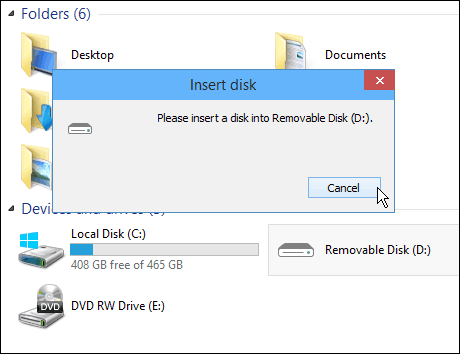
Windows was unable to complete the format
When you see that the drive is not recognized, and you try to format it, I got the “Windows was unable to complete the format” error.
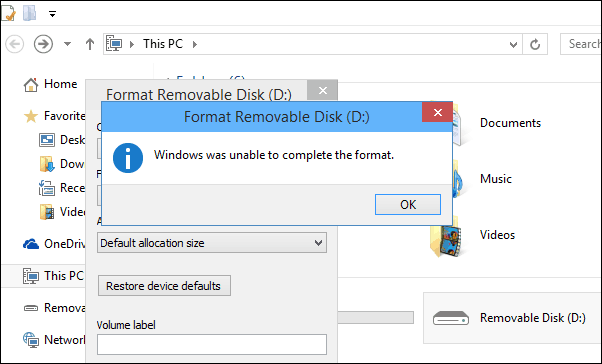
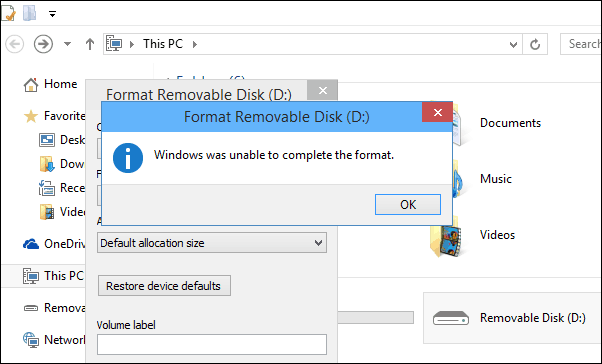
Fix Your USB Flash Drive
To fix the drive right-click This PC in Windows 8.x or 10, or the Computer icon in Windows 7 and select Manage.
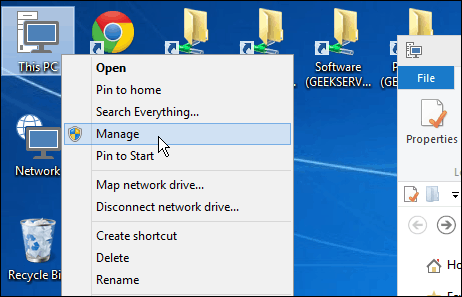
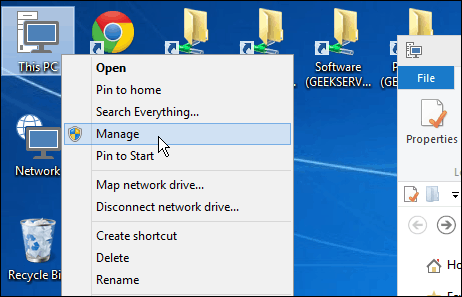
That opens up the built-in Computer Management utility. From the right pane go to Storage > Disk Management and in the center section find your flash drive (you should be able to find it by its size – and the fact Windows recognizes it as Unallocated space.)
Right-click on it and select New Simple Volume.


The New Simple Volume Wizard will start – just work your way through it following the on-screen instructions. It’s a transparent process, and you can keep the default settings, but when you get to the screen shown below, you might want to give the drive a particular name.
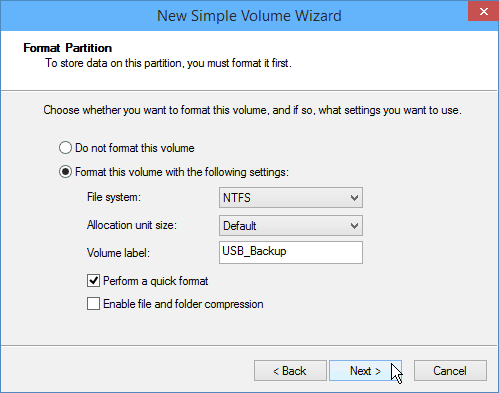
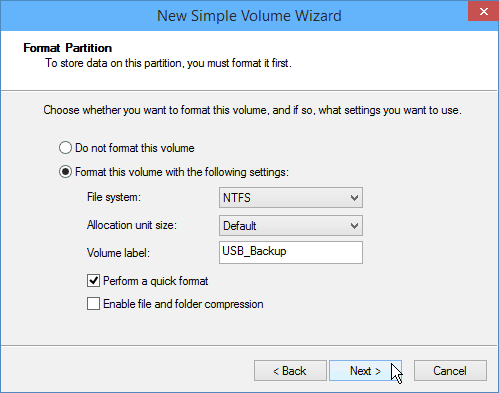
When done working through the wizard, click Finish and wait a few moments.
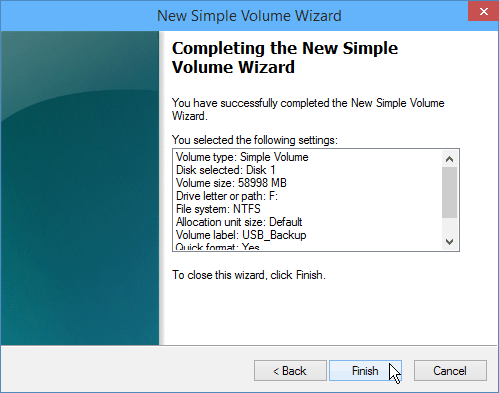
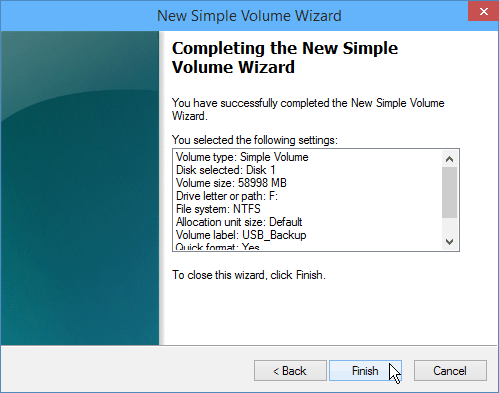
You should then see that your drive has been formatted and is now correctly recognized by Windows.
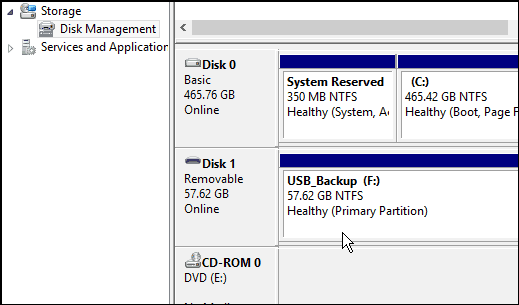
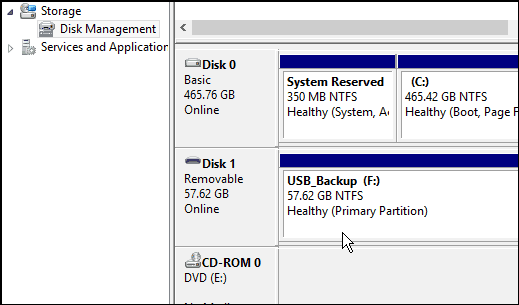
Then it will also appear in Computer or This PC as a drive that’s ready to use.


If this doesn’t work, you might need to try something else, but a lot of times I have found this overlooked trick usually works.
What is your take? Has this fixed your flash drives, SD cards, or traditional spinning hard drives? Leave a comment below and tell us if it worked, and if not, what did work for you.
71 Comments
Leave a Reply
Leave a Reply

Drakuz
December 5, 2014 at 12:15 pm
Place thumb drive in your oven. Set oven to clean. Ssd data is permanently gone.
Gratz your files are safeguarded by physics.
Steve Krause
December 6, 2014 at 9:49 am
True. That’s of course one way to do it. ;)
Mcnooly
February 4, 2016 at 5:00 pm
This was great! Now I can use my drive. Thank you!
alfredmarshall234
December 19, 2014 at 2:02 am
Place the thumb drive on a railway track. Wait for the train to run over it. BAM!! All data gone!
Binu
December 30, 2014 at 11:34 pm
i can’t format it in this way. i get the final answer as in the Virtual disk manager window “Incorrect function.”
suraj
January 27, 2015 at 3:19 am
new simple vol option is not avaiable
please help
RASHID SOUD
February 2, 2015 at 5:53 am
i cant format in that way, because my flash size is allocated and i can’t to delete that partition.
Matt
March 15, 2015 at 10:57 pm
worked
Haroon
April 6, 2015 at 7:27 am
I got Helped with this thaks a lot… :)
yves
April 18, 2015 at 5:22 am
Thanks a lot, it was helpful :)
manimozhi
May 13, 2015 at 1:13 am
Woowww this is amazing i tried this tutorial really helpful
Sushiant
June 11, 2015 at 7:27 pm
Thank you for your help.
That was helpful to me .
Kodeeswaran
July 2, 2015 at 8:20 am
Hello frnd,
I buy 8GB transcend memory card suddenly show 30.6MB on my laptop. I format my memory card but show ‘windows was unable to complete the format’. Any body help me please…
faith
July 3, 2015 at 5:00 pm
thanks, it really works… :) :) :)
kakaanu bosco
July 18, 2015 at 5:41 am
may be it can work but my flash disk for it is healthy and reads RAW not NTFS…so still it needs to first format which doesn’t complete
manidhuddy
July 28, 2015 at 12:24 pm
new simple volume option does not appear/
ScottF
August 8, 2015 at 5:29 pm
Linux ‘Live’ USB drives corrupted–both fixed!! Thanks!
‘Format’ programs are apparently not all created equal.
peter
August 19, 2015 at 2:27 pm
after i press Finish he give me errore
file:///C:/Users/peter/Desktop/Capture.JPG
Dave
August 22, 2015 at 3:00 pm
Thank you very much. With your help I was able to fix my Kingston USB Flash drive!
Suyash
August 24, 2015 at 7:13 am
I’m not able to fix I’m getting the result from disk management “INCORRECT FUNCTION”
But I’ve also the same problem and my Pen drive file system is showing “FAT” instead of ‘NTFS’.
What should I do format it ??? Please…. help me ??? I’m in big problem….
Sreekanth
September 13, 2015 at 12:27 am
Showing incorrect function
Jignesh patel
September 25, 2015 at 9:30 pm
when i finished it show mw incorrect function dialog.
Bonsix
September 29, 2015 at 8:36 am
Thank you so much for that.
was about to consider dumping the flash drive.
worked a treat
Samuel
October 19, 2015 at 5:46 am
1. New simple volume didnot appear
2. FAT instead of NTFS .
Pls, this is very urgent, i really need your help now!
pouria
November 6, 2015 at 7:14 am
Thank you very much.
that was helpful for me.
best!@!@!@!@!
Stanley
November 12, 2015 at 12:25 pm
its really nice, it works
Maki B
November 24, 2015 at 6:08 pm
IT WORKS THANK YOU you are heaven-sent I got this flash drive as a prize and I was totally bummed out that I couldn’t make it work but this tutorial (plus some other Googling that was in order) totally fixed my problem. Thank you!!
Jack Fan
November 29, 2015 at 4:35 pm
Thanks a lot, it saves my 32G USB drive.
benjamin william
December 21, 2015 at 6:37 am
mine does not show size and has failed to format please help
Bert
December 27, 2015 at 8:47 am
First: I’M FROM ITALY, SO YOU MUST FORGIVE ME FOR MY POOR ENGLISH: THINGS I’M GOING TO WRITE ARE PROBABLY FULL OF MISTAKES ;-)
ANYWAY…
My PC is not able to format any of my USB drives… I don’t know why… yesterday everyting was OK, an now…
This post is good but I cannot find the actions on my RAW formatted USB and I cannot edit meny of them.
the only solutions I found are:
1) Format using Gparted on my Linux PC or using Gparted bootable CD
2) Format using Partition Guru.
But the problem is that I cannot fix this issue IN Windows. I tried to format using CMD too but I didn’t succeed.
It’s a very serious issue because I use Yumi and Rufus to build bootable USB and now I cannot do this anymore because they cannot format and then add items to my usb drives. Linux has similar tools but many of them can be added on Windows only.
.SIVAMALA
January 26, 2016 at 11:29 pm
Win 7.. New Simple volume did not appear. Windows says the DVD-RW is healthy and working properly. It also says cannot format because cannot access the disk.
BRETT PEAKE
January 7, 2018 at 11:58 pm
FAILED!
Has anyone come up with an answer for if ‘new simple volume; did not appear?
miral patel
February 15, 2016 at 8:52 am
pls help to convert raw to fat usb drive..
Karan
February 15, 2016 at 9:17 pm
I was really frustrated by getting this error again and again. Going to try your recommended methods right now. Thank you so much.
AYAZ QURESHI
February 20, 2016 at 9:54 pm
THATS OWSEME. MY PROBLEM WITH USB GET REPAIRED IN ONLY 25 SECS.
THANKS BROOOOOOOOOOOOOOOOOOOOOOOOOOOOOOOOOOOOOOOOOOO……………
Miral
February 21, 2016 at 7:22 am
New volume option is disable for my pendrive so plz help me .
Mahmud
March 27, 2016 at 3:57 am
hi,
i tried to do that by formatting the drive by mage disk windows utility , but in vain it got stuck.
thankfully i had installed Aomei partition editor standard , as i had to manage my hard drive space without deleting any files, i used format tool in this software and voila. i got my usb toshiba 16GB ready to stock in some files.
Kashdeep4
April 2, 2016 at 8:06 pm
we can’t find unallocated drive. it is not working plz help me. i have samsung 8gb micro sd card
mahmud
April 4, 2016 at 3:33 am
kashdeep find the drive which says ( removable drive) then format it by using windows or aomei partion editor ( i love it)
hansley
April 7, 2016 at 10:00 am
i think this works for only ntfs and fat system flash , but for raw system flash do not work , it my find some errors such as ” sysstem file not found” and others
Jalal Mohammadzadeh
April 20, 2016 at 4:00 am
Hello,
I’ve this problem but that option is disable, i’ve just 2 option in my list
1 – propertis
2 – help
and not any more. it’s better you help me forfix this problem with mac and windows 7.
antipas
June 3, 2016 at 2:25 am
i am grateful , thanks a lot
Eric
June 16, 2016 at 2:39 pm
thank u very much it really helped me
minkie
July 4, 2016 at 6:04 am
Grateful, thank you ! The only site that solved my problem.
AKASH RAGHAV
September 24, 2016 at 1:22 am
Thank you very much. With your help I was able to fix my strontium 8GB USB Flash drive!
Kay
October 10, 2016 at 8:22 am
The USB was formatted but windows 10 set up cannot find it. Have done as suggested here but laptop already recognised it and this is confirmed by going into the CM screen. So who knows what next?!!! Try another USB I suppose to copy the windows 10 on to!
Gena
October 10, 2016 at 12:53 pm
Thanks Man! It Works!
fee
October 27, 2016 at 11:25 pm
thanks aloooooooooooooooot it do work perfectly.
Mike DJ
October 31, 2016 at 8:13 am
i’m using windows 7 and my pendrive is sandisk cruzer blade it is showing ‘you need to format the disk before opening’ multiple times even after i cancel it. Please help me.
Shadow
November 3, 2016 at 9:17 am
If this doesn’t work, try this:
1) go to start or search
2) type”cmd”
3) type”diskpart”
in the new window that opens, type these:
1) type “list disk”
2) type “select disk 1” (replace 1 with your disk. To find it, check the size)
3) type “clean”
4) type “create partition primary”
5) type “format fs=NTFS”
Wait a while aaaaaaaaaaaand you’re done! :)
Type “exit”
rob
November 25, 2016 at 9:02 pm
nice this is a great solution when disk managment can’t do it (e.g. I had a thumb drive with a linux image written to it)
thanks Shadow!
JIm
December 16, 2016 at 10:42 am
I think this is working. Thanx!
Trying to use Windows Media Creator to make WIN 10 USB, and it is asking me for a USB drive, but wont see the one I have because it thinks it is a DVD!
Sabrina
March 25, 2018 at 6:32 am
Thank you!
Brian
November 15, 2016 at 1:34 am
It really works,thanks
Richard Roemer
March 9, 2017 at 5:51 am
Thank you so much for this – worked perfectly!
iris
March 21, 2017 at 9:45 am
thank you it was such a easy way
Engdayhu
May 23, 2017 at 12:03 am
Thank you
The guide solve my issue and the flash disk is working.
Steve Krause
May 23, 2017 at 10:47 am
Awesome! Glad we were able to assist ya!
Atish
May 26, 2017 at 9:48 pm
Thanks a lot. This simple solution works perfectly.
isaac
May 31, 2017 at 7:48 pm
I got a flash drive of 16 gig
it had 2 storage path and one of the storage was write protected,and the other wasn’t.
used it for some time and it popped up a message -format drive and when I try formatting it pops up -unable to complete and in the format screen it shows 8gig instead of 16gig
pls is there any solution?
moses katongo
June 17, 2017 at 11:10 am
New sample is not poping up when I right click. using windows 8
pavan
July 1, 2017 at 2:37 am
Hi iam using Transcend 8gb pendrive when it is not opening it is saying
Please insert a disk into remove disk (Z:)
When i try to format There is no Disk in Drive Z:
Insert Disk and try again i used all instructions from experts when i open diskmanagement it is not showing any USB it is showing no media
please help me i have useful data in pendrive
Ruchi
July 26, 2017 at 3:18 am
Thanks a lot, this is very easiest way now i can use my pen drive.
RYF
September 5, 2017 at 11:13 am
Many many many thxs from Venezuela. Worked perfectly
Loripher
September 11, 2017 at 7:03 am
Thank you so much it really worked..now can use my flash drive
JD Roland
February 5, 2018 at 9:19 pm
I already knew all of this. Or so I thought! I forgot to look for the disk underneath in the bottom pane and thought it just wasn’t showing up. Spent like 30 minutes trying to find another solution for a problem I didn’t even have yay computers!
dumpsterbaby
October 10, 2019 at 6:35 pm
worked like a charm. appreciate you taking the time and effort to put this out there for us. I know it doesn’t solve everyones problem but it did fix mine so I’m very happy I clicked on your article. thanks much
N.K.
May 10, 2020 at 6:17 pm
Thanks a lot for this tip! I froze for a moment, thinking that my drive is for the trash.
P, Iredale
August 1, 2021 at 4:18 pm
If windows cannot format a flash drive in a USB2 port, try formatting it in a USB1 port. It takes ages, but I have repaired about half my faulty flash drives this way. USB1 is practically obsolete on PC’s, so I plug in a cheap USB hub from a pound shop which has four USB1 ports when formatting flash drives.
Keshav
September 5, 2021 at 8:38 am
Extremely helpful article… I do not understand why there are so many silly comments here… Thank You!!
seniru fernando
December 16, 2022 at 2:48 am
what should i do even after following the above steps, if the computer management doesnt show any new simple volume when i right click on it