What is the Visual C++ Redistributable? How to Fix on Windows 10

Getting cryptic error messages about an MSVCRxx.dll Here’s how to fix Visual C++ Redistributable on your Windows 10 PC.
Installing applications on Windows 10 is normally a straightforward process, thanks to the operating system’s wealth of applications and compatibility over the past 30 years. For the most part, they work. For example, we’ve already covered how to install classic desktop applications and universal apps, such as those available through the Microsoft Store.
But the Windows 10 app story is still going through a significant transition, which initially started with Windows 8. Universal apps are the future of Windows 10, but classic apps will be with us for some time. And those classic apps sometimes have classic problems. For instance, installing desktop apps can be problematic due to components such as the Visual C++ Redistributable. This article finds out what it is and how to get it installed, so your app will work on Windows 10.
How to Resolve Problems Installing the Visual C++ Redistributable
The Visual C++ Redistributable is a Dynamic Link Library (DLL) file required by programs or games built using Microsoft’s Visual Studio software development environment. When a program requires a DLL or some other supporting file to run, this is called a dependency. The MSVCR.DLL stands for:
- MS – Microsoft
- V – Visual
- C – C++
- R – Redistributable.
Browsing your Apps and Features Setting or Programs and Features Control Panel, you might see multiple versions of the redistributable installed. A particular app installed might be utilizing one of them, so removing any version can cause an application to malfunction. Some apps might even require updated versions of the Visual C++ Redistributable such as 2010 SP1 or 2012 Update 4.
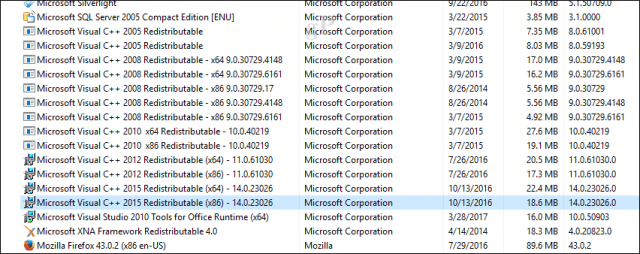
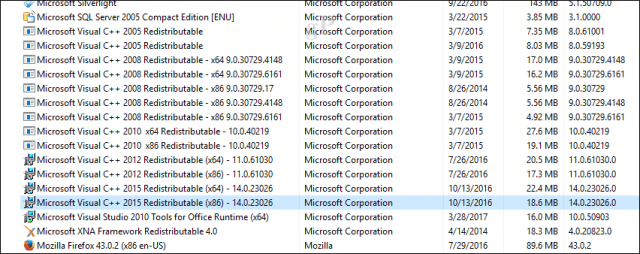
Get the Right DLL Library
A DLL helps app creators efficiently reuse common components that make a program work. Instead of reinventing the wheel and bloating their code each time, developers can reuse the libraries in the MSVCR.dll. This, in return, can reduce the size of a program and provide better performance and memory utilization. Some applications are written using specific versions of the Visual C++ Redistributable. If your computer does not have the full Visual C++ development program installed (which you likely won’t unless you are a software developer), a program will come with a Runtime Component to facilitate that particular program. The Runtime Components are just the essential pieces of code that make the software work.
There are versions of the Visual C++ Redistributable that go back as far as version 2005. Common error users might see when attempting to execute or install an application is:
The Program can’t start because MSVCR110.dll is missing from your computer. Try reinstalling the program to fix this problem.
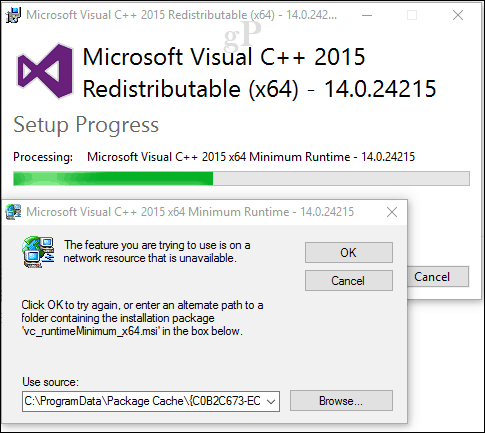
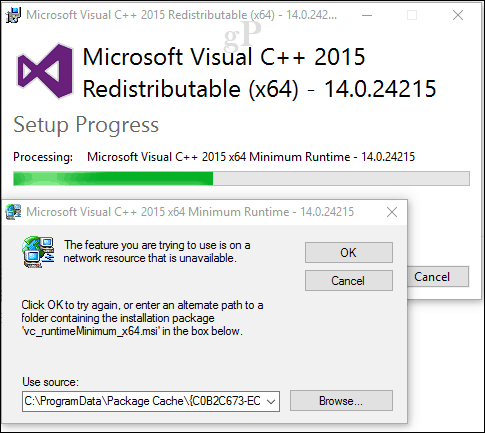
Types of Errors
The error indicates that a particular version of the Visual C++ Redistributable required by the program you are attempting to install is either corrupt or missing. In this case, MSVCR110 represents the Visual C++ 2010 SP1 Redistributable. Other versions include:
- MSVCR71.dll, MSVCR08.dll, MSVCR09.dll (2008 – 2010)
- MSVCR120.dll (2012)
- MSVCR130.dll (2013)
- MSVCR140.dll (2015)
Most programs will come preinstalled with a copy of the Visual C++ Redistributable during installation. You can also browse the application setup files – normally a folder called “third party” or something similar – where you might be able to find copies of the setup files for the Visual C++ Redistributable.
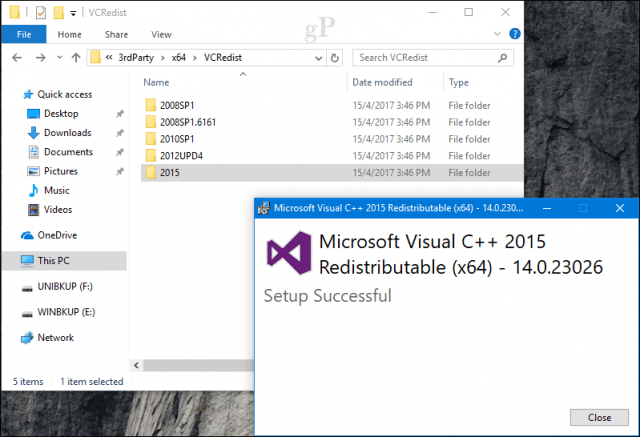
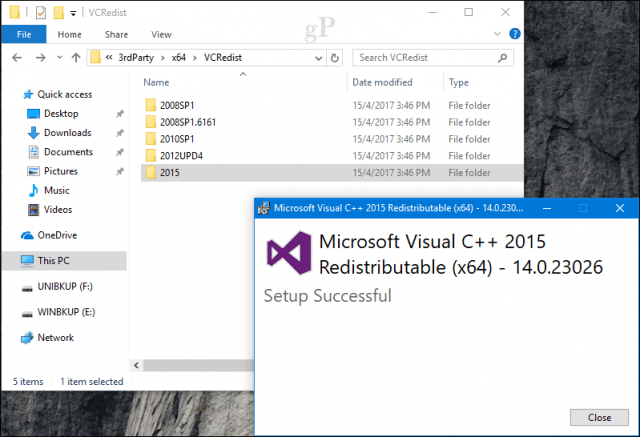
If not, you can download the version required by the application. In addition, the program will indicate the version of the file required if an error pops up during or when executing the app. Users should also be aware that some programs might require either the 32 or 64-bit architecture.
Below are links to download the appropriate redistributable for the version you might be attempting to install:
- Microsoft Visual C++ 2005 SP1 Redistributable (x64)
- Microsoft Visual C++ 2008 SP1 Redistributable (x86)
- Microsoft Visual C++ 2008 SP1 Redistributable (x64)
- Microsoft Visual C++ 2010 SP1 Redistributable (x86)
- Microsoft Visual C++ 2010 SP1 Redistributable (x64)
- Microsoft Visual C++ 2012 Update 4 Redistributable (x86 and x64)
- Microsoft Visual C++ 2013 Redistributable (x86 and x64)
- Microsoft Visual C++ 2015 Update 3 Redistributable (x86 and x64)
- Microsoft Visual C++ Redistributable for Visual Studio 2017
Further MSVCR Troubleshooting
Sometimes you might need to uninstall an existing version of the Visual C++ Redistributable to resolve problems affecting it. If installing the correct Visual C++ Redistributable does not resolve problems installing or repairing a program, it likely means that one of the DLL files might be corrupt. Re-registering the DLL files might be able to resolve the problem.
Press Windows key + X then click Command Prompt (Admin) or Windows PowerShell (Admin). At the command prompt or PowerShell window, type the commands below, then hit enter after each. Exit the command prompt, then restart your computer to see if the problem is resolved.
regsvr32 ntdll.dll /s
regsvr32 msdxm.ocx /s
regsvr32 dxmasf.dll /s
regsvr32 wmp.dll /s
regsvr32 wmpdxm.dll /s
Summing Up
Encountering problems with the Visual C++ Redistributable is rare, but it’s also a sign of the legacy issues still attached to Windows. The Universal App model minimizes the need for such components because of the new packaged-based deployment used. However, for big apps like AutoCAD, QuickBooks, Adobe Creative Suite, and iTunes, this component will always be a part of your apps’ fundamental architecture. Hopefully, this article will help you overcome any obstacles if you do encounter them.
Have you had to fix issues with Visual C++ Redistributable Packages for Visual Studio? Tell us about it in the comments.
26 Comments
Leave a Reply
Leave a Reply

Biagio Vella
April 21, 2017 at 8:35 am
You ae helping many people with your gPost. Excellent work – keep it up and thanks for your informative and expert instructions. Congratulations
Andre Da Costa
April 21, 2017 at 11:34 am
Thanks so much Biagio, it means a lot to hear you say that. Its always good to know the content we author at Groovypost is making an impact.
ramu kaviyoor
April 23, 2017 at 7:28 am
I’m not a techie. I had a problem with the good old Movie Maker which stopped functioning after the Creative update of Win10x64 recently messed it up. I noted down the name of the missing file and identified thru google which ‘distributable’ it was pertaining to. (I think it was the dll file of 2012). Then,
control panel>programs and features
select the redistributable
right click ‘change’ and then
‘repair’ button of the pop-up window
It was repaired in a couple of minutes. Movie Maker was back in action. But I think the old redistribs (2005 to 2010) do not have the ‘change’ option.
L Harlow
May 29, 2017 at 5:51 pm
I am NOT a techie!! This Windows 10 Creator just installed and I am continually getting an ERROR — VCRRUNTIME140.dll ……….. where do I go to click a link to get an update or reinstall that version I need?????? I’ve read this article above & it’s not making a bit of sense to me; I need to just be able to click a link to fix that missing error issue. Please help.
ramu kaviyoor
May 30, 2017 at 8:12 am
Did you try the method that I used? For me it was 2012 version that created the problem. For you, it could be the 2015 version.
Control Panel>Programs and Features> (select) Microsoft Visual C++ 2015 Redistributable 2015 (x64)>right click>Change>Repair
If it doesn’t work, do the same with x32 file too.
Reboot after ‘Repair’.
‘Repair’ does not do any harm.
If these do not work, reinstall the Visual C++ Redistributable Packages 2015 from:
https://www.microsoft.com/en-us/download/details.aspx?id=48145
L Harlow
May 30, 2017 at 6:33 pm
Thank you Ramu for your response & for making it clear on what to do to enact a resolution; I will certainly try these to correct the situation. Again, thanks for the simplicity & quick response, much appreciated!
Ray Seymour
August 14, 2017 at 10:47 am
Hi Andre and my very deep appreciations and gratitude for guiding me to a solution. I am a non-tech oldie but was able to resolve my issues by downloading the 64 and 86 versions of C++ 2010.
Biagio Vella
August 14, 2017 at 10:05 pm
I have a Dacuda Scanner Mouse which used to work perfectly.
Now my OS is Win 10 Creators Ver. 1703 Build 15063.540
Lately it comes up on desktop as soon as I click it but then crashes.
A popup Crash Report appears in order to fill it up and send to Dacuda.
I have written to them and sent them various event logs. but up to date they
have not yet replied. I do not know what happened. I have downloaded and re- downloaded
installed and re-installed the application but in vain.
Thanks for your expertise information.
Best regards and keep it up with gP post – it is very interesting and useful to all.
Raphael
August 31, 2017 at 12:44 am
I keep getting “Error 1935.An error occurred drung the instalion of assembly” while trying to install Visual C++ 2008 Redistributable. I haven’t been able to solve this problem and I was wondering if someone else has also had this problem and maybe even has a solution?
Santiago Figari
May 20, 2020 at 10:27 pm
Same problem for me, cant install some needed programs because the installations will end when trying to install Microsoft Visual C++ 2008 SP1 Redistributable (x86). I have tried several things , uninstalling all the Visual C++ redistributables and install again , but 2008 X86 wont install. I also re-install windows some weeks ago and got the same. this comes with installation packages from Autodesk and Citect SCADA
waseem
August 17, 2020 at 4:51 pm
me too did anyone find a solution ?
Nik
April 6, 2018 at 6:04 am
Just wanted to correct some information here. You got the .dll names for the specific Visual C++ Redistributable versions wrong. They are usually named after the version number of Visual Studio. So MSVCR120.dll would be from VS 2013, not 2012 like you suggest. Visual Studio 2017 is slightly different here. Since it is technically only a newer version of VS 2015 (version 14) it is also called MSVCR140.dll (I guess some internal naming issues, since at least MSVCR141.dll would make sense. Source: https://developercommunity.visualstudio.com/content/problem/19986/visual-c-2017-runtimeredist-dll-names.html) Here is the correct matching of all .dll’s to their corresponding Redist Package:
MSVCR80.dll Visual C++ 2005 Redistributable
MSVCR90.dll Visual C++ 2008 Redistributable
MSVCR100.dll Visual C++ 2010 Redistributable
MSVCR110.dll Visual C++ 2012 Redistributable
MSVCR120.dll Visual C++ 2013 Redistributable
MSVCR140.dll Visual C++ 2015 Redistributable
MSVCR140.dll Visual C++ 2017 Redistributable
Amanda Debler
August 9, 2018 at 1:09 pm
I can confirm that MSVCR120.dll is Visual C++ 2013 and not 2012. Otherwise, very helpful article!
Em
November 28, 2018 at 3:39 pm
I also can confirm that MSVCR110.dll Visual C++ 2012 Redistributable is correct and not the 2010 version said in the article. The reason why is that I keep getting the error when I had the 2010 and the not the 2012. With the correct version installed, the program worked fine.
Gyffes
March 22, 2019 at 1:51 pm
I *am* a techie, and it’s rare I finish reading something geeky and say, “What a great goddamned article!” — but here you’ve caused me to do just that. Thanks!
Chris Greene
July 19, 2019 at 1:08 pm
We are having an issue with a couple redistributables. The program we are installing is attempting to install an older version of the 2013 redistributable but due to the newer version being on there, it doesn’t install. So when the program goes looking for it it can’t find it.
Bill Gates
January 31, 2020 at 12:33 am
Sometimes you might need to uninstall an existing version of the Visual C++ Redistributable in order to resolve problems affecting it. If installing the correct Visual C++ Redistributable does not resolve problems installing or repairing a program, it likely means that one of the DLL files might be corrupt. Re-registering the DLL files might be able to resolve the problem.
nalin
January 4, 2021 at 7:02 am
Just came here by way of google trying figure out a solution to a problem where we have Visual c++ 2017 and 2013 installed on a sever and an application is trying to install 2015 and the program fails with the error a new version already exists!
Now I don’t know about you but all our Windows 2012 servers are stuck not being able to upgrade their VMware tools as a similar error is happening when vmware tools try to install visual c++ 2015. I can see loads of entries on the internet on this issue but none of the posts give a single silver bullet. So the error is endemic.
Any new ideas?
Mike Schellekens
March 5, 2021 at 3:18 am
For me the offered solution did not work, though it is 100% plausible.
For some reason all installations via SCCM were looking for that specific non-available Runtime version 14.0.24212. Nothing worked so far.
I deinstalled all runtime versions installed on the laptop, and still the error popped up.
Desperately I went combing through the registry and searched specifically on the search term “14.0.24212”
I then renamed all the found main subkeys to *.old and installed a new 2015-2019 version of the redist.
This immediately solved things for my client. All SCCM packages were installed without issues.
Nalin
March 6, 2021 at 5:25 am
This is a great post. The reason for my earlier posting was that vmware tools seem to require this but on every machine I was trying to install the VC++ 2015 as needed and it would fail and I was / am unable to upgrade vmware tools. I can now with all the information provided here can have another go. Thanks for the knowledge. The very best for you.
Nalin
March 6, 2021 at 7:48 am
Could you touch on what could be the reason behind not being able to install a version. you kick off the install and after a period of time you get “set up failed” message. There is no way to investigate what caused the issue. Is there an install log that Microsoft maintains for these installs that we can look through?
Thanks
michael may
May 7, 2021 at 10:25 pm
Where is the 32 version win 10 doesnt show it.
Byron
May 8, 2021 at 1:20 pm
For me Anytime I try to install any of the 2015 Visual C++ Redistributable it tells me “The feature you are trying to use is on a network resource that is unavailable” I Get this message twice one time saying I’m missing “vc_runtimeMinimum_x64.msi” and the second “vc_runtimeMinimum_x86.msi” any ideas on how to fix this?
buols
May 17, 2021 at 11:06 am
Hi,
Thanks for the article but it still does not work for me… In my case it is the MSVCR120.dll which is missing. I tried with Visual C++ 2012, 2013 and 2015 but none works. I uninstalled everytime to be sure. If someone has any idea it would help a lot… And using the command prompt to fix the problem does not work neither..
Coral
January 20, 2022 at 5:50 am
Damn I’ve tried everything but still can’t get my game to launch still pops up saying “The code execution cannot proceed because MSVCP120.dll was not found”
Uninstalling all other versions, reinstalling, the commands and even the 2013 and 2011 versions I just cant get it to work
fish
April 14, 2023 at 10:26 am
Remember a time long ago when MS promised to fix DLL Hell with .net? This is a great reminder that this junk is still junk. MS should be ashamed of this architecture. Core libraries like this should be able to be upgraded at will without the need to remove a library this is gone but the new version installer for the same software VC_redist.x86 doesn’t know it. SMH