Outlook: Set Up Google and Microsoft Email Accounts

Getting the basics out of the way — here’s a look at how you add Gmail or other web-based email accounts to Outlook.
Since there is a new version of Office just around the corner, we thought we’d start covering Outlook, from the basics, like setting up an account, to more in-depth situations like setting up rules.
Today, we are going to take on an easier but essential part of Outlook, which requires you to set up your Gmail or one of Microsoft’s broad array of accounts, from @Outlook, @Live, or even @Hotmail accounts, too. We’ll also take a look at how to set up your Gmail with Two-Factor Authentication enabled.
Set Up Gmail in Outlook
Adding your email account is relatively easy, as it has been in recent versions of Microsoft 365 (formerly O365). For most free accounts like Yahoo or Gmail, you need to enter your name, email address, and password. Outlook will automatically configure most accounts, except in rare instances where you’ll need to configure the settings manually.
Click on the File tab on the Ribbon and then select Add Account.


Enter your name, email address, and password twice and click Next.


Then wait while your account credentials are verified. You might need to type in your password for a second time; if so, make sure to check the box for it to remember your credentials.


Google Accounts with Two-Factor Authentication
If you have Two-Factor Authentication enabled with your Google account, which we highly recommend that you do, you’ll need to create an app-specific password to add your account and enter it instead of your regular mail password.
To create an app-specific password, go to Google App Passwords and login if you aren’t already. Then from the drop-down menus, select Mails > Windows Computer and then click Generate.
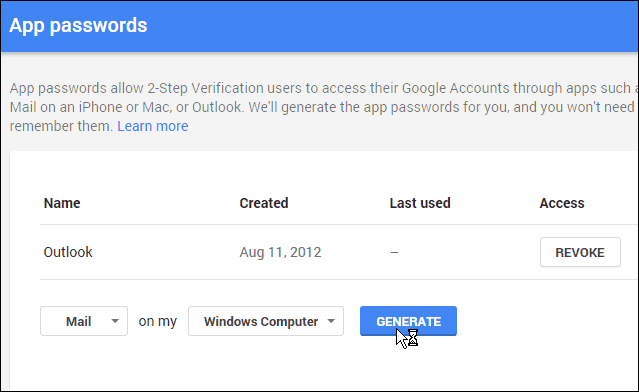
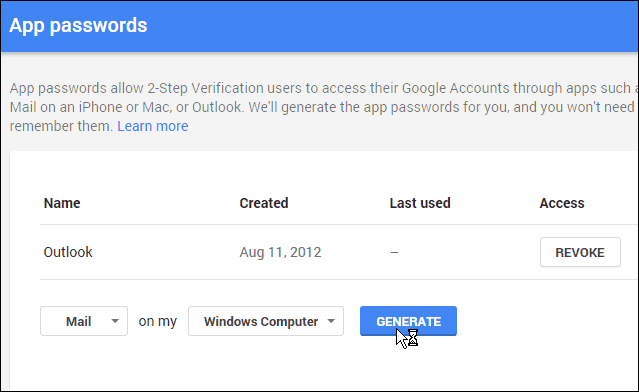
Then a 16 character password will be generated for you.
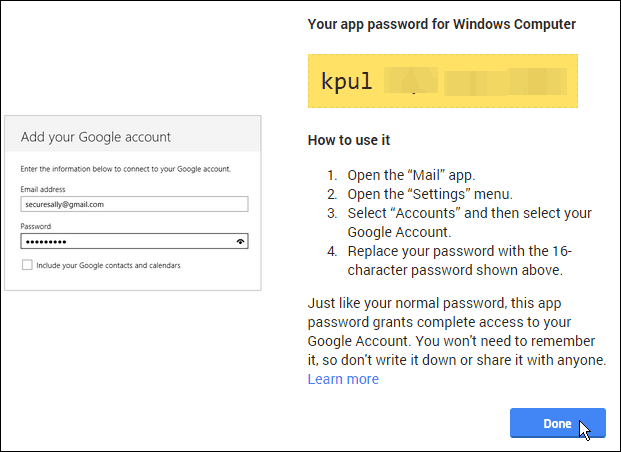
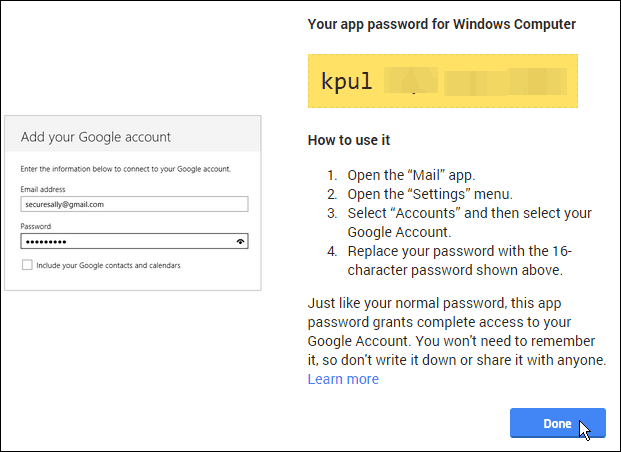
Back in Outlook, type in the generated character passcode and definitely make sure to check the option to save it to your password list.


After you have your email set up in Outlook, make sure to start testing out some of the new features. One we recently covered that you should check out is: Using Modern Attachments in Outlook 2016 Preview.
71 Comments
Leave a Reply
Leave a Reply

Paul Hogan
May 18, 2015 at 1:51 am
What is, the password your internet service provider gave you? I do not have one, I did not set up an account with them, someone else did that, and they are not here for me to ask.
Steve Krause
May 18, 2015 at 10:17 pm
Sorry Paul – don’t follow. What’s the question again?
Brian Burgess
May 19, 2015 at 5:59 am
Paul, this article is only about adding free email services like Gmail or Microsoft email.
I haven’t tried to add email via my ISP with Outlook 2016 yet, but with the modern Mail app, your ISP HAS to use IMAP. You can read more about that at the link below, which is actually a “work-around” that probably would work for Outlook 2016 too…but will need to confirm that:
https://www.groovypost.com/howto/add-pop3-email-windows-8/
Karen
November 13, 2015 at 6:41 pm
How do I remove an account that I have set up to my Outlook 2016?
Techman
November 14, 2015 at 2:26 pm
You should be able to see the account by going to Control Panel > Mail > Opening your Outlook profile > Selecting the Email Account and remove from there.
Paul Hogan
May 19, 2015 at 7:47 am
Steve and Brian. I’m sorry I did not give a clear question there, I was in a hurry and on my way out.
I have re-tried to connect but I cannot, I received a message, an encrypted connection to your server is not available. I clicked next to try an un-encrypted message, that did not work either. I am only trying to connect my outlook email account. I saw on the set up it does say, Type the password your internet service provider has given you, but I just entered my outlook password.
I will try again tomorrow, and I will send some screen shots of what is happening. Thanks for your patience.
Paul.
Paul Hogan
May 20, 2015 at 4:07 pm
This task is on hold now, until Build 10122 has finished downloading and installed. I’m looking forward to the new build.
Al woychik
May 23, 2015 at 10:37 pm
I would just like to be able to get the right password so I can get into my computer
JTL2
July 8, 2015 at 11:31 am
If you add a Google account, does it automatically allow two-way syncing of Contacts and Calendar items in Outlook?
Colin Wren
September 24, 2015 at 3:30 am
Have set up gmail account in Outlook 2016. All imap settings automatically generated are exactly as before in Outlook 2010 but system telling me settings incorrectly configured and cant send test email. Help!
Dawn Elizabeth Schwarting
September 30, 2015 at 5:19 am
HELP! I really want to use Outlook with Gmail for many efficiency processes with my work. I keep having to enter my password and I never seem to make any progress.
Mike
December 11, 2015 at 8:44 am
Same issue I have
Dave
October 1, 2015 at 6:27 pm
I do not have 2 factor setup and I can’t setup GMAIL. It works in the buit in Mail app but not in Outlook 2016.
Dominic
October 12, 2015 at 3:41 am
I am trying to to set up my yahoo email account in outlook 2016, but I keeping receiving error message when outlook try’s to log onto the mail server.
Can anyone help?
Rich
October 15, 2015 at 12:25 pm
I’m totally struggling with Yahoo and Outlook 2016. Never had any issues before but it just won’t work. I’ve tried the simple setup and all the advanced POP config but to no avail.
Gilbert Baron
October 12, 2015 at 12:07 pm
EXACTLY. I created the app specific (why outlook does not support 2 factor is beyond me. What a lousy deal) and I can receive but not send. I get 800CCC08 or 13 . The really strange thing is that when I create the account and it does the auto testing the message is there when I check gmail with the browser connection or any other device like ipad or Win 7 computer. It does NOT work for the last 2 weeks on WIndows 10 10547 build.
What a deal?
Ady
October 20, 2015 at 8:14 am
I have had the problem for 1 week now that i cant use GMAIL In OUTLOOK. It just keeps saying that its searching for ********* settings. I have gone to GMAIL to see if the settings are down but i’m receiving emails directly to GMAIL so clearly there is no issue there. Is the new OUTLOOK 2016 the issue? Can i amend anything at all? Any help would be appreciated.
Gilbert Baron
October 20, 2015 at 1:56 pm
Sorry but the answer here is worthless. Mi rooftop second level spent 4 hours on my system with remote and could not get Outlook2016 to send email. I have been able to use it but IF AND ONLY IF I was using a non admin local account Signed in with Microsoft account as admin it does not send although the test message sent during configuring account does work!!!
It also works fine on W7 but that was tested with local account too so not sure it would work with microsoft account there.
VERY SAD, since I subscribed to o365 and am not getting what I paid for.
OTOH, they did the remote and promise to keep me informed within a few days. We shall see,
Ady
October 20, 2015 at 2:26 pm
Does this mean we’re both out of luck? Can anyone help this? I Hate using Google mail direct, plus i paid for Office 365 to use it. Very frustrating!
Can anyone make this kind of straight forward or is it just a case of using something else?
Gilbert Baron
October 20, 2015 at 2:49 pm
For now, yes. I am sure Microsoft will fix the defect. Outlook is a major product. They really have no choice. The question is how soon? If I were running things I would call this a top priority defect.
Ady
October 20, 2015 at 2:56 pm
Do you know if they’re aware of it or if there is a way we can follow the progress of this?
I am keen to get this resolved sooner rather than later
Gilbert Baron
October 20, 2015 at 4:58 pm
If you had read my previous posts you would know that they are. Did I not say microsoft support spent hours doing remote debug on my system.? YES THEY KNOW AND TOLD ME THEY WOULD GET BACK TO ME. They are even following me on Twitter so we can email about it,
ADY
October 20, 2015 at 5:15 pm
Funny that. NO. I DIDN’T SEE THAT AS THERE WERE NO OTHER COMMENTS, HENCE WHY I ASKED A GENERAL QUESTION HOPING OF ONE ANSWER. NO NEED FOR SARCASM. Whether they are aware or not all you had to say was yes and they will get back to me. Is that too much trouble? This is a help forum not a I have all the answers but non.
Ricky
October 22, 2015 at 8:16 am
I have been trying all morning to setup my outlook.com email address. I can sign in to the web interface fine but when I try to add the account it keeps prompting me for the password. In outlook.com I have it set to send me a code to my phone when I login. So I’ve been looking around to see where I would set a specific code for the outlook app and can’t find it anywhere. Am I missing something here?
Ady
October 22, 2015 at 1:46 pm
Its is the same happening to us all. I’m confidently informed that its all down the Outlook 2016 update and Gmail compatibility. Still awaiting a response from them.
Ricky
October 23, 2015 at 5:44 am
After I posted yesterday I fixed my issue. Perhaps it’s different with outlook.com than with GMail I will try my GMail account later today. I had forgotten where the spot to setup the app specific password that you need when 2 factor authentication is enabled. In outlook.com you login to the web interface then click your account picture in the upper right corner and go to account settings. Then security & privacy, Under Account security click the More security settings and then scroll down to App passwords. Click Create a new app password and copy the resultiing password that pops up in a new window to the clipboard. Then paste it in the password field of the setup wizard and voila all done =) I’ll try to do it with GMail later and see what happens I know I’ve done it in older versions of outlook.
Ady
October 23, 2015 at 12:47 pm
Yes please let me know the GMAIL route as this would be very helpful for me. I know IMAP can cause some issues.
Dhiraj
October 30, 2015 at 9:17 pm
Well this is not that tough. You just need to tweak the security setting of your google account. Though its not recommended by google to use a less secure app platform for signing in, but we can do it for Outlook, as we know its not less secure.
1. Sign in to your google account.
2. Go to My Account.
3. Scroll down till you find the option to activate – Allow less secure software ON
4. Also disable – 2 step verufication.
Now go to your Outlook 2016 and carryout the the normal steps and VOILLA !!!!!!!!!!
Wesley
November 3, 2015 at 2:26 am
Thanks, Dhiraj! It works now with your advices. I am really hoping that one day I can turn that option (Allow less secure software ON) off…… Google and Microsoft, please help!!
Rhubarb
November 3, 2015 at 4:52 am
Dhiraj is correct.
Ady
November 3, 2015 at 2:42 pm
Mine doesn’t. It comes up with unable to find ady at streetbalr.com settings… I’ve attempted to go into google and turn on “Allow less secure software ON” the option isn’t there!!
I’m so lost its unreal and i really prefer to use Outlook rather than Google which im currently using.
HELP PLEASE
Wesley
November 3, 2015 at 6:42 pm
Ady,
Log on your web-based gmail => click on the right top circle where you normally log off your account and look for “My account” => click on “sign-in and security” option => scroll all the way down the find “Allow less secure apps: ON”. It should be there at the bottom.
Ady
November 4, 2015 at 4:42 am
I have 3 email address for business, 2 of them have this option, the third does not. The third is the most important as its my direct one. Do you know how i can get it to appear?
Really appreciate your help
Natlei
January 13, 2016 at 10:17 am
It is a hidden setting, your google admin for Google apps for Business has to turn this on to let users turn on and off.
Ady
November 17, 2015 at 6:54 pm
I can’t get to where i say’s (Allow less secure software ON). It doesn’t even come up. Does mean there is a problem with it Gmail or what can i do?
TIA
Ana
January 2, 2016 at 3:28 pm
I’ve been having the same problem. Dhiraj, your solution worked for me. Thanks! By the way, can we set our google account back to “allow less secure software” OFF or will it ruin things again?
SB
January 4, 2016 at 5:20 pm
Thanks! Worked for me.
JimB
February 20, 2016 at 2:38 pm
yes you are correct this is the way to go. note google calls activate something different now it is called connected apps and sites.
I also had another issue where i had to go in and say it was ok to clear security password attempts under the set up that just failed looked under sign in and security
Mary
March 29, 2016 at 5:14 pm
Excellent advice !! Thank you so much – so simple – you saved me hours of time !!!
Lisa
June 16, 2016 at 6:28 pm
i couldn’t figure out why, different gmail accts set up exactly the same way, wouldn’t receive mail the same way. turns out you have to do this for EACH gmail acct you may have. what a pain. but with your help, i was able to fix in moments. thanks for this.
Jason
February 3, 2017 at 10:45 am
Worked, thank you!
Rich
November 4, 2015 at 5:55 am
Yahoo doesn’t seem to have these settings. Anyone got any ideas?
james
November 9, 2015 at 1:02 am
can any help, ive set up outlook 2016 to a outlook.com address the account is added properly and i can receive and reply to emails but if i create a new email it will just sit in the outbox and not send ?
Thanks in advance
Techman
November 14, 2015 at 2:29 pm
Great guide. Simple to follow and well explained!
Russell
November 17, 2015 at 5:37 pm
I just paid $120 to microsoft for a 1 year subscription to solve this issue and they had no idea. Whil I was on the phone with them I came across this BLOG and Dhiraj Post.
I took over the controls from microsoft and followed Dhiraj’s instructions.
It Worked!!!
Thanks.
Russell
November 17, 2015 at 10:27 pm
Hi Ady,
>Sign into gmail>
> click on Sign in & Security box on left side of screen
>scroll down to near bottom on right side under Connected Apps and Sites
>Last box “always less secure apps” turn to ON
Ady
November 18, 2015 at 4:28 am
Hi Russell,
I hope this comes across correct:
I know how to do it. In terms of how to get there and what i’m looking for but the option isn’t available!
It doesn’t come up with the option. Thats my problem
Thanks
Richard
November 18, 2015 at 7:28 am
I’ve still not seen a satisfactory response on how to get Yahoo working with it. There are no security options on Yahoo as there are with Gmail. Has anyone managed to get a Yahoo account working with Outlook 2016?
Russell
November 18, 2015 at 5:06 pm
Hi Ady,
After sign in to gmail did you go to My Account, you must be missing something I have checked mine and my wifes gmail account and the option is there on both of them.
I don’t know how chat rooms work, probably need to post a screen shot, not sure how to do that.
Ady
November 18, 2015 at 5:11 pm
Russell,
Thanks so much for getting back to me. It appears that, Outlook have updated their terms and conditions meaning added security, it was all about me approving a document. I called Weebly (i have the google apps with them) and they took me through it. They re-set me and then i had to sign out and back in again. Now its all appearing and works. Also, my Outlook works perfectly.
Thanks again!
Russell
November 18, 2015 at 5:15 pm
No worries, nothing more frustrating!
Dave Henderson
November 25, 2015 at 6:50 am
Quick question- with using gmail in outlook 2016- what settings are required so that if I delete an email in outlook it would also be deleted in gmail.com ? Or if I open an email in outlook it also shows opened in gmail.com? thx
reason I ask is that previously I tried to use outlook but i had to delete in both places..thank you in advance for your help with my question. Appreciate it!
Ady
November 25, 2015 at 7:47 am
You have to sync with imap. Its in the initial setup. When you’re going through setting its asks about automatic syncing and also in gmail too.
Hope this helps
Thanks
Joanne
November 26, 2015 at 7:54 pm
I was able to set up my Gmail in Outlook 2016 based on the steps Brian provided on the top of this web page; and I am now able to send out email from my Outlook 2016 account, However, I am not able to receive email from my Gmail account. Can anyone please help?
Ady
November 27, 2015 at 4:53 am
That is down to smtp settings. I believe it should be TSL and 587. As long as they work you should be fine.
Joanne
November 27, 2015 at 6:11 am
Thanks a lot Ady!
Mike
December 4, 2015 at 9:32 am
I have a gmail account set up and it works fine.
But if I am reading an article and there is an email link within the article and I want to send an email to that address I click on it and then a screen comes up for Outlook 2016. It has me enter my name, email and password. Then it goes off and says searching for email or whatever but it never finds anything and just goes into an endless search with a spinning wheel. What is it looking for?
GeoE
December 10, 2015 at 6:40 pm
Actually what Dhiraj provided you by removing 2 step verification opened up your computers, applications to being hacked and you should hinder what google is telling You need the 2 step verification and when you receive the code on your phone you merely enter it into the page to turn on two step verification and then you received the code and all you then have to do is go to office and ann the account and enter that code is as the password. This way it does not leave you vulnerable to being hacked into. read this here, https://support.google.com/accounts/answer/6010255?hl=en. Google has setup security to prevent hacks and has setup superior technology to protect you and not for anyone to circumvent this.
Regards,
Geo.E
Ady
January 5, 2016 at 2:25 am
Hey guys can someone please help me.
Ive just added a new email account to my Oulook, by now i can’t get it to go past the error code.
error code 0x800cce05
I ‘think’ i’ve tried everything possible to sort this out. Somehow thought it doesn’t seem to be letting me use Outlook. Can ANYONE help URGENTLY please?
Thanks
LazerMart
February 6, 2016 at 11:47 am
Excellent help for MFA with Gmail and Outlook 2016. I knew I was missing a step. Thank You!
Pacoguad
February 9, 2016 at 2:59 pm
Right on Brian!! Was going in circles till I read your article.
Thanks a lot!!
Marcin
February 11, 2016 at 2:01 am
Hi,
does anybody know how to set up gmail in Outlook 2016 in order to leave a message on the server? In old version of Outlook it was very easy but with 2016 I can’t find this option any more.
Thanks!!
Rob
March 10, 2016 at 7:04 pm
Does anyone know how I can sync 2 email accounts so that they are viewed in the one inbox?
I have 2 different email address, and currently I have to switch between the both of them.
Any advice would be greatly appreciated.
Gregg
March 20, 2016 at 8:35 pm
Tried loading a gmail account to Outlook 2016… I have gotten to the window where it has the server, user name and password but that is where things have gone bad…
it would accept something I have changed the user name, I have correctly put in the password and clicked and unclicked save password, the hit ok only to have the window pop up again and again. I hit cancel and now outlook won’t load at all.
I restart the computer, click on outlook and the same window pops like it’s still trying to add the account, but won’t and again cancel and it won’t let me load outlook at all..
HELP!
Eli
April 27, 2016 at 1:34 pm
OK, my problem resolved. Follow instructions to reset in Advanced settings:
https://support.google.com/mail/troubleshooter/1668960?hl=en&rd=1
Jefry Dewangga
June 4, 2016 at 4:10 am
hei thanks, i’ve connect my gmail account with Outlook 2016 successfully using this tutorial. But now, i disconnect it because it always syncronize to Google Server and it spend a lot of my internet data.
Guy
August 11, 2016 at 11:01 pm
gmail treats outlook as in insecure app
google how to allow insecure apps access to gmail
Denise
August 15, 2016 at 5:31 pm
in the old 2013 email i had different folders for different groups ,now i don’t see them in 2016 email ,how do i get them back as i want to separate mine fro the other business groups i had on there.Finding this new one a little hard.
Jessica Fowlie
September 20, 2016 at 12:46 pm
Thank you so much!
I have tried for bloody hours to get emails through outlook up and running! Thank you! simple instructions and they WORK!!!!
Francis Nanco
October 6, 2016 at 3:09 pm
Hi there, I want to config a Microsoft Account @aromadicaffe.com with Outlook 2016, But I have a problem, it will only grab the config from the server where my webpage is hosted. It will not grab the config from the Microsoft Account, I have everything perfectly with Rules and Folders in Outlook.com and I will like to BIS all that in Outlook 2016 and start using this Application since I need an easy way to use Templates to send out predefined Emails… Can anyone help me with this?
Sherri Graven
March 31, 2017 at 12:16 pm
So, where are the instructions for adding a Microsoft Email account to Outlook 2016. I only see Gmail account instructions.