Hide the Microsoft Edge Tab button in Internet Explorer on Windows 10

Tired of Edge edging in on your IE11 experience? Here’s the fix.
Update: This article was originally written for the legacy version of Edge that came with Windows 10. The company has since moved on and is now using the new Chromium-based version of the browser. Microsoft is no longer supporting legacy Edge. It’s also worth noting that Microsoft is retiring IE 11 next year. For best results use a modern browser like Chrome, the new Microsoft Edge, or Brave.
Original article…
Microsoft would love if you put Internet Explorer in the past and started using their modern, secure, and current web browser called Edge. We agree, and we’ve even shown you how to get rid of Internet Explorer once and for all. That said, there are some obscure reasons why you might need to keep using it. And if you have, you may have noticed that Edge has a new presence in Internet Explorer. Starting with the release of Windows 10 version 1607, Microsoft added a mini tab in Internet Explorer just for Edge. It’s conveniently placed next to the new tab button. I wonder why? I am sure you have accidentally clicked on it a few times. This article will show you how to hide it.


Disable the Open Microsoft Edge Tab in Internet Explorer 11
The Microsoft Edge tab in Internet Explorer 11 on Windows 10 is located beside the new tab button. This tab hopes to create a bit of serendipity to get users to try out Microsoft’s new web browser. Sometimes it can get in the way though.
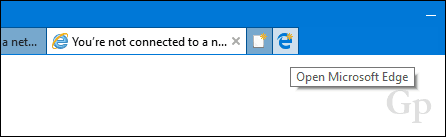
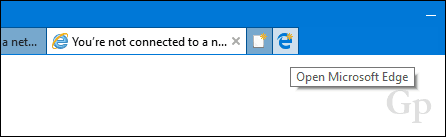
Click the cog icon then click Internet options.
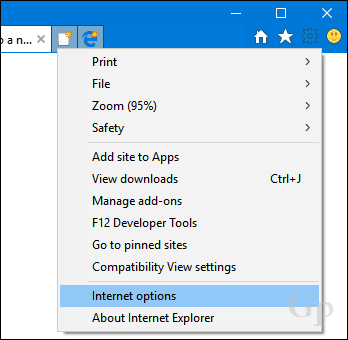
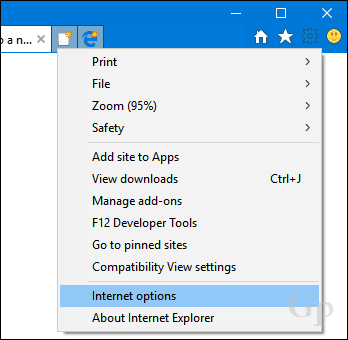
Select the Advanced tab, scroll down to Browsing then check the box Hide the button (next to the New Tab button) that opens Microsoft Edge. Click Apply then OK.
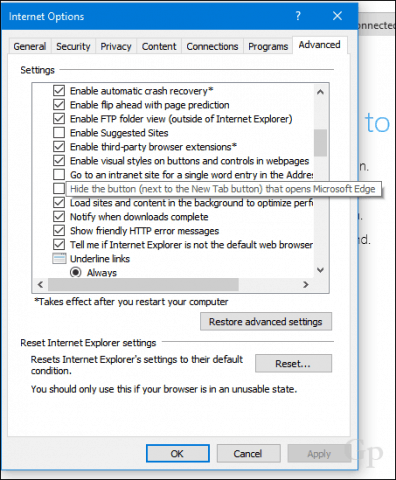
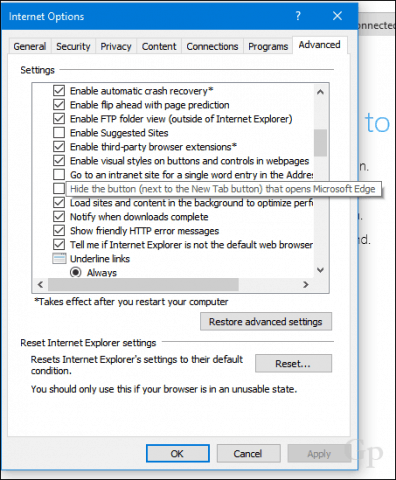
Restart Internet Explorer and you won’t see it again.
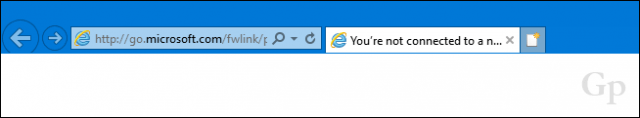
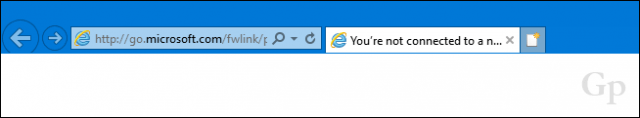
Microsoft Edge has something similar called First Run. Brian recently wrote how to disable it. Now, that wasn’t so hard.
Now for the big question, why are you still using Internet Explorer? I am curious to find out. Share your thoughts in the comments.
27 Comments
Leave a Reply
Leave a Reply

John Perryn
June 27, 2017 at 7:09 am
We still use HTA (HTML Applications) and it is unclear if MSIE is required to support these.
Joe
June 27, 2017 at 7:13 am
Banking site requires it
Joe Delahaye
June 27, 2017 at 7:14 am
Great hint. Never thought to look in that spot . Now if only Edge would work. Starts but does not finish loading and then shuts down :(
DebbyS
June 27, 2017 at 7:52 am
Thanks for the tip! If it begins to irritate me, I now know how to disappear it. I have found one or two sites so far that seem optimized for Edge, so I copied the url of one site and took it to Edge and added it to Favorites Bar. At this moment I don’t know how to get Edge to see my many, many favorites that are in IE11 (favorites I brought over from the IE11 on my Win 7 computer). I’m probably just missing how to do that. It would be nice if Edge had a “download videos” ability like Pale Moon and other browsers have. If Edge offered more and didn’t act so snooty superior “You’re stuck with me, ha!” (I’m anthropomorphizing it, I know), more people might want to explore it. Right now it is more Technical Boy than I like.
Heinz
June 27, 2017 at 8:25 am
I’m using a nifty little program called RoboForm, Edge does not support this program, so I’m using IE, no choice here. Also miss the File Edit menu on top.
Howard Bretman
June 27, 2017 at 11:03 am
I have lifetime paid for Roboforms 6 which works on IE11 but so far I have been unable to get it to run on edge or chrome.
Steve Jerrell
June 27, 2017 at 1:55 pm
Client still uses IE11 – until they upgrade, we have to continue to code/test for that version of IE.
dstetz
June 27, 2017 at 3:49 pm
This is not the time to get rid of IE. There are many sites that will not work correctly under Edge and that changes every time I get a new evaluation release of Windows 10.
John Perryn
June 27, 2017 at 10:23 pm
Of course IE 11 needs to be turned on in Settings…!
Use “Turn Windows features on or off” and check the IE 11 box.
robw5sjy
July 2, 2017 at 10:41 am
I have not found a way to save a web page with edge.
Steve
July 2, 2017 at 2:06 pm
Silverlight Internet Apps don’t run on anything but IE11. They take time and effort to transition to HTML5.
A lot of organisations have IT standards based on the use of Internet explorer, Edge is arguably better, faster and safer but it takes time to change.
david m.
July 3, 2017 at 7:53 pm
what is the difference between edge and windows 10?
because someone says it is better, not faster, that is to ambiguous.
david m.
July 4, 2017 at 5:54 am
thank you for correction and understanding what I really meant.
from your reply you see nothing special.
Howard Bretman
July 4, 2017 at 1:56 am
you are a bit confused David m. windows 10 is the operating system that gets the pc/laptop working. What you run on the pc/laptop are programs or what is now called apps. Edge is an app that operates as a browser to surf the web. I have not had a great deal of success with edge although I have tried it several times and so far have stuck to Google Chrome which is another app/browser.
Anoos
August 9, 2017 at 9:55 am
Lots of Federal Government software requires it. So getting rid of it “once and for all” would destroy our business. There’s a couple of million reasons right there.
Chris
August 10, 2017 at 6:20 am
Dashlane does not work in Edge. And the latest firefox is getting rid of Flash and other plugins and is causing all kinds of problems for me. . So i’m on IE now… which allows plugins, and dashlane. it’s by default, not my first choice.
Winston Ling
October 4, 2017 at 5:55 pm
Because of this reason:
Note The Open with Explorer command doesn’t work in the Microsoft Edge browser.
https://support.microsoft.com/en-sg/help/2629108/how-to-use-the-open-with-explorer-command-to-troubleshoot-issues-in-sh
Kim
October 9, 2017 at 9:51 am
Multiple applications that I use are developed and tested to work in IE only. SharePoint is one of them.
Jean Allen
October 10, 2017 at 8:19 pm
I’m still using IE because I like the set-up of my IE page, am in my 90th year, profoundly deaf and don’t like messing around with ‘new’ stuff I don’t need or want!
Sorry, but I use my computer for the basics: communicating, searching for directions, general information, news, recipes, weather, etc.
DebbyS
March 28, 2018 at 4:50 am
Don’t be sorry for anything, Jean, since it isn’t your fault at all! You are wise about using your computer as the tool it is, and sticking with what you know and what works. I use Edge for viewing one website (as it seems to work better on Edge), but also have IE11 and the most recent version of Pale Moon (another browser). As for using what works that is old, I discovered that MS Word 2000 works fine on Windows 10, so I didn’t have to learn a new wordprocessing program (Libre Office) just to write the occasional letter. Old that *works* is better many times than new that wastes time.
Andy C
October 27, 2017 at 3:55 pm
Try to copy and paste in webmail clients using edge. In gmail in takes MINUTES to get a cursor back after a paste from WITHIN an existing message, and in another client you get an entire HTML dump as well as the actual text you want to paste.
I thought was going mad until I saw others with this same problem.
I would prefer to use Edge but until this is fixed it is a showstopper for me. A paste in Edge should just be text, not with a HTML wrapper around
keyith
November 16, 2017 at 8:23 pm
I manage certificates, so I need to see certificate details to make sure I have the right wildcard cert bound to the sites. Edge hides this critical info from me, while IE exposes it. Like many Microsoft products of late (Apple-ification?), it seems to be meant for consumer-level users who are afraid of technical details.
Stephen
December 23, 2017 at 7:24 am
IE11 is just fine for me… I’ve used IE & Firefox for 15 years, I don’t see why IE should suddenly be obsolete. It can be customized and “glamourized”, while Edge is so bland & neutral… it’s hard to feel some sympathy for it ! And I don’t see why Chrome seems to be so popular… I have a Gmail address and “google” away, but I won’t use Chrome… it’s not even possible to change the color of font ! Long live IE !
Jeff
March 27, 2018 at 7:15 am
Edge is horrible. Hardly anything works with it. Older stuff will not work and when it first came out they shot themselves in the foot by not supporting plugins. I am done trying edge and keeping IE. I mostly use chrome anyways since edge came along.
MO
April 26, 2018 at 5:31 pm
Let’s see, the ‘clean lines’ mean everything is hidden so I need 2 clicks to do anything; printing from it is dreadful, the “Let the app change my printing preferences” results in huge multi page printouts, each print job has to be tweaked wasting more time; no menus, you have to remember every shortcut; Even fewer options for font size/color; Can’t create a pdf or save a webpage (which I need for official records).
I work with Office and IE sometimes for entire days. Using Edge gives me a literal and metaphorical headache.
Joan Halden
June 11, 2018 at 4:58 pm
I use both IE11 and Google Chrome at work. IE11 is useful when I need to search a web page (usually on IMDb) with the option of “whole word only”. This doesn’t seem to be available on Chrome. If for example I’m searching for the name John I don’t want to trawl through the Johnsons, Jons, and every other variation that IMDb’s search throws up. Being able to do a Whole Word Only web page search highlights what I need – John.
The Farnsworths
August 25, 2020 at 1:27 pm
Still use Internet Explorer for a combination of reasons.
One: It is the only browser that natively handles MHT files.
Two: Edge handling of PDF files is incomplete (does not show bookmarks).
Three: Edge is a child-like knockoff of Chrome (still a lot of growing up to do).
If I was going to change my default browser, it would probably be to Brave, not Edge.