How to Reset the Windows 10 Mail App

Unfortunately, the Mail app in Windows 10 has issues syncing mail and calendar items between accounts. Here’s how to reset it to help fix the problem.
Whether you like it or not, the Mail app is the default and first introduced in Windows 8. It was horrible in Windows 8, although started getting better in Windows 8.1.
However, now, in Windows 10, it has improved dramatically. Unfortunately, it still has issues with syncing mail and calendar items between accounts. Here’s how to reset it to help fix the problem.
Reset Windows 10 Mail App
To reset the Mail app so it starts syncing your mail again, go to Settings > System > Apps & features.


Now, scroll down until your find Mail and Calendar. Click on it and then Advanced Options.
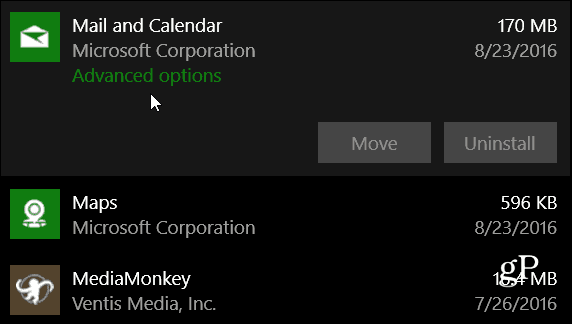
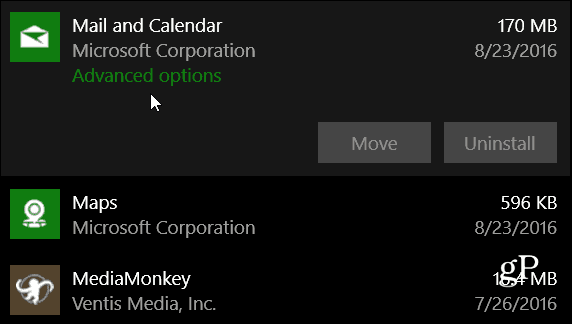
There you’ll find a Reset button, go ahead and click it and wait while the reset is complete (the amount of time it takes will vary).
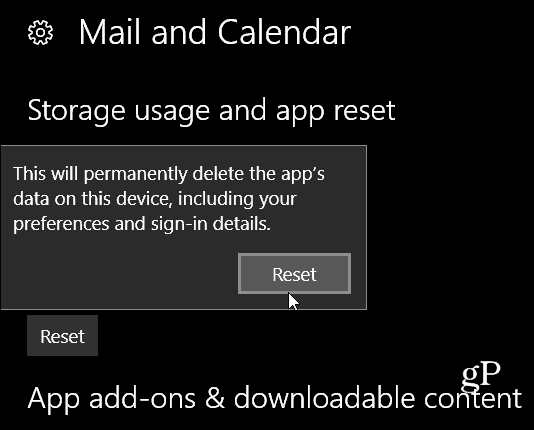
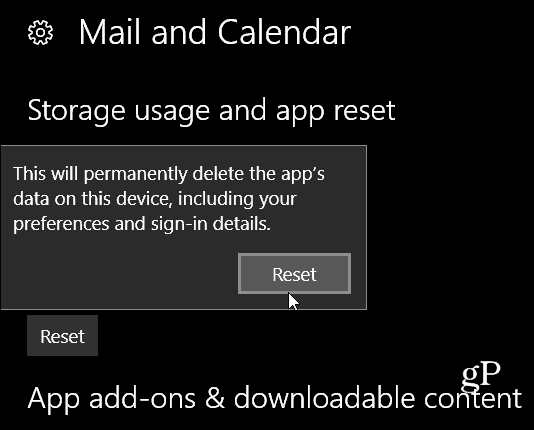
The biggest annoyance of this is you’ll need to sign in again for things to start syncing up again.


Note: Resetting apps will work with Windows 10 Anniversary Edition build 14379 or later. To get that info, hit the Start button and type:
winver and hit Enter.


This problem has happened to me once, and since resetting the Mail app, everything has been working great. Hopefully, Microsoft ends up fixing this bug.
Have you had a syncing issue with the Mail app in Windows 10 Anniversary edition? Leave a comment and let us know if resetting the app fixed the problem in the comments below.
21 Comments
Leave a Reply
Leave a Reply

nangd
August 24, 2016 at 2:10 pm
I have no Advanced Options. Just “Mail and Calendar” and under that “Microsoft Corporation” and then the MOVE and UNINSTALL buttons. I’m at Windows 10 Home, Version 1511, Build 10586.545
nangd
August 24, 2016 at 2:13 pm
I see that your build number is later than mine. Windows Update says I’m up to date so I don’t know why mine’s so far behind (14379 vs my 10586.)
R. Menon
August 29, 2016 at 9:03 am
It is a disaster in Win10x64 Anniv. It syncs, butdoesn’t get all the records. Better continue with Outlook or Thunderbird.
George
August 31, 2016 at 4:44 am
I have the same ..No Advanced options in the Mail & Calendar App
George
August 31, 2016 at 4:48 am
And also have Version 10586.545
Steve
September 18, 2016 at 6:03 pm
Now that I reset the mail and Calendar I get an error message: 0x8007042214393.187/Window version-1607( OS Build 14393.187)I just got this back from Geeksquad,next step is throw this Dell XPS 8900 out my window and be done with it,nothing but a gat-damn headache since I got it Nov 2015 for $1200.00+.What a waste of cash!!!!!!!!!
Steve
September 18, 2016 at 6:07 pm
Since I can not set up my email, use my good ol faithful yahoo account referred to the above problem and my next decision of throwing it out the window (XPS 8900 for $1200+)
drkarasheed
October 4, 2016 at 8:12 pm
My Email client for more than 10 years is ‘MS outlook’.
That was a migration from ‘outlook Express’
I have many folders and sub folders on my Outlook.
Can I ‘download’ or ‘Import’ all these folders, sub folders and sub sub folders to the Modern outlook or live .com ?
Also for my safety I used to keep the .pst files on a seperate folder, on another drive that is not the system drive. Can I still utilize this folder ?
What is the equivalent of the Modern outlook.
Please advise.
Herry
June 1, 2021 at 4:11 am
You better stick with Ms Outlook
Windows mail app has a lot of issues
Bill Brooks
October 9, 2016 at 9:39 pm
Followed all direction but after selecting advanced options to get to reset I only get Mail and calendar on screen no reset option???
Mail 10 did the same to me in 2015 but got it sorted and now after the upgrade ENDLESS problems
how can a upfrade go backwards??????
Nan D
November 18, 2016 at 1:05 pm
I’m now on version 1607 Bld 14393.447. I go to Settings, Apps & Features, scroll down and see
Mail and Calendar 742 MB
Microsoft Corporation 11/12/16
==========
/Move/ /Uninstall/
That’s a blue bar under Microsoft, but there’s no Advanced Options.
Isan
February 10, 2017 at 3:53 am
Hello everyone, this is more of a question than a reply… Sorry. My mail syncs OK, but I can’t get it to keep older messages in archives. It gives me a few days worth of email archive. I am used to keep emails for years ! Is there a way anyone knows on how to fix this problem. Thanks you all !
Bobbi vw
November 3, 2018 at 12:55 pm
Ver. 1803. Build 17134.345
Settings screens much dirffernt. Did find the reset but it did not correct the issue. Still can’t sync or get mail
EnKe
December 10, 2018 at 5:36 am
Hi,
Thanks a ton! :) :)
I followed your instructions and was able to restore my mail but I don’t have the feature under signature that allows you to add a picture for your signature.
Version 16005.11001.20106.0
Denise
January 14, 2019 at 2:05 pm
Have hit reset button but now the app won’t open – welcome screen appears but disappears as soon as I click to add account :-/
Alex
April 19, 2019 at 11:41 am
This doesn’t work, when I hit reset it says the message:
the app will be reinstalled and revert to its default settings. Your documents will NOT be affected.
I want it to be crysal clear again, not keep the settings.
Val Mack
April 26, 2020 at 6:27 am
Oh my gosh! Thank you! I spendt hours trying to find a fix to this problem & FINALLY this worked. I am saving this link to a file.
s reno
February 12, 2021 at 8:42 pm
how in the hell you reset your email receptions and sent out
Andre Terranova
June 29, 2021 at 6:09 am
My build is 19042.xx and it doesn’t look anything like you are showing. Plus I can not afford to loose all my stored data from previous emails, so I guess I’m screwed.
Virgil
July 2, 2021 at 4:10 am
Mail; first choice for self-flagellating passengers destined for Dante’s ninth circle, where they can suffer Bill Gates’s insidious and unreliable app for eternity.
Gordon
October 8, 2022 at 3:10 pm
Not a numpty but windows mail accounts will now not show any emails and when i click on accounts i get a screen flash for a few milliseconds and thats it. i have tried everything i can from the answer pages on the web but still cannot get my emails. Can still get them on my phone thank goodness.