Apple had its special October event on Thursday that announced new iPads, a new Mac Mini, iMac, OS X Yosemite, and more. It also covered some info about the iOS 8.1 update which will see new features and bug fixes. That will be available for everyone to download on Monday.
So if you’re a PC owner and looking to get something new from Apple you can, as the company released iTunes 12.0.1 on Thursday.


Here’s What’s New in iTunes 12
This new version of iTunes is obviously designed for OS X Yosemite which was released this week, but Windows users can update their version of iTunes too.
While iTunes won our Worst Software of 2012 Award for Windows, it’s still moving forward. New features have been added including improved playlist editing, Family Sharing, design improvements and more. Below is a list of all of the features included in the update.
This update includes many design and performance improvements that make iTunes easier and more enjoyable to use.
· Family Sharing. You can now share your purchases from iTunes, iBooks, and the App Store with up to six people in your family — without sharing accounts or passwords. To start sharing, setup your iCloud Family by choosing iCloud in System Preferences on OS X Yosemite or Settings on iOS 8.
· Faster access to all of your favorite media. iTunes now includes dedicated icons for music, movies, or TV shows, which make it easier to get to wherever you want to go in your library with a single click.
· Seamless browsing between Store and library. The iTunes Store is now a part of the music, movies, or TV shows views of your library — making it simple to jump between your personal collection and what’s new for each category in the Store.
· Recently Added. iTunes puts recently added albums, movies, or TV shows at the top of your library — making it effortless to find something new to play.
· Improved playlist editing. You can now see your full music library and playlists side-by-side, making it easy to browse your music and drag your favorite songs into any playlist.
· Improved Get Info. The all-new Get Info has been completely redesigned to focus your attention only on what’s necessary for the selected item.
The download is a beast (as usual) weighing in at nearly 121 MB for the Windows 8 64-bit version and a restart is required to finish installation.
The one improvement from the list above that caught my eye was performance improvements. Well, on OS X probably…Windows…it’s a bit snappier but not lightning quick either.
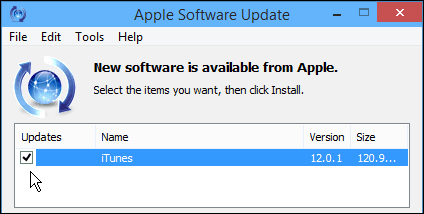
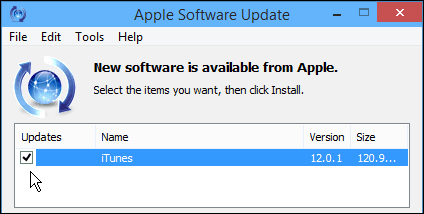
I’ve installed it on different computers running Windows 10, Windows 7 Home Premium, and Windows 8.1 update 1. On the Windows 10 and Windows 8.1 systems I updated iTunes 11 to the new version, and on the Windows 7 computer I did a clean install.
From preliminary testing, I am finding that it runs fastest on the Windows 7 system since it’s a clean install and that makes sense. It seems to run a a bit snappier on the computers I upgraded too, but it isn’t a blazing fast.
While it does seem to run better on my test systems, iTunes is a pig of a program on Windows and runs super slow on PCs even with high specs. So if you’re invested in iTunes, but hate it, there are ways to make it run much faster. Check out our article: Make iTunes for Windows Launch and Run Faster and apply the same tips to iTunes 12 and you will be much happier.
We’re interested in your experience with iTunes 12 on Windows and from OS X users. What do you think of the new version? Is it any faster on your system? Or if you really don’t care at all and wouldn’t think of using iTunes, let us know that too!
Editor Note 11/6/2014: There’s definitely a lot of negativity when it comes to the comments about iTunes 12 — which is fine, it did win our Worst Software of the Year award in 2012.
But my questions go out to all of you: Are you still using iTunes despite your frustration for it? Or are you using an alternative program like Foobar2000 (my personal favorite), VLC, or maybe Windows Media Player — yes it still exists in Windows 8.1 and even the Windows 10 Tech Preview.
Please add that into your comments, and we’ll monitor your responses, then we can write some articles that will help guide you to make the transition and ditching iTunes for good.
100 Comments
Leave a Reply
Leave a Reply

Alex T
October 17, 2014 at 6:49 am
Family sharing looks interesting. It’s been clumsy to start off but I’m glad to see them adding more support in iTunes. Will play around with it and let you know Brian.
Tom Gulledge
October 17, 2014 at 4:24 pm
When things work, you should leave them alone. New features are fine, but don’t change things for no reason. As an example, display the detailed information for a file. I really don’t see this release as a step forward.
Russ
September 25, 2017 at 6:24 am
And in 12.7 they all of a sudden decided to drop books from itunes. You cannot add ePUB files to Itunes anymore???? Why – Im tearing my hair out.
Randy W
October 17, 2014 at 6:18 pm
My wife has a windows 8 home edition and downloaded the iTunes 12.0.1 update. To put it mildly it sucks. It seems iTunes wants to hide the sidebar, change up the way you sync your iPhone and iPad. Change is good if its a move forward and change is hard for some but really… how does these changes move you forward?
mark b
October 19, 2014 at 8:31 pm
Awful, The new design is just awful. Everything is hidden, difficult and on-intuitive. Randy is right, the left sidebar is gone, and syncing is impossible to figure out. Just awful. I’ll avoid updating to 12 as long as possible. This is just a disaster.
JC
October 24, 2014 at 5:02 pm
Spot on – this sucks. I need to find my closest iTunes developer and ask them why…
Leo Migliaccio
October 26, 2014 at 3:40 pm
It sucks so much! Its complicated and and ugly. Who thought this update was needed? Who thought it was a GOOD STEP IN THE RIGHT DIRECTION?! It totally blows! Im downgrading right now!
Uptown177
March 15, 2015 at 11:19 am
I haven’t used the upgrade to sync until today OMFG!!! This is a POS I cant do a damn thing. I hate ITunes even more.
Sharon E
October 17, 2014 at 6:43 pm
I wish I had not downloaded this “upgrade.” Companies seem to continue to go backwards with each new release. I used to like the option to be able to easily paste album artwork in the lower right corner of the Get Info tab. Now with the new release you have to save the artwork as a file, then attach it through the saved file. What a waste of time. It may be helpful for companies to ask actual users how they use the product before making modifications. I hope maybe I’m missing something and it’s not another Apple blunder.
kevin
October 18, 2014 at 8:07 am
Just click the album art box in the top left corner of the get info section and control+v. Boom.
Sharon E
October 20, 2014 at 5:01 pm
Thanks Kevin!!! I was trying to right click and paste….control + v works great. If only I could figure why some of my album covers disappeared.
Kevin
October 24, 2014 at 12:17 pm
Thanks for the info Kevin. That was driving me crazy.
Tom Gulledge
October 18, 2014 at 10:19 am
Thanks, How do you delete existing artwork?
Rayogen
October 29, 2014 at 10:12 am
Using the CTRL-V as a hint, I was able to delete existing artwork by selecting it (blue border) and CTRL-X. Not sure why DEL doesn’t work, or why I can click/drag the image. Confusing to say the least.
bon
November 14, 2014 at 3:28 pm
wierd. CTRL X did nothing, but DEL did the trick. Likewise, CTRL C does nothing, but dragged image to desktop, and successfully added. Thank you so much for the clues! This was driving me nuts…
Tom Gulledge
October 17, 2014 at 9:55 pm
I do appreciate the validation from these comments. The “artwork” comment (above) is right on target. The changes are more than annoying; they are clearly a step backwards. Sometimes I think that companies have programmers on staff, and they feel that they have to make changes in the product to justify their continued employment. Microsoft and Apple could benefit from more ergonomic testing and customer feedback prior to rolling out disappointing products like iTunes 12 and Windows 8. I have been working with this new version of i-Tunes all day, and it is truly disappointing. I have been considering a move to VLC Media Player for months, and this last Apple upgrade has motivated me to begin the painful transition. That transition will start tomorrow.
tpgames
November 6, 2014 at 5:32 pm
Apple will never ever ever ask its real customers what we want or need. They are anal-retentive who think that they know best. I wish they would ask US but those imbeciles will never ask because they think they know everything!
Hope Richardson
October 18, 2014 at 10:09 am
I was so happy to have Crashplan and was able to restore my old iTunes with a few clicks. I really, really disliked (hated?) the new version. First – no side bar. Second – half my files were gone. None of the subfolders I created could be added to the category list (I had one called “Audiobooks” rather than “Books”). When I tried to transfer my audiobook file onto the book file – it couldn’t be done.
While I admit that I didn’t spend too much time playing with it due to the frustration of not having my side bar there, I think the “step backward” comments are absolutely right.
I also think that Apple assumes that no one is using an IPod anymore, because the program seems designed for those who use an iPhone or iPad. The only Apple product I use is a 160gb iPod classic to listen to Audiobooks and music and this new design didn’t seem to take my device into consideration.
For users who want to try it – I highly recommend backing up EVERYTHING iTunes in the cloud or on another computer. Needless to say I won’t be clicking on the Apple upgrades again until I see what they’re up to….
Anita Jo
October 24, 2014 at 4:22 pm
Can you help me? I too use an ipod. I also liked seeing my Library as lists I could check and uncheck…not album covers. How do I revert? Can I? What is Crashplan?
Brenda
January 11, 2015 at 9:43 pm
IHATE ITUNES 12!!!!!
It automatically upgraded when I was connected and downloading audiobooks. Now I can’t find the audiobooks back or find how to get them removed from my ipod touch!! Even though I think I have deleted some audiobooks, it still says that my device is overfilled!! (I thought I had deleted 10 books!! Still FULL???)
The older version was much easier for me to use. My daughter says I can’t go back to the old version, is this true? I could navigate around that much quicker and in a LOT LESS TIME then what it takes me now.
I do still TRY to use the iTunes 12 only because I don’t know any other way to download my MP3’s or other audiobooks to my ipod touch. I think my family is sick of hearing me bitch! I WANT MY OLDER VERSION BACK BAD!!!
Jen
October 18, 2014 at 1:46 pm
I’ve used, and loved iTunes for many years. The latest update was a bit of an eye-opener! I’m used to having everything in the sidebar to locate what I want to use. Now, I have to do two extra clicks to find different things, like Podcasts.
Having a few more items moved to the top isn’t awful! I can choose to sign in from any page if I like. Everything is still there, just in slightly different places. I’vealways been used to having my whole song library showing in a list. Managed to get that back, as the Update defaults to the Albums preview.
It is running far snappier now, but from the Taskbar, it takes four hits to wake the software up, just like before. All screenshots are far crisper than they used to be. Nice move, Apple.
seth mishne
October 18, 2014 at 2:46 pm
I hate the new iTunes. it is so much harder to navigate. no more sidebar that we are so used to. it is so much harder to find what I am looking for now. I hope this gets fixed soon. I am not installing iTunes on my desktop.
Jen
October 19, 2014 at 2:39 am
Seth, it is there. It just takes a coupla clicks to find it. I like a plain page with my song list. I’ve got that back. How did I find it? I think you hit “Playlists” on the top to bring that sidebar in. But it’ll open as I’ve got it now. You can’t have Albums showing at the same time, no more :(
The sidebar is awesome. Next Update, perhaps they’ll be nice (to me!) and bring it back.
Anita Jo
October 24, 2014 at 4:24 pm
I can see my playlists as “Lists” but not my library. Any suggestions?
Anita Jo
October 24, 2014 at 4:27 pm
Yikes. Found it myself. Under View, then, View options.
Nina
October 19, 2014 at 7:23 am
Having read all the comments, I think I’ll stick to my 11.something version of iTunes a bit longer…
Timothy
October 19, 2014 at 10:52 am
The new ITunes Upgrade has totally screwed up my ability to sync my IPhone 5S. It kept informing me that I did not have sufficient space to sync. I removed all of my Music about 45 GB in a 64GB phone and now it shows that I have 48.91 GBs of “Other”. So I now have no music on my phone and 48.91 GB of Other, which probably does not exist.
mark b
October 19, 2014 at 8:32 pm
this update should be avoided at all costs. It’s a total disaster. There is NOTHING intuitive about the interface. Everything is more difficult, hidden, like a black hole. Avoid this like the plague.
Nigel R
October 20, 2014 at 3:58 am
Anyone out there had problems with the library being screwed. Just upgraded to ITunes 12 on a Windows 7 Pro 64 bit machine and some of my albums are know split!!
Mike
October 20, 2014 at 3:05 pm
Same here. Most of my albums are split into 2 or 3 songs each. How do we fix that.
angry
October 27, 2014 at 7:01 am
i have music that is grayed out and no way to have it play on my iphone 4s
Brent
October 20, 2014 at 10:10 pm
This update is the beginning of the end for me and my 35 year love affair with Apple. Actually, iOS 7 was the beginning of the end. This is the end of Software Updates for me on OS X. Mavericks is the end of the line, as it’s clear that all future “upgrades” will be to slowly transition the look and feel of everything to this god-awful new flat design fad. iTunes 12 continues the devolution begun with iOS 7 with confusing and unintuitive UI, cheesy vector graphic icons, garish dock icons (that red is positively painful to look at), and mystery meat navigation. So sad to see what Jony Ive has done to what was an elegant and wonderfully user-friendly line of products. I’m done.
Chris
October 21, 2014 at 6:26 am
A complete carcrash. I’m usually happy as an early adopter but this has been a disaster. VILE. I’m reverting to Itunes 11.02
william
October 21, 2014 at 8:49 am
You will need Revo PRo or something like that to get out all the hidden dll and the like when stripping out V12.
I am done with Apple. My other phone is a Galaxy 5 and it is a no brainier.
I think apple is on the same road as Atari and Colecovision.
They have lost their way.
william
October 21, 2014 at 7:40 am
Garbage.
iTunes 12 bloatware will now not sync with my ipd 2, mini retin and 5S.
Guess I am to stupid to own such devices that require hours of fixes to the garbage Apple now pumps out.
Samsung here I come.
James
October 21, 2014 at 8:35 am
This new update sucks something awful, I have been synching my 1 ipod classic for over 24hrs now and it is still not finished I have 120Gb of music to synch. It took an hour to synch when I first got and now I have no idea how long it is likely to take and this is supposed to faster and more efficient. Obviously I am using a different definition of these words to the developers at Apple?
Stacy
October 22, 2014 at 3:58 pm
I only updated one computer to the new iTunes 12 and by far the previous iTunes 11.4 is easier. Since doing so, I have no ability to drag and drop files ( I have 3 computers on a home-share network) and syncing is very bizarre with my Apple TVS. Nothing but problems and no answers online, yet. My first impression is not good. I will not update the other computers yet. I am hoping more people experiencing similar problems will create a buzz and then a fix. Have a good one.
Akshay
November 15, 2014 at 6:17 am
I also was facing the same problem when I updated with iTunes 12. But somehow if I use CTRL+C and CTRL+V it works. Drag and Drop definately does not work.
Tim
October 23, 2014 at 2:21 am
itunes12 is a total disaster, seems 10 times more complex, no sidebar and everything seems much harder to do. The real benefit of Apple (especially itunes) used to be intuitive operation but the latest itunes 12 is the first one I will get rid off. its awful. do not upgrade. bring back the sidebar Apple, as a start at least. Do Apple ever ask users who are normal and do normal day to day things before they mess things up. bad move.
Uptown177
March 15, 2015 at 11:20 am
Fuck the watch Fix ITunes!!!!!!@!
Tom Gulledge
October 23, 2014 at 4:39 am
I have used the new release for some days now, and these are my conclusions. If there are improvements, they are not obvious for any actions that I routinely use. For many of the routine actions that I use, the GUI and commands have changed somewhat, but I don’t see any obvious improvements in usability or productivity. I am assuming that there are changes to drive the user to tighter integration with the store and the cloud, but I have not investigated that yet. Apple seems to be adopting a more Microsoft-like model – changes are made to enhance company revenue without consideration of the user. I can’t prove that with this release, but that is my hypothesis for now.
Weiss Goh
October 23, 2014 at 5:16 am
I cant delete my album artwork for my new songs and its really bothering me.
Tom Gulledge
October 23, 2014 at 6:24 am
I figured this one out. Click on the square box in the upper left corner of the artwork tab. Then, hit the delete key on your keyboard. This is a good example of changing something with no increase in usability. The change adds nothing to I-Tunes
Claudia
October 23, 2014 at 9:20 am
After I upgraded to itunes 12, while I am working on something in Word or other programs, itunes will open up unsuspectedly (and will then react to my keystrokes while I am still thinking that I am working in Word etc). How to turn this off? I already unchecked “enable full keyboard navigation” in the settings.
Nigel R
October 23, 2014 at 9:44 am
Simply put its an Apple Screw up the more I use it the more I find wrong with it.
Poor syncing, lost album artwork, split files, slow to respond the list goes on and on.
However it is possible for a company to release such garbage I will never know!
Gary
October 23, 2014 at 2:58 pm
iTunes $#@! the bed on this one. Want the previous version back now but apparently not so easily done. 12.0.1 is a complete fail. Hate it! Hate it! HATE IT!!!!
Laura
October 23, 2014 at 6:51 pm
Didn’t Apple learn from MS’s mistakes? You don’t take the sidebar away and you don’t remove the start button.. I LOATH ITUNES 12!
Diane
October 24, 2014 at 12:51 pm
This update ghastly been terrible. I lost my playlists, music duplicated and interface sucks. Try to avoid if you can.
John S
October 25, 2014 at 9:22 am
I don’t use it much but I do dislike the path Apple has taken to hide everything and not really define easily or make it intuitive where the menu’s are. You basically have to hover around with your cursor to find stuff. But again, that’s Apple trying to set the world on fire being different. We see how many accept change and its not pretty. But obviously Apple iTunes developers want to keep their jobs so changing things is what they do. I just never understood why iTunes has become so bloated on Windows? I mean iTunes on my PC basically accesses whatever I have in the iCloud for content and that’s it. I have no other Apple devices to sync, no Apple services and yet I feel Apple has made iTunes so bloated to work and do so much that its just too poorly done to be efficient.
Maurice McFadden
October 26, 2014 at 5:30 pm
Unfortunately I own 6 Apple devices between my wife and my children. I even own an iPad. I have put up with Apple’s continuous changes with iOS software and trying to relearn new interfaces. I am in a position tomorrow to influence a public school on whether to go Apple or Google Chrome … I am certain after my experience tonight with the new iTunes interface, my recommendation will be Google. Just in case you think it is just one teacher, one school, one board. I am a team leader in the Board, and our Board is a leader in the Country in Tech … quit changing, it is too hard on all …students, teacher, and the regular person … especially when it is not necessary.
Dooshbahg
October 26, 2014 at 11:27 pm
First they get rid of the Ipod Classic and now this. I don’t have an Iphone or Ipad i only have my trusty Ipod Classic. This upgrade is terrible. I like to see ALL of my songs in a list format. So far it only groups them by Artist or Album and doesn’t tell me what songs are behind that pretty picture unless i click on it. I don’t like this at all. Reluctantly I’m going to move my music to Winamp and my Samsung Galaxy. it won’t hold as much but at least Winamp stays basically the same year after year.
Joe
October 27, 2014 at 9:55 am
Why oh why are they dead set on removing the sidebar? It’s the most useful thing in the software. Now I can’t see other people’s libraries and it is harder to move between the different media types.
Apple just loves breaking iTunes and making it harder to use.
I’m going to have to look for a replacement because it is just so annoying to have everything change with EVER SINGLE RELEASE.
Rahni
October 28, 2014 at 3:07 pm
I can’t seem to figure out how to delete artwork from albums. I try using backspace, delete, and ctrl+d or ctrl+x and nothing it will not delete.
I’m used to clicking on the picture and then deleting it from there.
Now there are pictures that I can’t add for the album artwork.
I could add anything for the artwork, but now there are specific files that will be added.
I HATE THIS NEW UPGRADE. CHANGE IT BACK!!!!!!!
noel fahey
October 28, 2014 at 8:27 pm
I agree with the well-nigh unanimous comments above, Apple software is getting progressively worse and iTunes 12 sucks big time. When I send a pdf to iTunes, I am told to use file sharing to review the file — damned if I can find file sharing.
paul
October 29, 2014 at 1:11 pm
The more I use 12, the more I hate it, and it’s nice to hear I’m not the only one. Meanwhile, I’ve found a couple web pages the explain how to downgrade back to 11, so that’s my next project…
sue and paul
October 29, 2014 at 1:31 pm
WHY? It should not be this difficult to use apple devices together. Apple have taken something really quick and simple to use and ruined it. Best philosophy if it aint broke!!!!! Does anyone have any idea how we can revert back prior to this rubbish useless upgrade?
We will certainly be moving from apple, it shouldnt be this hard to move songs from one apple device to another and do not get me started on trying to make a song into a ring tone. Very bad, poor move by apple.
mark
October 30, 2014 at 2:10 pm
using on windows 7 very fast machine
user experience is horrendous freezes for no apparent reason
keep resetting views to dumbed down
new red icon is ironically taking the piss
cant even double click the title bar to make full screen like you used to
all bad … now looking seriously at alternatives
Rob R
October 31, 2014 at 12:28 pm
iTunes 12 SUCKS! Just another case of, “hey, it’s free, so don’t complain”. I have a lot of money wrapped into music and apps, so it’s not free. Now I need to find out how to revert back to the previous version. Hey APPLE… THIS UPDATE SUCKS!!!!
A Ja
October 31, 2014 at 6:11 pm
This is supposed to be faster, better, more wonderful but all it did was give me stronger, tear-jerking headaches!
Why did they get rid of the ability to SEE what is being updated in the app before I update? Maybe there is something in that update that I DON’T want!
Overabundance of useless information, yet they stripped out the information I DO need and want!
I’m PC, not Mac, so I cannot downgrade and throw this rubbish where it belongs? Really? Thanks, Apple, for making my Samsung look more and more appealing!
Mary V
November 2, 2014 at 9:18 am
Awful. Hard to navigate and been trying to get home sharing to work for 2 days now.
Steve Krause
November 2, 2014 at 2:00 pm
So I’ve not updated yet due to all these comments. I’ll get it installed today so I can take a look and see if I have any home sharing issues. I have an Apple TV so sharing is important for me.
What all are you sharing with?
-S
Everyday People
November 3, 2014 at 12:23 am
WARNING! Do not “upgrade” to this piece of garbage. While syncing it wiped out the contents of my ipod classic (80 Gigs of music, lectures, podcasts and videos) with no warning and damaged it irreparably so that it became unusable, even with other itunes alternatives (such as mediamonkey) and with itunes 11 on another computer. This occurred despite multiple reboots and multiple restores as well as reformatting.
I went on Apple Forums looking for a solution only to learn that there are dozens of complaints from iphone and ipad users that version 12 doesn’t even recognize their devices. So far Apple has been unresponsive to these complaints.
KKB
December 21, 2014 at 10:49 am
I had three devices “die” with the new upgrade. THREE! iTunes 8 sent them into recovery mode. And they never recovered. Apple forced me to update to iTunes to 12 which then would not open. I spent HOURS on the phone with Apple. And they witnessed first hand the failure of upgrading device #3. What a nightmare.
mpjh
November 3, 2014 at 3:28 pm
It really, really, really sucks. everything got harder to do — how the hell can they call it an “upgrade”?
Ann
November 3, 2014 at 8:47 pm
can’t delete podcast, not happy , only want to see the ones I’ve downloaded.
Janissaire
November 3, 2014 at 9:06 pm
I absolute F’in hate version 12 for windows!!!!! Apple does some things reallt well and at other times they completely mess stuff up. For Example:
1. Down Load an audio book from Itunes store
2. It’s on my computer
3. There seems to be absolutely no way of getting it onto my ipod
My wife and I have spent over an hour trying to figure it out – if someone has an answer – please post it but I really don’t know why they make it so hard!
Michele F.
November 5, 2014 at 4:57 pm
I’m a new IPhone and IPad user finding ITunes 12 nearly impossible to use. The design is poorly thought out and could not have been adequately tested by users. It does not play well with Windows 7 either on my fairly fast PC. I thought Apple products were user-friendly. Looks like that has changed. I’ve wasted hours trying to find the correct route to simply transfer items. The sudden freezing and failure to read devices (IPad and IPhone) further tax patience.
Users shouldn’t need to contrive their own fixes on a longstanding product like ITunes. Making functions and ocntent invisible isn’t the same as simplifying it, if that was the goal. One can’t discern if an item is moved, or why there are 3 copies or why an item has disappeared. What a mess. Fortunately I made and stored copies of music, books, etc. elsewhere before the ITunes install. VLC sounds like a possible alternative.
Kahnartist
November 5, 2014 at 7:36 pm
Wow.
Search for something, anything in the iTunes store..EPIC FAIL.
Apple…I have been an Apple devote since 2000 and this by far is the worst product release yet. Removing or moving things that worked well just for the sake of “new” or to be “innovative” is stupid.
Rob
November 6, 2014 at 1:24 am
Is the reviewer an Apple fanboy? To put it mildly, iTunes 12 is a certifiable piece of garbage on both Windows and Mac. The menu design is horrible, the GUI is horrible, the “Get Info” section is lacking (simple isn’t always better). The new iTunes store interface sucks, the playlist menu is a mess, even the “now playing” window is a joke. CNET is WAY off on this review.
tpgames
November 6, 2014 at 5:44 pm
Soundtrack for a Beepy Itunes
Hypnotize by System of a Down (because the iTunes 12 couldn’t look any worse and I went into a hypnotized state of confusion).
Mad Sounds by Arctic Monkeys (because Mad Sounds came out of me with the new iTunes 12)
Stupify by Disturbed (because Apple is stupid and has been stupified if they think we are going to love their crap iTunes 12. Many didn’t even like iTunes 11 and yes, 12 is even worse than crappy 11.)
Bodies by Drowning Pool (because the number of bodies who are leaving itunes 12 is going to go up and up and up. And, because iTunes killed a lot of features that WE the user wanted.)
Going Under by Evanscence (because itunes took those features we want and adore and buried them 6 feet under.)
And there you have it, my new playlist soundtrack for Beepy iTunes.
For the record, I can make playlist on my Win 7, 64 bit computer. I also do have a left side bar. but the look and feel is too basic and not enough definition for me.
Janissaire
November 6, 2014 at 6:29 pm
I have a Win 7 64 machine any other programs that I can use with an iPod?
Lucy
November 7, 2014 at 8:23 pm
My Problem..
When you try to import music from a cd you purchased (not pirated) it does not recognize any information such as artist/album/track title etc. I keep getting the message “User not registered for online use”
Can anybody help me on this?
Sharon E
November 8, 2014 at 3:40 am
Responding to Lucy’s comment: I don’t get the error message, but I am having the same problem. I thought it was because I was trying to import an older CD but it happens on newer CDs as well. I have had to manually type in the information…a total waste of my time. Trying to get my library back in order before syncing to my iPod, but I’ve read horror stories about that process as well. The authors of these reviews must be paid by Apple because they obviously have not used the software. I haven’t seen any response from Apple on any of the complaints. Importing a CD should be programming 101.
Judy W
November 8, 2014 at 6:43 am
I have been trying to install the ITunes 12.0.1 update for about 2 weeks now at least. I have NEVER had any problem downloading and installing the iTunes updates ever. The update pops up, I hit install and boom its done…NOT w/12.0.1!!! I have tried all I know (not a computer genius but can get around) which bugs me more because I’ve never had to do anything at all except hit install for all previous updates.
I unplugged anything that was not on the computer from the last install. I even disabled my Norton firewall and anit-virus (which I’ve never done before). Well nothing worked and I still can’t update.
I attempted the manual install but when the screen came up to INSTALL ITUNES64 I was leary if I did it I would lose everything I had – so I canceled ….
Any suggestions would be greatly appreciated. The support for iTunes as a whole SUCKS…to many click to this forum or that…or post a question for community help, etc.! This is ridiculous that you can’t get straight up assistance to upload their own stinking software. These hoops that Apple and Microsoft make people jump through to get their less than adequate products working is crazy.
Please help – I’m bout to go nuts trying to figure this out. I am leary about doing a total reinstall of iTunes as I don’t want to lose my current files, etc. As I noted I am not a genius w/the computer but I can make my way around – I just won’t click on install, etc if I am not positive I am just updating or if I am going to lose what I currently have.
THANKS…and PLEASE…HELP!!!
P.S. – I get an error message “Error Occurred while installing updates, if problem persists choose tools then download only and try installing manually.
tpgames
November 8, 2014 at 8:45 pm
May I suggest NOT trying to install the update? If you have to have the bleeding edge bug infested crap from iTunes, (due to drm from iTunes store, iphone) then I’d wait until they come up with a new update.
1. DO back up everything to a DIFFERENT folder, preferably an offline storage to be sure it doesn’t get deleted. And, also back up to the icloud.
2. Take screen shots if need be, of your playlist so that you can redo them if they get deleted. Take note of any other settings if need be, so that you can quickly get things back to how you had them “originally”. Keep in mind that iTunes may have done away with something you use.
3. After you’d backed up everything, reinstall iTunes.
I hope this helps you a little. Yes, I do understand why you wouldn’t want to do this, but this is the only solution I can come up with because you are still dealing with a buggy program.
Better: See if there are other programs out there, that work for you. Do a google search. I’m using foobar2000 now, but I’m not trying to sync my iphone either.
My #1 beef: The glaring red icon that is a rip off of last.fm’s scrobbler (the color scheme). It hurts my eyes.
2. I hate the 1 dimensional look and feel of it. It looks like a color in page where someone just slapped a thin, pale coat of color to the page.
3. You only get the left side bar if you’re in playlists.
4. They keep moving things around to make beep sure that the blind can’t ever use their white Aryan product. Racist? Yes, because Hitler would approve of iTunes blatant refusal to accommodate special needs people by arrogantly moving things around without regard to the Blind person’s need to have things stay where they expect things to be found. I’m against this because I don’t agree with discrimination. However I do support any changes that makes the program more accessible to those with special needs or a pro-abled. (My word for disabled.)
5. They still don’t allow us to choose the background color and text color we need when we have processing issues. Think Autistic, Dyslexic, and other learning disabilities.
Judy W
November 10, 2014 at 8:51 am
I don’t have an iphone or anything…just my ipod! So if I understood correctly the update 12 has a bug so just wait for the next one and then try to update? I know my son never really updated his iTunes cause he didn’t want anything to change so I assume its still possible to do.
thanks for your input and assistance.
I’ll stick w/the version 11 for now since its working just fine…
Steve Krause
November 10, 2014 at 10:52 am
If something isn’t broke…. I tend to not try and fix it. So yeah, I’m also staying on version 11 until a little more time passes and Apple works out the bugs with Version 12.
Chris
November 9, 2014 at 5:28 pm
Is there a way to launch movies in full screen mode? There used to be an option under preferences–> Playback but it is no longer there.
alton
November 10, 2014 at 7:19 pm
what the living f is going on at apple? this shit is the worst ever – and where the f are we going to go? Can you restore V11??
Judy W
November 11, 2014 at 4:47 am
Thanks for all the info and assistance. I’m for sure sticking w/version 11…I’ve had enough headaches for now. Between Internet Explorer and Apple its enough to drive someone to the looney bin.
As for the restore of V11 — try doing a google search (any search) and see if you can locate it. Or, sometimes it might still be in your download folder (if you’re using a computer) – I don’t know about smartphone stuff tho.
Good Luck…once you get it stick w/it!!!
BrianBruise
November 10, 2014 at 11:08 pm
I only use iTunes for the podcasts and I can’t delete many of them I no longer want in my various playlists. When I tried to revert back to previous version of iTunes it won’t copy library because it has been “reformatted” to work with version 12.
What idiots work at these places that make regressive changes and don’t have the balls to come on Apple’s own sites to apologize for their screw ups?
Charles
November 21, 2014 at 11:06 am
The new Itunes 12.0.1.26 , to put it mildly, BLOWS BIG TIME.
It tends to lag a lot. When I want to forward or rewind
any podcast or song, it ALWAYS gives me a message
connecting to URL and takes a long time. It seems to skip as well.
I should not be having any lag time or anything. I am on a T-1 line.
So it’s not my bandwidth.
How do we go around Uninstalling this version and reverting back
to the previous Itunes version?
Brian Burgess
November 21, 2014 at 11:59 am
by following these instructions that I linked to at the top of the article:
https://www.groovypost.com/howto/downgrade-itunes-12-earlier-version/
Kaitlin
November 21, 2014 at 5:42 pm
Itunes 12.0.1 is almost as bad as windows 8.1!! (Which I call a virus because 8.1 messes up almost everything on your computer and you can’t even stay connected to the internet!) The main reason it’s not as bad as 8.1 is because this new itunes doesn’t screw up the whole computer, just my itunes. I can’t edit song names or artists. I can’t take music from files and put them on itunes and get them to sync with my ipod. You know, normally the higher the number is for the version, the better it is…until recently when now the newer the version, the worse it is it seems. Good job apple, your as bad as windows. The people making this stuff do have degrees right??
James
November 23, 2014 at 5:39 am
I like the comment above, that itunes 12.0.1 is almost as bad as Windows 8.1.
Anyways, I am happy to see the words “a step backwards” used a lot when perusing the comments here. Spot on. I will not waste any further time expressing dissatisfaction towards Apple, as it will do no good.
I love retro & vintage things, but this gives going backwards a whole new meaning. Terrible.
They Suck
December 15, 2014 at 8:22 pm
Itunes 12 sucks beyond all belief. Trying to sync a simple playlist from itunes to an iphone has become a task for which one has to hire a consultant.
Whatever happened to the idea of apple products as easy to use???
Tom Gulledge
December 17, 2014 at 5:10 am
I have worked with this version of I-Tunes for some weeks now. I can make it do most things that I could do in the previous version, but the strategy has been to relearn how to do old tasks. I don’t see anything new that is worth having. The main disadvantage so far is that I have not been able to sync my I-Pod since upgrading, I have tried all of the recommendations from people in the forums who are having the same problem, but so far none have worked for me. I think it is safe to classify this version of I-Tunes as a worthless disaster.
Your Mom
December 18, 2014 at 5:44 am
With the advent of high capacity sd cards, I will no longer be slaved to my ipod for a high capacity mp3 player. Don’t get me wrong, I love my ipod classic, but having to deal with itunes and these “updates” is beyond frustrating. I can’t wait until I’m 100% Microsoft.
Alexandra
December 19, 2014 at 6:27 pm
I COULD edit song/album/artwork a week ago… and now the buttons are unclickable (unhighlighted) and I can’t edit the names of songs.
What the hell is going on?
Apple,
Y U NO MAKE USER FRIENDLY STAY FRIENDLY?
Person
December 24, 2014 at 1:57 pm
Yuck. Apple, why mess with it just to mess with it? Why does iTunes need to think it’s smarter than me? Why is stuff hidden? Why is it impossible to do basic things (like include file location in the details view)?
All just further reinforcing that I’ll increasingly use Spotify now more than iTunes or music files.
Hana
January 1, 2015 at 1:12 am
New iTunes sucks.
Charlie
January 9, 2015 at 11:49 pm
Whoever authorized this trainwreck of an update should be fired from Apple. It deleted my playlists. I spent weeks putting them together, and now they are gone.
Elaine Poutsakis
January 10, 2015 at 11:39 am
I really hate it every time they change iTunes. It gets consistently worse with each “improvement.” A good example was when they eliminated the DJ function — it was great, multiple people could select songs from your library; it worked great for parties. That’s gone. Now with the latest, you cannot change the assigned genre of the song. I used to organize my library around my genres. I guess you can’t do that anymore. I’m really thinking of subscribing to a music network and dumping iTunes all together, and buying more vinyl music.
Jon Nelson
January 23, 2015 at 10:55 am
iTunes has become such a horrifically complicated mess that I doubt anyone can figure it out. It is as bad as it gets. Try copying music from iTunes to your android tablet. It is awful. A convoluted morass of hidden commands. I’ve got “iTunes databases” comming out the butt all over my computer hard drive. Why? I haven’t the faintest. Then you got these stupid M4P things that don’t play unless you convert them. It just plain sucks to high heck!
Chantal
March 24, 2015 at 12:21 am
This app is the worst, I just had to write a complaint to apple. It literally is not letting me play my music, even the ones I bought, so frustrating! When I first got it, it deleted all 1800 of my songs and now I have no music. Even the music I bought, its not letting me play that, so ridiculous, and such a shitty program, so pissed!
MarkM
May 3, 2015 at 9:00 am
Can you believe this? Humanity has spent billions on searching for extraterrestrial intelligence, and now it turns out Apple has been in contact with them all along! At least, there’s no other way I can explain iTunes 12: it MUST have been developed by members of an alien civilization. And very, very weird aliens for that … I can’t imagine that any life form based on carbon chemistry could ever develop a brain that would consider the iTunes 12 interface friendly and intuitive. Now I’m only a simple human being so with my run-of-the-mill brain I can only say: I’ve been in software design for over 30 years and this is the single most spectacular piece of [fill in asterisks as desired] that I’ve ever seen.
sandcrab
May 23, 2015 at 4:26 pm
Oh thank you for this thread…I thought I was getting old and out of touch with reality after programing for 35 years….but oh baby jesus this iTunes sucks baaaad. Every person from Apple who reads this , yes you you Birkenstock wearing tree hugging ahole, fix this software ASAP or rot in hell. What a pile of shit.
YOU HAVE GOT TO BE KIDDING ME!
Rolo Svengate
May 31, 2015 at 7:03 pm
Here is my latest windows 8.1 itunes 12 pain in the butt. When importing CDs it stops on a random track and hangs up. It will not proceed from that song. The only thing it will let you do is “stop import”. Closing itunes and restarting does nothing. Some CDs will import. Many will not. Anyone have a fix or is it just wait and see from a company that basically has made a living forcing things down the throat of the public with a “take it or leave it” attitude? Itunes 11 was fine although even earlier versions of itunes were better than this pile of shite.
Ken Hymes
July 1, 2015 at 8:19 am
Let this please teach us all that these tech-wizards can’t find their way out of a cardboard box. It’s people like this who want to replace the public schools with Khan Academy issued tablets, and creatively destroy every business that actually works well. The dirty secret of both apple and Microsoft is that they never invented anything. It’s all borrowed tech. Much of it paid for with tax dollars. The “improvements” in the last few years since the grand poobahs gates and jobs left the picture show that this is all a house of cards. They simply don’t know their jobs as well as they say. Remember the “best and brightest” who brought us the Vietnam war? Don’t let these arrogant fakes near our public institutions. Along with the fundies, they are the only people who oils screw things up worse than the government. Best wishes to all
HW
October 21, 2017 at 1:06 pm
I could live with iTunes 11 on windows, not great but hey, stable and works. iTunes 12 is a disgrace and an disaster. Its not an improvement at all. Just got worse and worse and I am getting rid of it asap.