Install Windows 7 Games Hearts, Solitaire and More on Windows 10
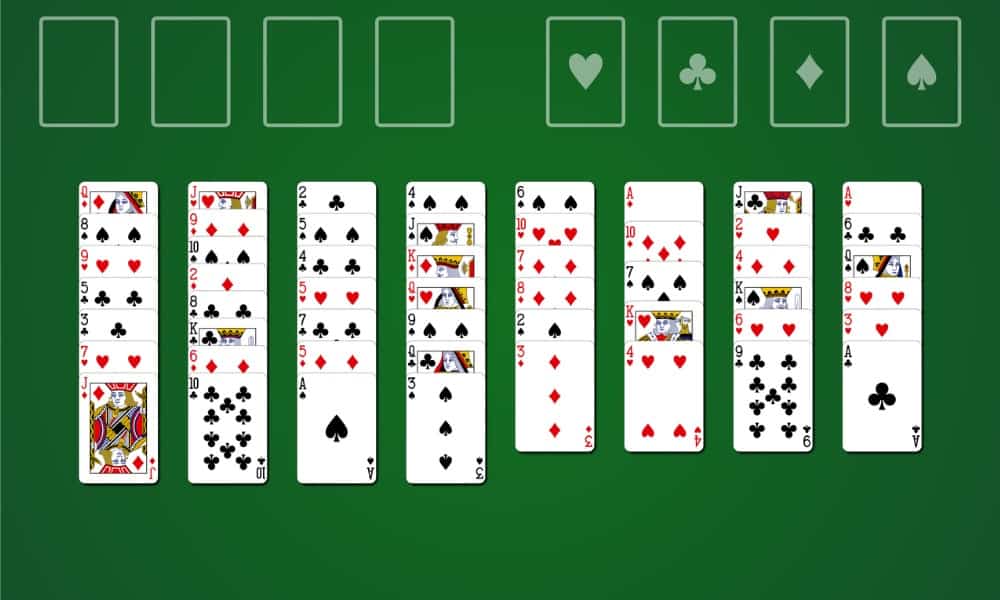
Follow this guide to get your favorite Windows 7 games like Solitaire, Chess, Hearts, Minesweeper, and more working on Windows 10.
When Microsoft released Windows 8, a lot of users were disappointed with the lack of built-in games. Microsoft did release a collection of modern Xbox card games based on the classic Microsoft Solitaire and Freecell. However, a lot of people weren’t impressed with the deep integration with Xbox and the online gameplay.
The Microsoft Solitaire Collection stills exist in Windows 10, and it is possible to install the Windows 7 Game Space Cadet Pinball on Windows 10 however, if you’re like me and enjoy the classic old school card games and others like Minesweeper, Mahjong Titans, and Purble Place, we have an unofficial third-party solution for you. In addition, this will let you get Windows 7 Solitaire on Windows 10.
Install Classic Windows 7 Games on Windows 10
- Download Windows 7 Games for Windows 10, and extract the zip file to launch Win7GamesForWin10-Setup.exe, and start the install wizard.
- Choose from the list of games you would like to install on your system.

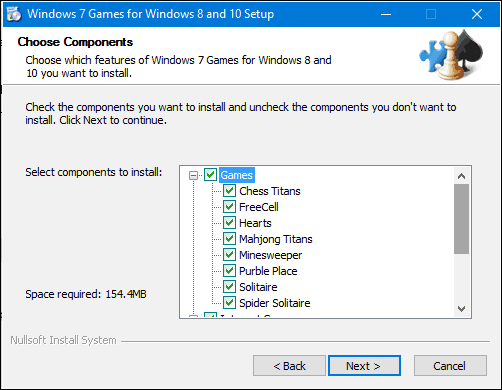
Big thanks to the team at https://winaero.com/ for creating the package for us.
- After installation is complete, click Start and then navigate to All Apps > Games to find what you just installed.

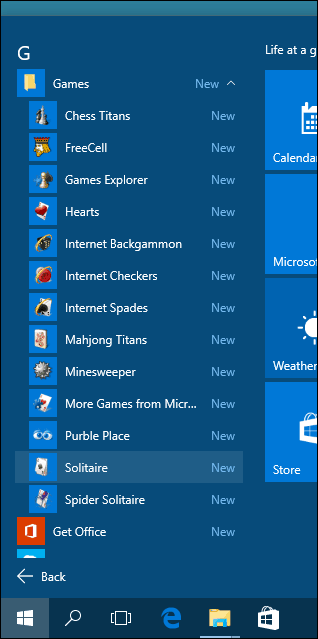
Which Windows 7 Games are Included?
With the latest version of the file, the following Windows 7 games will be installed:
- Chess
- FreeCell
- Hearts
- Mahjong
- Minesweeper
- Purple Place
- Solitaire
- SpiderSolitaire
- Internet Games (Tested 12/24/2020 – Internet Games do not appear to be working any longer.)
- Internet Backgammon
- Internet Checkers
- Internet Spades
Now back to my favorite game, Solitaire!
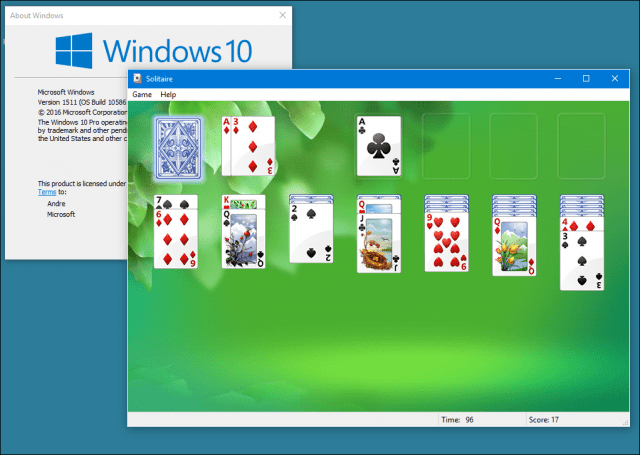
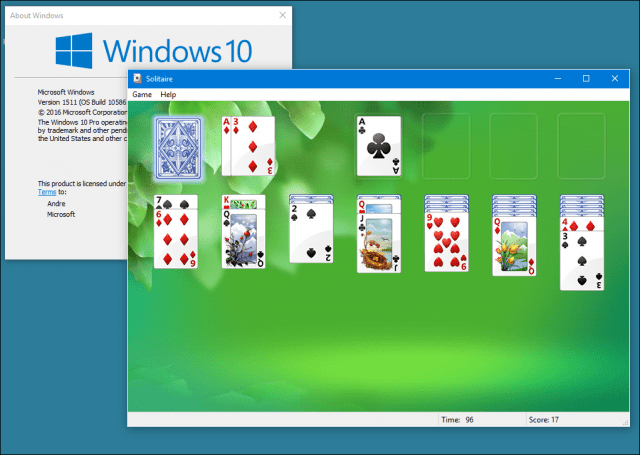
By the way, we tested this out on the latest Windows 10 Version 21H2 and as of December it’s still working with the exception of the Internet Game. Still, that gives you a lot of classic games you enjoyed on Windows 7 from your new PC.
53 Comments
Leave a Reply
Leave a Reply

Stuart Wines
January 18, 2016 at 10:24 am
Just downloaded Window 10 Insider Pro Build 11099. As usual following W10 uodates re-installed the Windows 7 Games from your installation .exe file, but they will not start..
martin ison
May 1, 2016 at 5:21 am
i cannot get my updates to give me back desktop solitaire.
AND my c.d player will not work .
PLEASE help but speak in simple language that the computer unwashed can understand
Michael Martin
June 23, 2016 at 2:35 pm
open the device manager (go to this PC and right click, if you don’t see properties click more then click Properties) find Device Manager and open it. Find DVD/CD-ROM drives, click it and it will show a listing of any DVD or CD drives on your system highlight (select) the one that is not working. Click Action then click uninstall. next click action again and click “Scan for hardware changes. test the CD/DVD if it still doesn’t work reboot and it should.
Chazza
June 9, 2022 at 5:16 pm
We are all doomed, even if you load any of Microshafts games they all seem to be loaded with ads just like the Edge that I uninstalled difficultly. Fortunately I am running a dual boot system with Ubuntu and Win10 on my main computer so when I really need to find my chit I can easily find it in Ubuntu. I am typing this from one of my computers running Win7 still as I tried to do a clean install to a clean HDD and it didn’t work out so well but I still have good ol Win7. The only reason I considered Win10 was to play games and have support. Good thing I have a PS3 and PS4 modded and awesome, thinking about trying modding an Xbox 1 as the first Xbox was tricky to mod but it was my first modded game and it was awesome too. Perhaps Win10 will be OK after we get rid of the bloatware and block all their spamming or maybe I am too optimistic. Good luck and best wishes to you and your. Cheers
ken
September 3, 2022 at 7:18 pm
Sry to differ. but using the win 10 start menu (not classic shell) the game is in the games folder and is called new…I only downloaded solitaire and it started great!
BobK
January 23, 2016 at 2:00 pm
I have been re-loading the Windows 7 games after each new insider build wiped them out (even with Windows saying on start-up that EVERYTHING is where you left it. 11099 kills the games completely. They instantly exit when you start them.
Vampy
January 1, 2017 at 6:24 pm
That’s EXACTLY what happened to me with these games. I’d open them and they wouldn’t even open after running Windows Update and I couldn’t find a solution or why it happened. I had so many problems with Windows 10 that it wouldn’t even let me connect to the Internet anymore. I used a program called dban and wiped my hard drive clean and went back to Windows 7 and will never use Windows 10 again! Now I have my games back and can get online. Thanks a lot Microsoft….
Jim
March 27, 2016 at 9:01 am
Thanks, but after 20 hrs of the microsoft techs trying to fix problems created by Windows 10, they rolled it bak to windows 7 Ultimate that I had before.
There are still problems that they can’t fix. It totally ruined my AutoCAD program and corrupted many of my directories. Thankfully I had backed everything up to an external hard drive and disconnected it before Microsoft forced Windows 10 on me. I didn’t lose much.
My brother is also fighting problems created when he “updraded” (HA!) to Windows 10.
martin ison
April 18, 2016 at 3:14 am
give us back our old solitaire and cd use.
as a novice with visual impairment PLEASE use simple language for the technically unwashed.
m.ison.
martin ison
May 1, 2016 at 5:22 am
please answer.
Cy
April 30, 2019 at 9:29 am
This isn’t MS, hon. It’s a blog. I would try to help but I’m having trouble myself.
I wish these were dated.
StuartW
April 19, 2016 at 9:11 am
Although the games still work in the current public build of Windows 10, it has not, as stated by Bobk above, not worked in any of the recent Insider Preview builds. Has anyone any idea if this can be resolved before the next big public build, which I believe is due in June?
Andre Da Costa
May 26, 2016 at 8:33 pm
I need to test this out. Microsoft must be “intentionally” blocking it.
Michael Martin
June 23, 2016 at 2:40 pm
to borrow a term from android the games seem to close as they are opening or instantly “force stop” the internet games seem to work.
Ken
August 4, 2016 at 4:05 pm
Just downloaded the new “Anniversary Update 2016”. It wiped out the games. I reinstalled but they will not run at all. Seems they are being intentionally blocked!
Paku
April 20, 2020 at 11:59 am
Disable Windows Security
Niklas
August 11, 2016 at 12:22 pm
I noticed the same! :(
Bill
August 12, 2016 at 1:41 pm
me too, I hope someone finds a solution
Niklas
August 13, 2016 at 1:57 am
The solution is to simply download the installer again and re-install it. The version from April 2016 works with Windows 10 Anniversary Edition.
Bill
August 13, 2016 at 11:41 am
Thanks Nikias, that worked for me my Surface 4 with the win 10 anniversary now lets me play FreeCell.
Deb
September 7, 2016 at 9:54 pm
I had a clean install of Win10 by a computer repair shop (I find out later my Toshiba was not considered compatible, by Toshiba, with Win10). That said, I tried installing the Win7 games per the above and they will not extract from 7-Zip file manager. I was able to install the 3D Pinball and that worked!!! Thanks! But I’d like my Win7 games back. Don’t have a lot of computer experience so any help would be appreciated. Thank you!
Jim
October 4, 2016 at 5:49 am
This is totally unacceptable, and we are at the mercy of those that desire to manipulate us with changes that aren’t needed.
My O.S. went from a useful, enjoyable tool for me to a bunch of APPS and junk I totally have no use for.
I upgraded in good faith to 10 from 7, along with many others, and I can see I’m not the only dissatisfied user.
I really enjoyed the old windows 7 games, solitaire and hearts were my favorites, but maybe this is a good thing, it will force me away from the computer to read a good book or do something more useful of my time.
All this extra “fancy crap” on the new 10 is rubbish for me, they took a good O.S. (7) and ruined it instead of making it better, WHY????????
Maybe $$$$$$$$$ at our expense.
Jim
October 23, 2019 at 5:30 am
Jim, you are 100% spot on, why did this happen, all the addedd frills and rubbish we really don’t need and didn’t ask for?
The photo management on 10 really sucks compared to 7, and like you mentioned, this ugly move by Microsoft has forced me away from the computer to do more useful things with my time.
It’s definitely sad these comments and replies aren’t dated, and I’m sure Microsoft has been told many a thousand times what they can do with all the extra added “CRAP” we didn’t need or want, but they don’t care.
Definitely $$$$$$$$$ at our expense.
Diana N
October 23, 2016 at 10:51 am
I have a whole new PC and with Carbonite back up thought I could get these back, but found, as others did, the exe files would not run. I did as suggested by Niklas on 8/13 and I can use the games again. The only thing I lost (probably my bad) is the actual games folder short cut, so I’ve put them all on my desktop individually. Good luck guys
Deb
October 26, 2016 at 8:37 pm
My computer will not accept the games. I have Windows 10 Home version 1511. That computer shop did a number on my computer, NONE of it good.
Batya
November 17, 2016 at 7:22 pm
Works! Happily playing solitaire without relying upon an internet connection! I have Win 10 Home with anniversary update.
Kirstal
February 2, 2017 at 9:34 am
Happy to have found this link after the Win 10 update wiped my programs because of so-called compatibility issues. This is just a scam to make you buy newer versions.
Nandani
July 22, 2017 at 11:41 am
hey i have already done it and i play few days but after that my windows get updated and then all these game are not open. still these game shows in my lapi.
Bill Richards
October 14, 2017 at 10:59 pm
I’m trying to locate and download the simple Solitaire game I had before I had to do a clean reinstall of Win 10. From what I can see, there are a lot of dodgy card game sites out there.
I know I could download the current MS Games packet for Win 10 but I have found that version of Solitaire as interesting as reading about fish having sex.
cy
April 29, 2019 at 2:33 pm
How could they take an excellent suite of live games and withhold it from us, while pushing trash versions through the store? Now I have to risk malware to get a patch? Obviously it’s doable–I have been playing Spades on W10 via a file I found on a blog a few years back…
Since my last update yesterday, now I’m getting those server errors we get–I hope it’s the same old thing and it lets up soon.
I’d like for this to work as a back-up. I’d also like to know we have a friend in Russia which isn’t a black hat. :)
However, it may not work after all?
Cheers!
Ron
August 24, 2019 at 1:48 pm
Thank you.
Melanie Jean Mayfield
November 2, 2019 at 12:13 pm
I got a new computer with Windows 10 but there no games like on Windows 7. How do I get my games back? I want to play the old familiar versions of Freecell, Mahjong, and Spider Solitaire. I found some very confusing “instructions” on line but they make no sense. They say it’s free but it’s only a one-week free trial.
Shaded
November 10, 2019 at 3:50 am
This works. It’s not a virus. be sure to uncheck any aditional software it tries to install with it. Always read exactly what’s on screen when installing something. It’s far too easy to just “Yes” “Continue” “Finish” and infect your computer with malware.
Deb
November 11, 2019 at 7:37 pm
After all this this time, it finally works! Not sure why; perhaps the last Windows 10 upgrade changed things, but I downloaded, open the ZIP files, went to the start menu and found all the old Win7 games under my “Games” folder. Hallelujah! I made shortcuts on the desktop. Now let us hope Win10 does not do something stupid again that makes these games inaccessible!!
Deb
April 21, 2020 at 10:48 am
Now for an update. Had to get a new laptop about a month ago. I will not get into the issues with having my data from the old hard drive transferred/installed in my new laptop, lest I go on a rant. Nor will I go on a rant about Win10, which I still dislike. However, I have been able to install all the Windows 7 games from the link here, as well as the pinball game – and it all worked with no problems! The laptop seems to have a more updated version of Win10 than my old laptop, but I was having trouble with Win10 updates in the last year or two; last update I had I never got a notification – not that that was a bad thing as I ended up having to fix things – but it took some 4-5 hours to download. I figure it was a harbinger of things to come now that I look back. But I digress. Win7 games and pinball worked perfectly with no problems upon installing them from here! Thanks!
Steve Krause
October 22, 2020 at 5:18 pm
Hi Deb. We’ve heard about the slow download speed from a lot of users so we’ve re-hosted the files. Hope this helps with future downloads.
BearUK
November 26, 2020 at 1:31 pm
My suggestion – run a windows 7 virtual machine. It seems to be a good way to fix an number of problems that are ’caused’ by windows 10.
Failing that, and this is what I now do, I suggest buying a ‘Tiny PC’ on ebay (the book sized Lenovo or HP mini PCs). I have a separate mouse and keyboard for it, but it must be possible to buy a USB keyboard switcher. I use the tiny PC for windows 7, and the tower for windows 10. I simply switch the input on the monitor.
Montana_Ron
December 21, 2020 at 3:27 pm
Today is 12/21/20 & I just updated my windows 10 PC to the latest. It removed my win 7 games and other games I had from other sources. I was left with just the links for M$ games online. How rude of them to assume I would only want their products! It also appeared to remove my 8 gadget pack, which allows widgets on your desktop like Windows Vista! There was a icon on the desktop “restore xxx”, xxx was either gadgets or widgets, I can’t remember and the icon vanished after I clicked it. I’ve got Solitaire back, now I’ve got to get Commander Keen! Shame on M$ for causing chaos!
Diana L Nichols
December 22, 2020 at 4:51 pm
I have reloaded (and reloaded and reloaded) your Winaero package over the years – every time there’s a Windows Update I lose them. For the past three attempts (all 2020), I can get the regular games but can NO LONGER… EVER… get any of the on-line games which are the games I want to play. I miss my Spades and Backgammon and have not been able to find a reasonable replacement. So bummed.
Steve Krause
December 24, 2020 at 12:13 pm
Hi Diana,
Yeah, I think the Microsoft servers for its internet games are no longer online. An option for Spades which I’ve been playing during the pandemic is trickstercards.com. It’s a quality app on mobile and through the Browser.
Becky Dinkins
December 24, 2020 at 6:56 am
Today is 12/24/2020. They upgraded me last night while I was sleeping, apparently. Now my games (solitaire and hearts) no longer work, and the windows 7 games exe won’t work – it just spins and spins forever. Is there another download that will work?
Steve Krause
December 24, 2020 at 11:57 am
What’s the build number of Windows 10? Hit the Windows Key and type WINVER.
I just tested it again and it’s working for me on my two systems. Windows 10 Version 2004 (OS Build 19041.685).
Susan Farmer
March 31, 2021 at 5:49 pm
Type it where? I can’t find a [lace to type it. Just clueless tonight, I guess.
Deb
April 2, 2021 at 8:42 pm
Type it in the search box which comes up.
Diana L Nichols
December 24, 2020 at 1:04 pm
Thank you Steve, I’ll give it a try.
Becky Dinkins
December 24, 2020 at 1:26 pm
Thanks. My Version is way different; Version 1909 (OS Build 18363.1256). After I posted, I rebooted, which should have been my first step. But I knew they updated my system (I kept telling them LATER) during the night, and just assumed it was the update. Anyway, it is working fine, and I am sorry I bothered you!
Thanks, and have a Happy Holiday season!
RushMan
January 11, 2021 at 10:25 am
I got the 20H2 Build 19042.685 update today.
It killed the old games which are available here.
RushMan
January 12, 2021 at 12:09 am
After installing Win10 version 2H20 Build 19042.685, the games would no longer load and play.
I rolled back to the previous build version 2004 Build 19041.685 by uninstalling the update, and the games now install and play again. I also changed the Group Policy to disable Windows updates.
I’ve had enough of Windows corruptions and interference with my old programs.
Deb
January 12, 2021 at 11:53 pm
I also have Version 1909 (OS Build 18363.1256). I see when I check under settings, update & security, that Win10 20H2 is available for download. Never have downloaded it and after reading these recent comments, I have no plans to!! And I still dislike Win10, even though I have adapted to some things. I miss others.
Stuart Wines
January 13, 2021 at 1:08 am
I have 2 Windows PCs. The desktop has Windows 10 Pro 32bit and this updated to 20H2 without problem. The laptop with Windows 10 Home 64bit updated but deleted the Games. These were reinstalled without problem. I’m not sure, but suspect that it was the 32/64 bit that made the difference.
RushMan
January 13, 2021 at 2:15 am
Stuart, The installation of 20H2 was no problem on either my desktop or laptop, but it did disable the games available here. They stay installed, were not deleted, but would not play.
Are you saying that these games still play on the 32-bit Win10, with the 20H2? Maybe the authors can find a fix for the 64-bit systems.
Deb
January 26, 2021 at 2:56 am
Had to install Win10 20H2; not my choice. Having computer issues – BSOD four times in the last week with four different errors. Caved and took it to tech service. Spent most of the day waiting while various tests and scans were run. Found nothing and nothing came up so made a couple recommendations, one of which was installing Windows update. A few minor issues, annoying but fixable; still checking. Reinstalled Win7 games from this site, extracted, opened, and happily I can report that they work! Not a First World problem I realize but still a bright spot so thanks for this!! Internet Backgammon, Spades, and Checkers still do not work.
Current version is Win10 20H2 (OS Build 19042.746) 64-bit for those interested.
For BSOD, I was told a clean Windows install was the “nuclear option.” Didn’t mention Restore, but said updating Windows usually is more stable. Also, sometimes it is difficult to pinpoint the cause if everything else is coming up negative. For now, time will tell if this works and I have no more issues with BSOD.
John
December 5, 2021 at 11:36 am
You can also find Hold’Em Poker here: archive.org/details/windowsvistaultimateextras