I won’t quote statistics to you. You know you take a ton of pictures. And if you have a kid, then I know you take so many pictures that you can’t even count them.
So, what do you do with them all?
If you’re anything like me, then you don’t organize them. You don’t take them to Walgreens and have them printed and put them in a scrapbook. Instead, you just kind of hoard them.
I have just a fraction of my photos in Google Photos—and look:


Ain’t no one got time to sort through tens of thousands of pictures.
We’re too busy taking the pictures to go back and sift through the ones we want to save, amirite?
Of course, we’re going to do it someday. But like, later. Once all the fun and excitement has died down, and all we have are these photos to remember those fleeting moments of crazy unimaginable joy.
Your Life Photo-Savings: Vanished
We have a funny relationship with our digital hoard that way. We treat it less like a photo album on the coffee table and more like a nest egg or a retirement fund. For the most part, we leave it out of sight, assured by the knowledge that it’s safe and steadily growing.
So, imagine if one day it all just…disappeared.


That’s what happened to the 200,000 or so subscribers to a service called Picturelife. Notice that the word “Picturelife” isn’t a hyperlink in the previous sentence. That’s because it is a service no more.
Picturelife was a photo storage service that pitched users on the idea that they could forget about hard drives and cumbersome physical storage and to store them in the cloud. Safe, sound, and automatically backed up.
It was a sweet deal, until the day it wasn’t. One day, the site suddenly went down. And then when it came back up, all the photos were gone. They were replaced by swatches of colors, placeholders for the photos that were supposed to be there but no longer were.
Understandably, Picturelife users freaked. They bombarded customer service and blew up social media with complaints, but never got a straight answer on where the heck their photos had gone.
It was bad. Terrible. But it wasn’t even close to the worst it could get.
Protecting Your Photos: Guarantees are No Guarantees
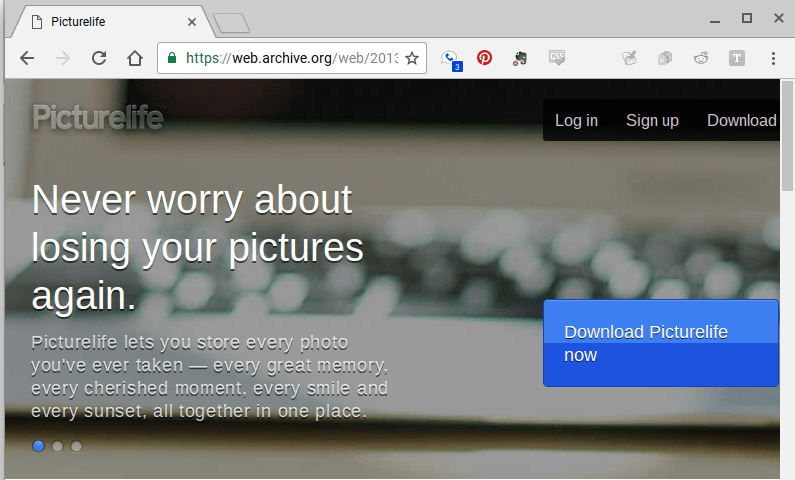
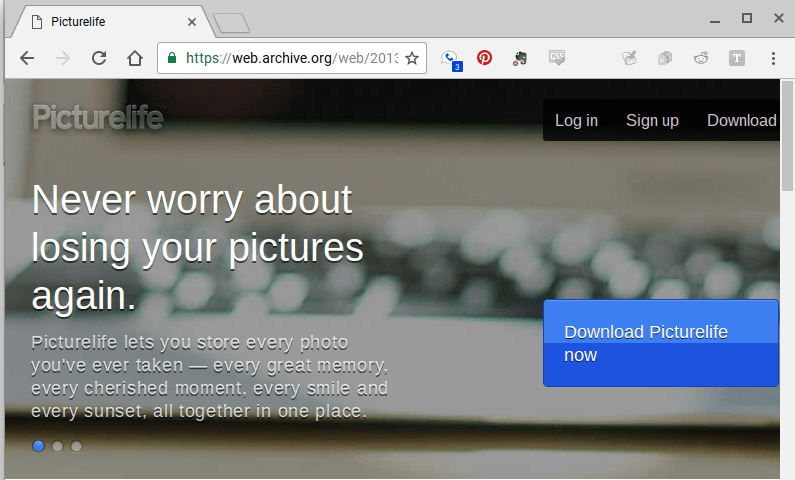
The Picturelife story has a semi-happy ending—the users did get their photos back. The Reply All podcast did an excellent story on the collapse and eventual return of Picturelife. It is 110% worth a listen (the extra 10% is for the world’s best podcast theme music by Breakmaster Cylinder).
But the big takeaway is this:
The only reason that Picturelife users got their photos back is because of the founder Jonathan Benassaya had a moral conscience. Long story short, Picturelife ran out of money and the data center gave the company 60 days to get their data off before it was purged forever. Benassaya put his own money down to keep the company afloat while they crammed the photos onto a server with one-third the storage space. He saved the pictures, but the database for the photos was lost in the shuffle.
As Reply All explained it, imagine that Picturelife was a library, and all the photos were the books. They saved all the books, but they lost the catalog system that told them where the books were.
It was an absolute mess.
After several agonizing months, Picturelife got the photos back to their users, as promised. SmugMug came to the rescue and agreed to host the photos for long enough for users to download their pictures for free, or sign up for SmugMug.
It could have unfolded much, much differently.
When Picturelife got on the rocks, they could’ve just folded. The company could’ve folded, and the founder could’ve ghosted.
And then what?
Would you have grounds to sue? Sure. After all, you had signed up based on the broken promise that your photos would be safe and sound.
But what will that get you?
No amount of money from a bankrupt company will bring your priceless photos back. The losses are immeasurable.
As one Picturelife user interviewed by Reply All put it:
“What are the photos that I don’t even remember taking that are now gone?”
Who Should You Trust with Your Photos?
The point of this story isn’t to put the fear of God into you about the fallibility of cloud services.
Okay, I guess it is a little bit.
It doesn’t matter if it’s a small time player like Picturelife or a giant like Google Photos or Amazon Cloud or Dropbox. Things can go wrong. Sites get hacked. Data centers catch on fire. Services that used to be free change their terms or reduce their storage (I’m looking at you Microsoft “takesies backsies” OneDrive).
If you’re going to treat your digital hoard of photos like you do your house or your retirement savings or your car, it’s not enough to have a plan to keep it. You have to have insurance in case that plan goes wrong. Whether that means paying a third-party to protect it from loss or diversifying with a safety net, it behooves you to do something to take matters into your hands. Even in a case like Picturelife, where the founder put his own time and money into righting the wrong he had done, nobody cares more about your photos than you do.
This probably all seems obvious now as you’re reading this. But let me ask you:
Which two places do you have your photos backed up?
Do you use two different cloud services? Do they both use Amazon Web Services behind the scenes? For a time, Dropbox used Amazon’s servers to store your data, meaning backing something up to Dropbox and Amazon meant you were only backing it up to Amazon.
Do you back up your photos to two local hard drives? Perhaps one on your computer and an external one? Is the external one still in your house? What if your house floods or catches fire and both your computer and your hard drive are in it?
What would you do?
Seriously, I’d love to hear what your photo backup strategy is. Tell me how many photos you have and what you do to keep them all safe in the comments below.
30 Comments
Leave a Reply
Leave a Reply



Cesar
August 29, 2016 at 6:25 am
Hi, I my case, I have one place for the storage and is my house, with this great story, now I know that I must be take a backup and put it in other place different than my house. but real thing is we need back to the basis . it means print out the important photos and put it an album
Steve Krause
August 29, 2016 at 6:06 pm
Yeah…. I think getting them outside the house is a must to protect from Theft or Fire. Personally, I suggest Crashplan.
Here’s a write-up we did on Crashplan: https://www.groovypost.com/reviews/crashplan-quality-online-backup/
You can’t go wrong. First thing I install on my Windows/Mac boxes and those in my family I still provide tech support for…. :)
LittleRedHairedGirl
August 29, 2016 at 6:30 am
ALL the digital pics I own are on an external hard drive. I don’t reply on cloud storage for ANYTHING.
David
August 29, 2016 at 6:37 am
All my photos are on my C: drive, an external HD, Google photos AND Carbonite. Overkill??
Steve Krause
August 29, 2016 at 6:04 pm
Overkill? I don’t think so. I think using something like Carbonite or Crashplan is a must honestly to protect from either accidental deletion, corruption or hacker.
Sounds like a good plan @david.
Jim Noads
August 29, 2016 at 6:57 am
I have them on a separate partition on my hard drive. I also have them on a hard drive that is kept in a fire proof safe. For a little more protection I have them on a separate laptop and also on my wife’s computer. Google Photos also has a copy. We do not live in a flood zone. I treat my 23 gig music collection the same way.
Dick
August 29, 2016 at 8:13 am
All my photos reside on One Drive (cloud) and on Google Drive /Photos +(Cloud) synced on my computer (in my 2 computers ssd drives), always being updated hourly in REAL TIME.
Learjet
August 29, 2016 at 9:01 am
Mine are backed up on an external drive, plus Google Drive and Google Photos. They’re all meticulously organized in folders. If I lost them, I would be crushed.
mur_phy
August 29, 2016 at 9:33 am
LIke Real Estate — BU BU BU!!! Main location for images is on the Data drive on the system. BU #1 is a Seagate which does incremental BU constantly throughout the day of the Data Drive. BU # 2 & # 3 are Clickfree units which are done monthly and one is stored in a very good safe and the second is stored off premises. Too many images to keep on the cloud without large financial outlay and as noted, cloud storage is no better and perhaps no worse than local BU but with BU BU BU one can feel reasonably secure.
RogerWilco
August 29, 2016 at 9:36 am
At least 2 separate drives for the pix. And photobooks for the best of them – it’s just so much better to take the book in your hands a view the pics in, say glorious 10×15” size than on a screen.
Yes, if the house burns down, they’re probably gone. But at that point, photos are the least of it.
Steve Krause
August 29, 2016 at 5:38 pm
Sounds like you create a lot of photobooks. Which service do you prefer? I’m thought about turning a few of my favorite “Online” albums into Photobooks but I’ve not done it yet. Would love a pointer to a service you could recommend.
Cindy H
August 29, 2016 at 2:25 pm
I’ve heard so many horror stories about this.
So, I’ve got an external hard drive, (got an iMac two years ago so all the photos since then have been saved on iCloud), AND I use Carbonite. As the poster above said, it may be overkill, but I can’t bear the thought of losing years of pictures of my kids and their kids. Not even talking about just general pictures. Losing them would be bad enough. ;)
John Tabor
August 29, 2016 at 2:45 pm
All on a Drobo NAS, tolerant of one to two drive failures at a time, extra cloud redundancy by Crashplan. Works like a charm.
Danny Ray
August 29, 2016 at 3:21 pm
I have maybe 1500 photos of my own, and about 35,000 from the Playboy and Femjoy archives. Been collecting that latter group for years. It’d take ages to replace them all. Besides keeping everything backed up on two major cloud services (which I’m certain use their own facilities), I also have everything on both my phone and tablet as well. Everything is kept perfectly synchronized with an app designed on such. Whatever changes I make anywhere, it’s immediately reflected everywhere else. Seems adequate enough.
Steve Krause
August 29, 2016 at 5:58 pm
Over the years, I’ve had about a dozen different solutions for backing up my home Photos and Videos. About two years ago I settled on what works really well for me.
Below are the three requirements I needed to solve for:
1 – Photos must be backed up outside the house to protect from both Fire and Theft.
2 – Photos must be private and not shared with people or companies I don’t want them shared with.
3 – Photos must be easy to view online with ONLY those people I choose.
I solved #1 and #2 using Crashplan. Crashplan is a paid service that first Encrypts your files then backs them up to the Crashplan Data Center. It protects all files on my PC, including my 4TB eSATA External Hard Drive which holds all my Photos and Videos. Crashplan also has versioning enabled so all versions of the files are protected (including files deleted). So with this in mind, I have two copies. One on my PC and the second in the Crashplan Data Center.
I solved for #3, Photo Sharing, and kinda #2 again, using SmugMug. SmugMug is another paid service however, it gives me unlimited storage for all Photos and Videos I upload. Most importantly, however, the service allows me to lock down who can view my photos AND, they will never use my photos for their own use (unlike free services like Google Photos, Facebook etc…).
So…. it’s not perfect or free but it works for me and those who consume my photos. I also like the fact that technically, I have three copies of the photos…
Gabriel
August 29, 2016 at 6:04 pm
Adequate, until that sync bites you. Fat finger delete a picture, or a folder, or a volume, and watch it “immediately reflected everywhere else”. Would you even have enough time to feel that tachycardic staccato before the mistake propagated through every last layer? Would you have the presence of mind to direct your first flail toward the box that updates last? How fast can you skin a cat5?
Alex Leopold
August 29, 2016 at 7:12 pm
First – awesome article Jack. Honestly, my backup solution sucks. All my photos are on my iPhone….. That’s it.
What’s the best way to get them off my phone and backed up?
Brian Burgess
August 30, 2016 at 4:17 am
Crashplan is a quality backup solution.
David J.
August 30, 2016 at 5:03 am
As a photographer (and an IT professional), I will repeat the mantra with which most photographers agree: If you want to keep it, print it. Better yet, print two sets, and keep the 2nd set somewhere besides your home. A physical print will never fall victim to outmoded and forgotten technology.
Shahin Nik
August 30, 2016 at 6:04 am
I keep my SD cards.I only use them once and buy new ones when needed. I also make copies on DVDs. Meanwhile, my photos get backed up to Google and Quick Pictures, automatically. I used to copy them to my computer and also to my external hard drives. But after two of my external hard drives stopped working within one year, I’m reluctant to use them.
Steve Krause
August 30, 2016 at 3:28 pm
Wow, that’s an interesting thought….. Doesn’t that get a bit expensive? Granted, you can grab a 64GB SDCard for under $20 USD, but that’s still expensive for most. I do like your idea on Burning DVD’s. No way to accidently delete them and they rarely go bad. That said, in 20 years you might have an issue getting data OFF the DVD… Something to keep in mind.
-S
Danny Ray
August 30, 2016 at 6:31 am
Gabriel – I neglected to mention that my particular setup is on full manual control. All those changes which are “reflected throughout” don’t begin until I start the process. And since that procedure, once begun, also requires confirmation … the odds of a “fat finger” causing catastrophe are low enough as to be deemed negligible. Furthermore, two cloud accounts, require two separate synchronization apps. The odds of making a mistake with both are slightly less than astronomical.
Chaos
August 30, 2016 at 7:38 am
My phone it’s my primary camera. Google photos back up to the cloud, and Plex backs up to a computer at home which I use as a server. Everything on my server is backed up again by Crash Plan. Crash Plan is set up to back up to another disk on the same machine plus it backs up to the cloud. The whole process is automatic and there are 4 different places my photos are at. Can you tell I’ve lost my photos before?
Cinzia
September 1, 2016 at 10:53 am
The same happened to me with Snapfish. They went through an upgrade and all my photos disappeared. Fortunately for me that was my back up because I have all my pictures saved on two more different locations (better to be redundant in this case). Still it took hours to upload them and I now I find myself having to reupload everything to the Amazon photo organizer. Snapfish was completely unresponsive until I posted a complaint on their FB page. Still they could not give me a good reason why they did not have my pictures anymore. An upgrade to the system does not explain why pictures should disappear. After having been questioned in a public forum, Snapfish asked me to send them a private message, which I did, but they did not respond until – again – I brought it up on their FB page. They asked me what they could do to make it up. I told them to close my account.
It’s a shame because I had been using the service since pre-digital cameras, and they digitized all my pictures from prints, included with the cost of the print. Their products were very good and the prices too.
From the comments I received on FB, this happened to other people with worse consequences. Never save your pictures or anything that matters in just one spot.
I would love if the GroovyPost looked into this.
Bruce Lightfoot
September 4, 2016 at 10:49 am
To Have, to Hoard, and to Hurl: Thoughts from someone with thousands of images from the past 100+ years.
Take the time to cut the fluff. Every picture you take was special in the moment, but few are memorable or worth remembering. But before you toss, THINK a moment about what makes an image special – people, settings, relationships, events and from the perspective of looking back on that moment. Context is everything!
Regularly set aside an hour to cull the last month’s images and then take the best dozen or so and print them out. IDENTIFY who’s who and what/when/where. Embed the same in the digital file. If you ONLY have a print or a negative – Digitize! Find a photo club, a service or a friend who is into it and make it a regular activity. Perhaps this is a new way to connect with the folks, who may have fun and donate their time to your project. If you have a low key get-together with friends or relatives, talk about what they could share that would add meaning and context to your photos. Mutually Friend anyone who can add depth or meaning to your own collection and then copy off photos that compliment your own. Someday, if they lose their copy or their service goes down, they just might be super happy that you chose to save a copy of something special to them.
SHARE. Take the best 100 each month and burn a set to several DVD’s and stash one in a safe, one in your office or other off-site place (locked up in a box), and send one each to two friends or relatives in different parts of the country. Facebook is NOT forever. Then back everything up to Google, Microsoft and Amazon because it is pretty unlikely they will ever share anything with each other. (choose your own 3 services, but choose wisely- I know there are reasons to not prefer these three.)
Keep everything on at least two separate physical hard drives, not partitions or in the same device, and above all, LOOK at them once in a while! I have hundreds of photos and negs with no idea at all who/what/when/where, and no one left alive to ask. Mine are my Dad’s from just before D-day, but for you, that so-so photo of you and someone at the top of the world trade towers a couple of days before 9-11 may have more significance now than at the time…
John t.
September 14, 2016 at 6:22 pm
Great comment Bruce. Thanks for sharing. Agree on all points.
I agree – Facebook is not an archive. It’s a business. Better to keep control of your memories yourself vs. make it someone else responsibility.
Adam J
September 18, 2016 at 6:37 pm
I keep 2 external HD. 1 at home and 1 at work. Keep them current monthly.
I learned the hard way when had just 1 HD and out of the blue it crashed one day. Was able to recover by buying a costly service, but the feeling when it happened was scary.
Jack Busch
September 19, 2016 at 8:33 am
What was the costly service?
Bruce Lightfoot
September 19, 2016 at 9:59 am
There are specialty recovery services in most major metro areas. They usually charge by the mega or gigabyte, whether there is any data remaining on the drive or not. You can also do a rudimentary stab at this yourself with the right software which analyzes the drive sector by sector. In some cases, you may have to find an identical drive and replace the circuit board mounted on the drive itself. A good recovery service may also be able to disassemble your drive in a clean room and work on the guts of the drive as well. This is not for the faint of heart or wallet, but if the contents of the drive are irreplaceable and worth it, it is available. Google is your friend, but choose carefully as this will be both costly and could be a one-shot deal if you go to a service. I helped some friends recover their wedding candids from a drive after another local tech said the drive was totally dead. The hugs I got made it worthwhile. It can be done, but seldom cost-effectively. Attempting recovery of a small drive could cost hundreds and a large drive could cost thousands of dollars, but if it has the only proof you own the mansion, it may be worth it.
Adam j
September 19, 2016 at 10:30 am
It was in 2009, I think software was called binary biz. Paid $150 and it was good to recover 100 GB.