The latest version of Windows 10 (Anniversary Edition) has several new features with Cortana. One of which is the ability display music lyrics in YouTube in Microsoft Edge. Here’s how to set up.
Make Cortana Display Lyrics in YouTube
Launch YouTube and find the video you want to watch. Then click the Cortana icon up in the URL bar. You can also use the keyboard shortcut Alt+Q.
Then the lyrics will pop up at the right side. You can also pin the lyrics panel to the screen in case you need to read them a few times.
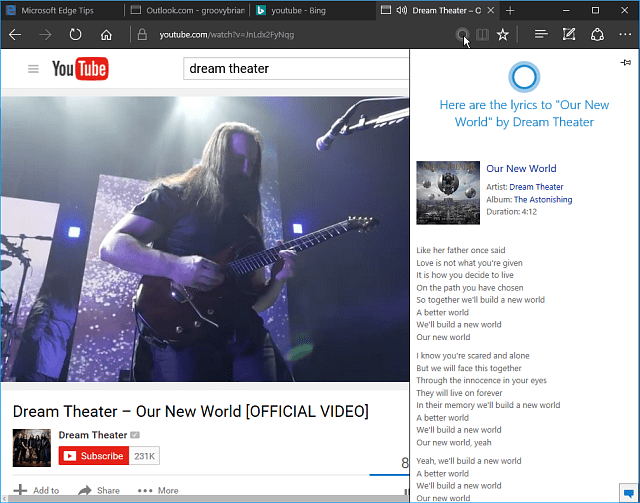
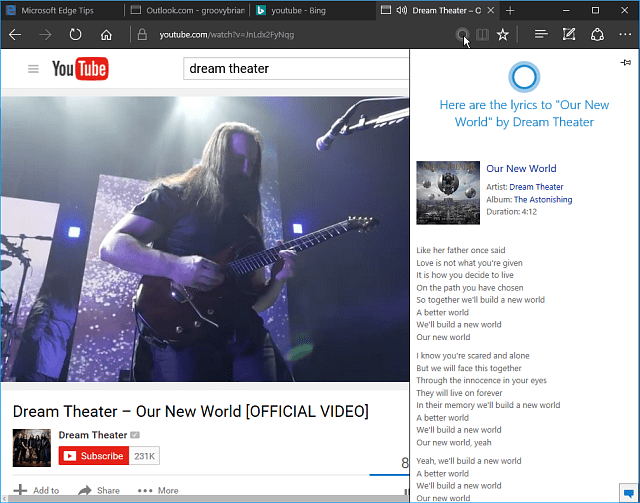
This is a time-saver when looking up lyrics. You don’t need to open a new page or tab. One caveat is the lyric panel will close unless you pin it.
Note that this works for YouTube for now. Also, make sure and check out our article on five extensions for Microsoft Edge and our archive of Edge tips, tricks, and news.
1 Comment
Leave a Reply
Leave a Reply


gg
September 8, 2016 at 1:19 am
This is cool!