Microsoft Office 2016 for Mac Receives its First Update

Microsoft just released its first update to its new Microsoft Office 2016 for Mac client. Here’s a look at what you can expect from the updates.
Microsoft just released its first update to its new Microsoft Office 2016 for Mac client. This is a bit surprising being that it’s only been a few weeks since it went RTM on July 9th, 2015. Although some may complain about an update so close to its release, I take it as a sign that Microsoft appears to have embraced Lean and Agile application development. Value can now be delivered monthly/weekly/daily vs. its legacy three-year cycles — at least that’s where I hope MS is going. Office as a Service, just like its Office 365 SAAS.
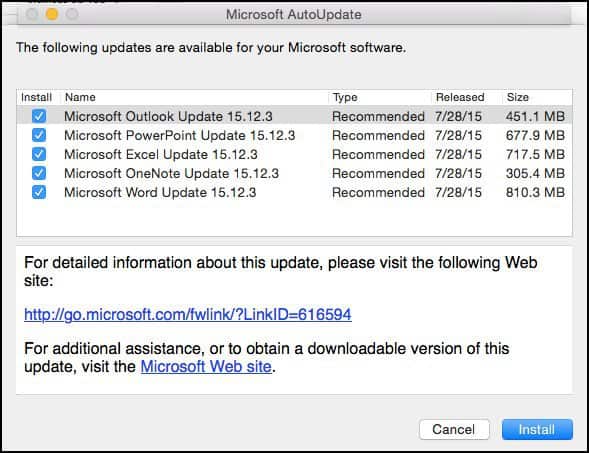
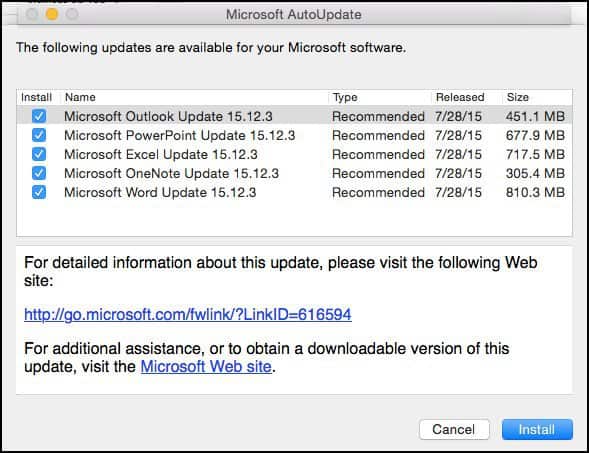
The release notes aren’t terribly specific however here’s a breakdown of the fixes and improvements MS published:
- Outlook 2016 for Mac
- Clutter
- Bug fixes
- Word 2016 for Mac
- Bug fixes
- Excel 2016 for Mac
- Bug fixes
- PowerPoint 2016 for Mac
- Ability to modernize legacy movie formats
- Bug fixes
- OneNote 2016 for Mac
- Bullets and numbering galleries
- Share to OneNote
- Bug fixes
Personally, additional Clutter support for Outlook is the update that caught my eye. Clutter is a new service Microsoft released a few months back which leverages its big data platform, Office Graph. Office Graph uses different feeds of information, including your behavior to determine which email is clutter vs. important. It uses machine learning technology to improve over time however you can also train it by marking an email as clutter (or not clutter). My guess is that’s the update they added this month (Right Click an email, Move to Clutter).
This blog post explains the basics however here’s a nice video that reviews the Clutter feature in more detail:
The easiest way to update your Mac is to just use Microsoft Auto Update. Open a Microsoft Office app and click Check for Updates in the Help menu. You can also grab individual updates to each app via the KB3074482 Article Page. Either way, in typical fashion on the Mac, the updates are very large — basically full re-installs of each product. If you have a slow internet pipe it’s going to take some time to finish.
17 Comments
Leave a Reply
Leave a Reply

David Pinder
July 29, 2015 at 3:47 pm
Bad to worse…was buggy and resource intensive before, now it doesn’t work at all. Have had only problems since buying Office 2016. The quick release of major update is indicative of just how many complaints MS are receiving about this software. Well it isn’t fixed yet, but it did get worse so there is a lesson to be learned somewhere…
Problems so far…out of memory errors (I have 16GB RAM / 4GB VRAM), regular crashes with no recovery mode..lost work, suddenly requires reactivation despite 5 copy licence paid for, loss of graphics on screen…text and graphics disappear from documents..and so it goes on.
Back to 2011 and cancellation of subscription seems the sensible way ahead.
Drew
July 30, 2015 at 2:10 am
Same here. Word 2015 in blanking out text and graphics, and crashing. I’m using preview versions and was intending to buy a standalone version of Office 2016 instead of a subscription, but won’t do so until MS deals with these bugs.
Stefan
July 30, 2015 at 6:32 am
Horrible stuff. Extremely unstable and the latest update gives a ‘Error Occurred’ after a 5 hour download. When starting this update again it happily starts to download all over again. Amateurs.
Juls
July 30, 2015 at 7:38 am
I have had exactly the opposite experience from the previous poster. This update has fixed an annoying graphics glitch in Excel and I haven’t crashed in Excel since the update (I was crashing once a day before).
Mervin
July 31, 2015 at 9:04 am
Woohoo! Outlook for Mac is now full-screen compatible! :)
matzemcfly
July 31, 2015 at 1:47 pm
Since the last Update, Outlook consumes every 10 minutes up to 100% cpu power (or should I say 400% on my quad-core). Great improvement…
IvanH
August 2, 2015 at 5:22 am
Keep your Office 2011 until Office 2016 satisfies you.
The worst part of Office 2016 with Office 365 Home is that each Mac user on each Mac is treated as one user. You need to deactivate one of the five installation in order to activate the sixth one.
Another worst thing is OneDrive can login only one personal account.
Robert
August 7, 2015 at 5:35 pm
I agree! OneDrive needs to be sharable by authorized users. My wife can’t access my OneDrive from her account. We both have tons of cloud space we can’t share.
Suzanne
August 2, 2015 at 8:37 pm
So, bottom line, is it worth upgrading from 2011 to 2016? I found a couple of things I could no longer do with ’16. 1. I was unable to select a section of text and press delete. I had to go to Clear (I think) and then Contents in order to delete the text. 2. It seems to run horribly slow and I have 16 gb of RAM. 3. It seems that at least some of the editing lists have been rearranged. Why do that? You know where something is and you can access it quickly and then it’s been moved. What’s the point?
JerryC
August 3, 2015 at 12:11 pm
I installed Office 2016 and haven’t had any significant problems. I did have trouble getting Outlook up and running but it was because my previous profile was so large (3GB of attachments) that it wouldn’t load into a new profile. I opened Outlook 2011, deleted a bunch of old attachments and it worked fine.
My fear here is am I opening myself up for new problems with this update.
I guess my question to some are, if your current installation was stable, does this effect anything (negatively). It sounds like many people already had stability problems this update made them worse.
Yes or No…should I risk the update or wait for the next one.
PS: These update files are enormous…
Michael Gordon
August 4, 2015 at 4:40 am
The update is offered after opening an Office application. Two usability issues:
– All Office apps that are being updated need to be exited. So, if an Office application that resulted in starting the update is left open, the update will not complete. Suggest closing all Office apps – thank you (not) to Microsoft for not warning us about this.
– The prompt for the Mac’s password is not presented until some time after the update process starts – again thank you (not) to Microsoft.
Lastly, it is unfortunate that Office is not handled through the Mac App Store – Microsoft’s separate solution for purchasing / downloading / updating is not the way it should be on the Mac. At least with the iOS products, Microsoft has no choice but to be part of the ecosystem.
Robert
August 7, 2015 at 5:30 pm
Why are there so many [publicly] unreported errors with MS Office for Mac? Check the user forums and all sorts of problems abound. I called technical support about an issue with missing Contacts and inability to add events to the Calendar in Outlook. The Tech rep was also on a Mac and said, “Wow! I can’t add an appointment either. They aren’t appearing on the Calendar.” He also said, “Microsoft is planning a patch in July or Aug to fix several problems.
Another BIG problem is the inability to import contacts using CVS or other non-MS format. Imagine having to import 500 contacts one by one, thanks to Microsoft’s lack of its customers needs. Why discard an industry standard file format, except to penalize its users? Why switch to Outlook if you lose the ability to import contacts?
Torsten J. Koerting
August 11, 2015 at 12:13 am
Office 2016 for Mac has a great potential and is a great step forward.
How ever, the fundament that has been put in place with the initial production release has been destroyed by the End of July Update.
It makes things far worse. Office unintentionally crashes, Excel is unworkable (editing cells, references and so).
Bottom Line: This End of July Update wasnt an update … it was a downgrade and more or less a disaster !
Mark
August 18, 2015 at 10:48 am
The update appears and we have clicked “Install” three times now and when complete, a “Done” button appears. The Updater checks for updates and re-lists the exact same list of updates all over again! Checking the version of Word, Excel, PPT, they are not getting updated!!! Thus we have redownloaded and reinstalled three times on two Macs and still NO UPDATE. Wow! What’s going wrong? Very frustrating experience with MS Office.
Jeff
October 19, 2015 at 9:22 pm
Exact same problem, here. Update completes, I click “Done” and it rechecks for new updates, finds the EXACT SAME UPDATE THAT JUST COMPLETED and starts over, downloading the 700/800MB files – happens for both Word and Excel.
I tried downloading the update directly from Microsoft, instead of using the AutoUpdater … NO GO. The same problem resurfaces on the next update check. It’s a never-ending cycle.
JerryC
August 18, 2015 at 1:57 pm
After reviewing the comments here and other sites, I’ve decided not to update to the current version or “down-date” as I call it.
I’ve also left Office 2011 on my computer in case I have any significant problems with 2016. Knowing MS, there will be another “update” in a few weeks and in typical fashion, the 3rd one will be okay. I’m betting we see another update soon and then I’ll delete 2011 after the new install.
At this point, my Office 2016 is running acceptably. I have a MacPro 13″ Retina, 2.6GHz, with 8GB RAM and 500GB SSD, late 2013 model. I’m not updating until I see the new Office 2016 running better.
Robert
August 18, 2015 at 6:59 pm
I completely wiped and installed Yosemite on my iMac. After that, I installed MS Office 2016. It was painful and slow but things improved greatly. I finished reloading most of my apps and data. Calendar is working and Outlook and Word aren’t crashing every 10 minutes. Seems the old MS 2011 was causing some of the issues. So far (fingers crossed) everything is back to normal. I still am working on importing over 500 contacts into Outlook. Why MS doesn’t allow import of .cvs or other text files is beyond me.