Microsoft on Thursday rolled out a new cumulative update for Windows 10 version 1703 (Creators Update) to the public. KB4020102 is the second cumulative update for version 1703 and there aren’t any new features in this update. There are, however, plenty of bug fixes and security enhancements.
Running Windows 10 Creators Update Yet?
This update affects the low number of users who are running Windows 10 version 1703. According to a May report from AdDuplex, the Creators Update is running on only 18 percent of Windows 10 PCs. On the other hand, version 1607 (Anniversary Update) is running on 75 percent of Windows 10 computers. This is about six weeks into the release and Microsoft says the rollout is on track as the company is rolling the update out in stages.


Improvements and Fixes in Cumulative Update KB4020102
If you are running the Creators Update, here’s a look at the included quality improvements in this update:
- Addressed issue where NTLM fails to generate a challenge response when CredGuard is enabled, NTLMv2 is used, and no target information is provided by the server.
- Addressed issue where Internet Explorer does not respect the “Send all sites not included in the Enterprise Mode Site List to Microsoft Edge” policy when opening favorites.
- Addressed issue in Internet Explorer 11 where a non-administrator user is not able to install an ActiveX control.
- Addressed issue where, after starting Split View, some apps (Microsoft Edge, Hub, Cortana, etc.) no longer receive input when multiple displays are in use.
- Addressed issue with an unnecessary scrollbar in the logon credential provider dialog, which may block use of other fields when the dialog has multiple fields.
- Addressed issue where, during a VM reset, the VM goes into Second Level Paging (SLP) even if there is enough balancer available memory on the host.
- Addressed issue where some non-Unicode fonts (Courier, MS Sans Serif, etc.) do not render characters correctly on non-Latin, single-byte system locales (Greek, Hebrew, Arabic, etc.). Black bars or other artifacts appear instead.
- Addressed issue with an SMS/messaging app that stops working when attempting to delete messages.
- Addressed issue where, after installing the Creators Update, audio output through external decoders no longer works.
- Addressed issue where the IoT shell fails to keep monitored background applications running.
- Addressed issue with high latency when using the Universal Windows Platform (UWP) MIDI API.
- Addressed issue where network printers may fail to install when using the printer vendor’s setup software on machines with less than 4GB of RAM. These printers will install if you install from the Settings app or from Devices and Printer in Control Panel.
- Addressed issue where PrintBRM fails to restore the Print Queue Configurations when printer names are identical and a port is set to FILE:.
- Addressed issue with per user proxy settings not migrating to machine proxy settings.
You should get this update automatically, but if you want to stay on top of your Windows updates, head to Settings > Update & security and check for updates.
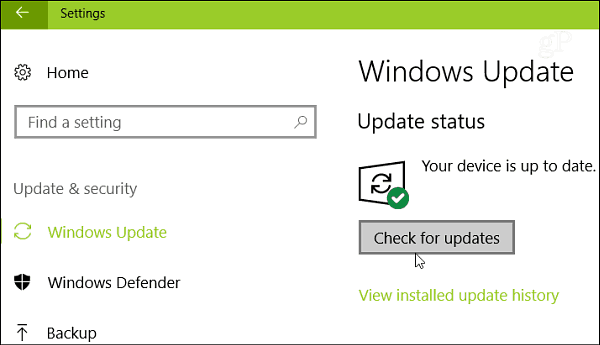
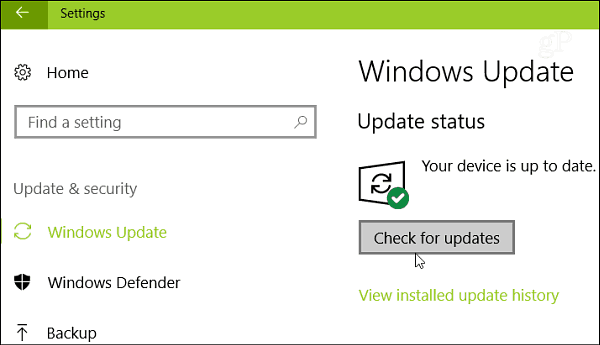
For additional detail, head to the Windows 10 Update History website for the full changelog.
Are you part of the 18 percent of Windows 10 users that are running version 1703 Creators Update? If so, leave a comment below and let us know how this latest update works on your system.
16 Comments
Leave a Reply
Leave a Reply

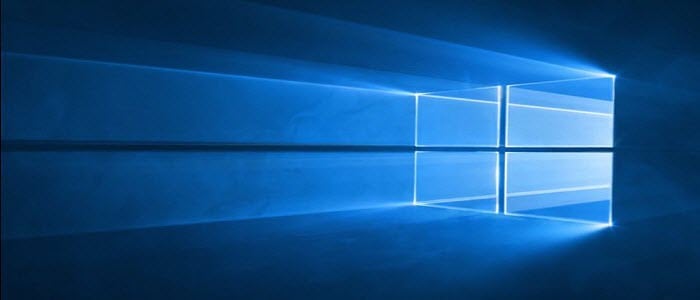
joe turpin
May 26, 2017 at 6:16 am
works great me the issues i have are monitor sleep problems inconsistant on wake up and sleep
Ziggy
May 26, 2017 at 6:36 am
I was! And then because of constant freezing with the Creator’s edition I had to revert to the Anniversary edition by using a system image.
It was a nightmare from the day Microsoft pushed it on to my machine. I now control Window’s update and decide what to install and what not to install, although this process of blocking can get a bit tricky – but so far no forced re-install of the Creator’s edition on my machine that experienced so much difficulty with it.
Other machines updated have had no issues, but these are all product named pc’s, whereas pc that was having difficulty was custom built – and there-in lies the problem!
Grace
May 26, 2017 at 6:54 am
with this update the got ride of advanced display setting in display this is really annoying that I can’t resize my men , palette titles, etc or make things in bold text, not being able to adjust the see items that usedI was always able to is really annoying and many people are complaining about it
Bob Anderanti
May 26, 2017 at 5:18 pm
I must be one of the fortunate ones – since first installing W10 in August 2015 and all updates subsequent to that, I have not experienced a single problem with any updates. Just lucky I guess.
Anne Ellis
May 29, 2017 at 3:06 am
Same here. I have W10 and all subsequent updates on desktop and notebook without a glitch
georgert
May 26, 2017 at 6:49 pm
I am using an AMD A10 powered laptop and when offered the Creator update in Windows Update several install attempts all failed. HP recently released a new BIOS update (F.45) and once that was installed the Creator update proceeded without a hitch.
Aj
May 26, 2017 at 8:48 pm
Works great BUT issues like boot time hard drive clicking noise occurs. Its not related to hard drie failure. Hope such issues get resolved in upcoming updates soon.
Sam the MAN
May 27, 2017 at 8:26 am
Beware with KB4020102 that my machines has issues when after you log into the windows your screen will stay black with mouse cursor for about 5 minutes.
Judy
May 27, 2017 at 6:12 pm
My speakers are messed up since the update. The sound is totally tinny. I did speaker troubleshooting and all is supposedly working as it should, but I beg to differ!
Egon Flaschberger
May 29, 2017 at 8:58 am
I have never ever had problems with any version of Windows, not even Vista. I have had problems with IOS on my ipad pro several times, and it took Apple ages to sort out.
warlock6
May 30, 2017 at 6:15 am
I just built a new computer, I have been having a problem with downloading KB4019472 update, it goes to 9% then stops. I am running 1607 build 14393.0, I cant get the installs to go either automatically by win 10 or by downloading from MS download site. I have just started deleting programs one at a time to see if that might be what is stopping the updates. This is the first time I have had a problem with any windows OS.
Arthur
May 31, 2017 at 3:40 pm
I’m using 16193 at the moment, I had 16199 rs-170507 and can not update, and have not found a fix.
the reason I have gone backwards to 16193…. The update with this ver, gives me a circle, goes to MS and downloads the latest one, the whole file and at the “restart” it does not finish, and takes me back to the “last ver used” 16193. So to stop the circle, I had to turn off the Updates.
I guess I need to wait for the next update to fix the system. or Download an older version to make an ISO. but doing it before a new download, would put me back into the troublesome Version.
Confusing HUH..
Mihael
June 1, 2017 at 1:34 am
The Creators Update appears to work well for me with OS build 1703 15063.296 This update at over 500mb for the 64 bit version makes me wonder what I have not noticed. This has almost stopped internet access for me with my high quality Australian 256k connection. The National Broadband Network, available to me since Dec 23 2016 (but with more work required for my street), is nt actually available so i do not appreciate mandatory downloads which do not appear to be fixing any issue on my PC.
Arnie
June 25, 2017 at 6:06 pm
Microsoft update tried 17 times to install KB4020102 on my computer and failed every time. 5 days later it still has not installed and the update program says my computer is up to date. I now have a problem with my backup program it kicks out an HRESULT 0x80010105 that I don’t think I had prior to this failed exercise.
Al
July 18, 2017 at 10:34 am
Control panel opens then closes, issue with Wi-Fi nowtoo
Al
July 18, 2017 at 10:38 am
Also cannot undo update as system restore deleted all previous restore points