Microsoft launched a cool new app for Windows Phone this week called Gestures Beta. It allows you to control some of the phone’s functions without having to touch the display.
Gestures Beta App for Windows Phone
Here’s a look at what you can do with the new app according to Microsoft:
- Answer a call by picking up your phone and putting it to you ear
- Mute your mic during a call by placing the phone on a flat surface with the display facing down
- Put the call on speaker by placing the phone on a flat surface with the display facing up
- Silence incoming call ringer by flipping phone display down
The app is free, so if you have a Windows Phone, there’s no reason not to download it an test it.
Microsoft notes that its lower end phones like the Lumia 630, Lumia 635, and Lumia 530 (entry level Lumia 520 from last year) will have limited functionality.
Check out the following video from Microsoft that shows Gestures in action:
I tested this out on my Lumia 635 and it’s worth noting that you can’t install it on your SD card, instead has to install to your phone’s internal storage. Also, in my case I had to restart the phone to complete the install.
And in the screenshot below you can see that only two of the four features are available on the Lumia 635, but the one I was looking forward to the most works…toggling on speaker mode when placing the phone on my desk.
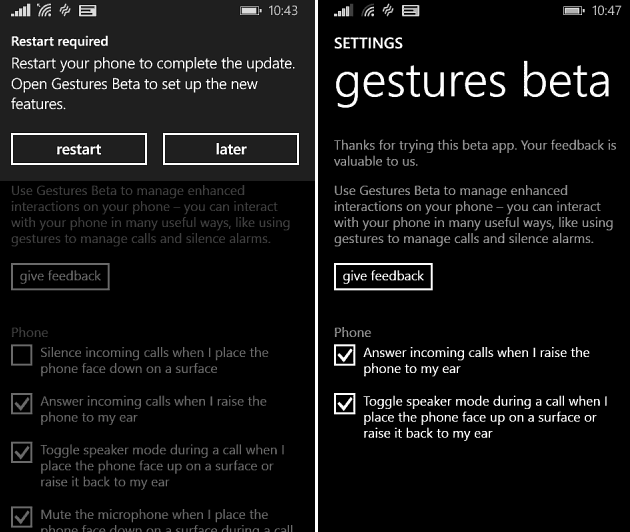
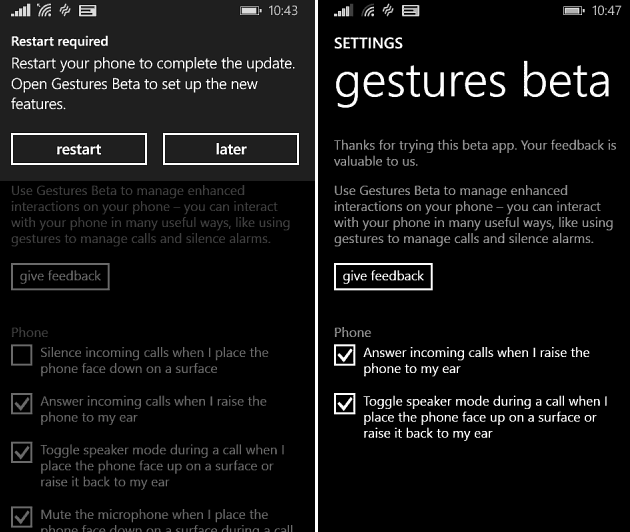
What’s your take on the Gestures Beta app? Remember this is a beta so there will be bugs with it. Also, I am curious how it works for those of you with a higher end Lumia. Leave a comment and tell us about it.
5 Comments
Leave a Reply
Leave a Reply


Peeyush
December 15, 2014 at 11:33 pm
Awesome
David Muñoz
December 17, 2014 at 7:57 pm
Why Gestures isn’t available for Samsung Ativ S running Windows Phone 8.1 with last update?
Morgan
December 18, 2014 at 8:48 am
As a ‘Beta’ I suspect it is only for Lumia phones. Apparently it does ‘know’ what sensors are in a particular phone, so perhaps when out of Beta it will be generally available.
Morgan
December 18, 2014 at 8:46 am
I have all options on my Lumia 830 and 1520. On the 830 I sometimes use the optional flap cover – a cover with a flap that covers the screen for some amount of protection. I haven’t tried the ‘Silence incoming calls’ option with the flip cover because I don’t know if the option uses a flip motion or just a covered sensor to activate it – guess I’ll have to give it a try. This just makes the Lumia line of Windows Phones more useful than they already are – not innovative for sure, but really nice to have.
Alluringraja
March 2, 2015 at 10:29 pm
It’s really awesome. Mine is Lumia 520. I really like this beta when I get call just I need to put it near my ears and it works fine.
2) when in call if I keep phone on flat area it automatically switched to loud speaker.
3) no other operating comes with this option because its Microsoft innovation which gave gift to its WP lovers with just software updates.
All other competitors need to build in OEM hardware’s. So its really great gift for me from Microsoft which gave great user satisfaction with 2-3 or more years old smartphones. Even for Lumia 520. Thanks and waiting for full feature. Thanks