Windows Update sometimes doesn’t work, and you get an error message like the one below. You click on “Learn More” and the suggestion doesn’t tell you much. Have you run into this situation? I actually seem to run into it even more since the
I actually seem to run into it even more since the Windows 8.1 Update 1. So, I figured I would put together some tips that might solve the issue you’re having. But do note these are helpful troubleshooting steps no matter which version of Windows you’re running.
Windows Update Errors
We’ve all seen this: “Windows could not search for new updates” or similar error about not being able to download or install them. If you run into this situation, it does provide you with an error code number. This Windows Update code error: 80240442 is the one I am trying to fix in this instance.


Or if you’re on Windows 8.1 and trying to update via the Modern UI, you’ll get a similar message screen


Well, you click to get help with the error, and it either isn’t useful at all. Or it lists errors that are similar to the one you have but are not the exact error. And different fixes, of course, work differently for each code.
Apparently, I need to contact Microsoft Support because there’s no information about my error.
But I think Microsoft needs to update its error code database more often, because, as I found out by doing a Bing search, there are a lot of people getting this particular one.
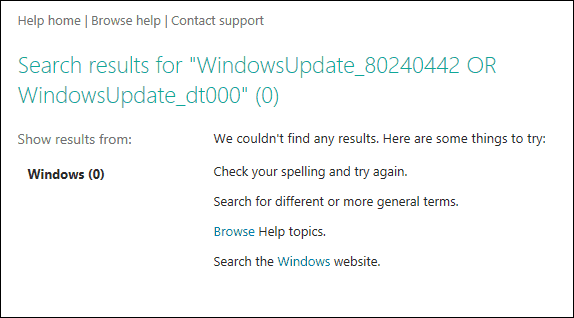
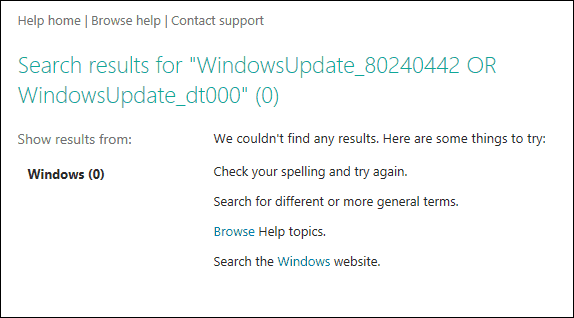
Fix for Windows Update Error 80240442
I will start with the error that has been giving me major irritation – it’s a bit of a rant – but is something any Windows user has faced.
After trying to figure out a workaround for this error, I did find a solution, so I thought I’d go ahead and share it with everyone. I scoured through Windows community forums to come up with a fix.
Open Internet Explorer and go to Tools > Internet Options.


Then click the Connections tab and then LAN Settings.
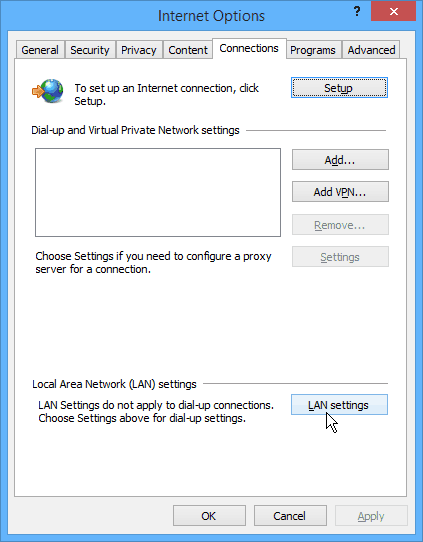
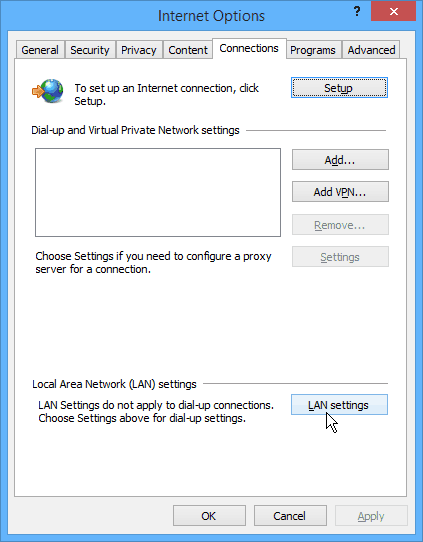
From the LAN Settings, under Proxy Server, check “Use a proxy server for your LAN…” then you can click the Advanced button.


Next, enter the following Proxy Settings and make sure your entries look like the image below.
- HTTP: 127.0.0.1 Port: 8888
- Secure: 127.0.0.1 Port: 8888
- Exceptions: <-loopback>
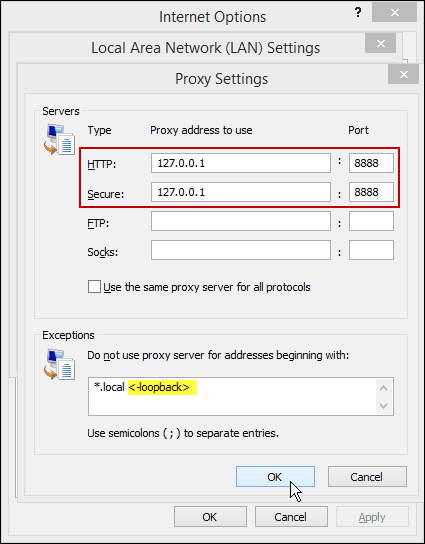
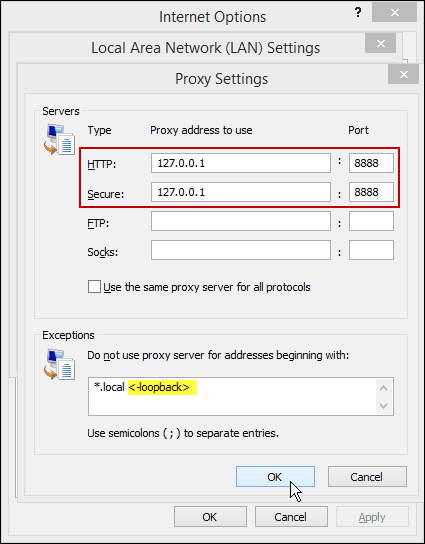
After that, go back and try to run Windows Update again, and it should work finally.
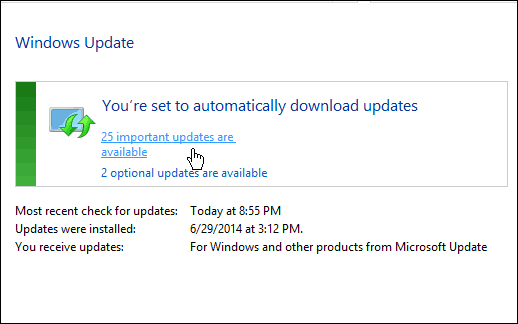
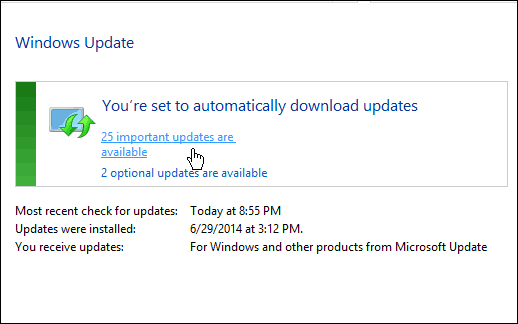
After you install the updates, go back to LAN Settings and uncheck “Use proxy server for your LAN…” otherwise you won’t be able to go to any sites since your proxy is your own computer.
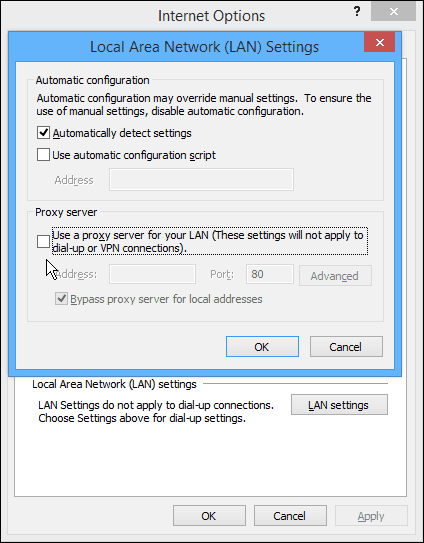
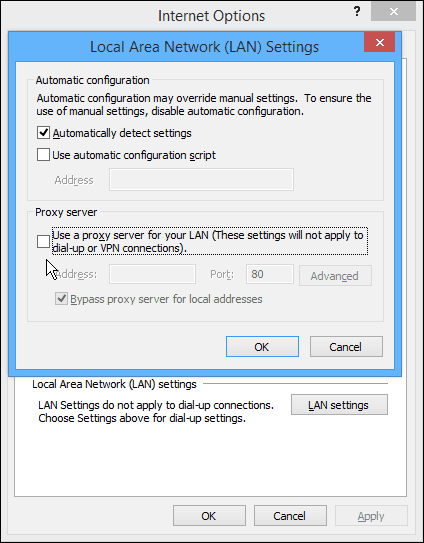
Basic Windows Update Error Troubleshooting
Here are a couple of other tricks I have learned through the years to fix these types of errors. Sometimes getting Windows Update to work is as simple as retrying the update, rebooting your computer, or making sure you’re plugged in or connected to Wi-Fi.
Launch the Command Prompt as Administrator. Then at the prompt type: sfc /scannow and hit Enter. It will take several minutes while Windows scans all protected system files and replaces any that are incorrect.
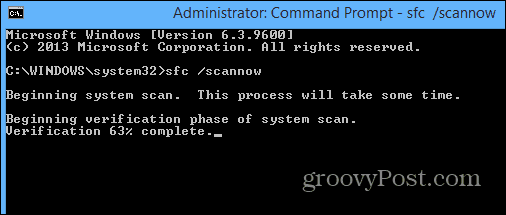
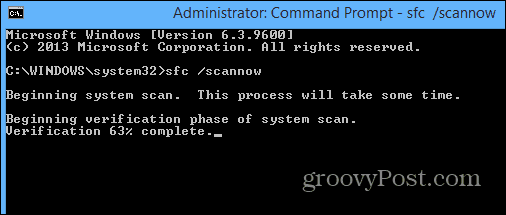
Another thing you can try is restarting the Background Intelligent Transfer Service (BITS). To restart it, open the command prompt and type: services.msc and hit Enter. Then find the BITS and double click it. Stop the service and Start it again.
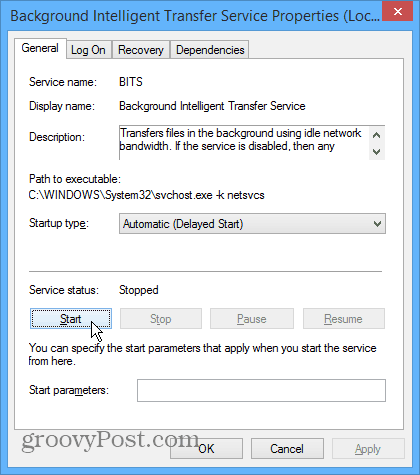
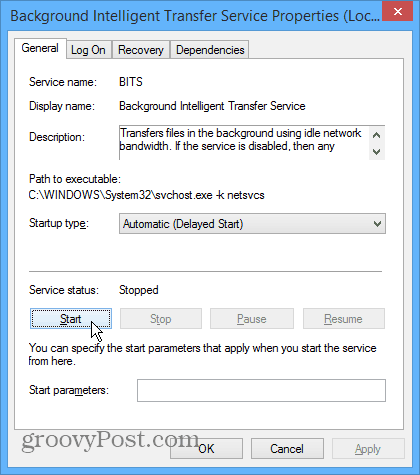
While you’re at it, make sure the Windows Update Properties (Local Computer) is up and running. You might as well stop and restart it as well.


After that, go back and run Windows Update again and it should start working again.
There’s a lot of other reasons that Windows Update is failing, but I recommend trying the few steps shown above first.
How about you? Have you received a Windows Update error? What are some of the fixes you’ve used? Leave a comment below and let us know!
24 Comments
Leave a Reply
Leave a Reply


Ziggy
July 15, 2014 at 12:25 am
“Microsoft Fix It” (http://support.microsoft.com/fixit/en-us) has a fix it for Windows Update errors, which has worked for me in the past. Just click the second tab (“Windows”) and you will find it at the bottom of the list presented.
There are numerous other Fix its at the site referenced which readers may find helpful.
Chase
June 19, 2015 at 2:54 am
Thank you Brian for making this solutiion possible and thanks to Ziggy for the very quick fix for my situation. (Chase)
Brian Burgess
July 15, 2014 at 1:30 am
Thanks Ziggy!
Ziggy
July 15, 2014 at 2:23 am
You’re welcome. Forgot to mention Tweaking.com (http://www.tweaking.com/content/page/repair_windows_updates.html) which I’ve also used with a degree of success. There are other tools that are provided at this site that can fix common windows problems.
My preference though is for Microsoft’s Fix it which also comes as a portable application.
Janusz
July 22, 2014 at 8:52 am
On one of my machines is based on Win7x64-Ultimate. With this OS I am experiencing very unique problem – I am unable to install SP1 upgrade. There is no problem with installing any of the monthly updates or any other update available for this OS [I have all of them installed] with exception of SP1. Systems behavior is “normal”, with one restriction – I am cannot install programs where presence of SP1 is prerequisite. I have plenty of space on my HDD. My HD includes: AMD Athlon 64 FX-57 CPU, 4GB of RAM and Asus A8N-SLI Premium MoBo.
SP1 is always listed and available for installation under Win Update notification. After my request to install it, and a few hours later of intense system activity, MS declares – update failed! I attempted to bypass MS/Windows update procedure, all together, by downloading and running appropriate KB file manually, unfortunately the end result is the same.
I am open to any suggestion. Thanks.
Ziggy
July 22, 2014 at 8:41 pm
@Janusz: You may/may not have come across this link to Microsoft detailing how to install SP1 for Win 7 (http://windows.microsoft.com/en-US/windows7/install-windows-7-service-pack-1). Check it out and see if there’s something there that may help you to resolve your problem.
Janusz
July 23, 2014 at 11:07 pm
@ Ziggy: Thank you for the suggestion. Yes, I did try this method, unfortunately without success. I believe my case must be “special” and very infrequent – otherwise MS would take officially corrective action to eliminate this malfunction. Also I am drawing conclusion that my inability to implement SP1 upgrade is the result of HD-SW interaction in my system. I am going to investigate this problem further. In the mean time, thanks once again for your help.
Regards, Janusz
epiclunch1
July 27, 2014 at 5:01 am
holy lord thank you so much. windows update has been such a donkey ever since i went to windows 8 from windows 7. i would never NEVER have tried the stuff you suggested.
let’s see how my next reboot goes…
Shoaib
November 14, 2014 at 6:03 am
I have windows 7 service pack 1 and i am getting this error “WindowsUpdate_80240038” “WindowsUpdate_dt000”.
I have not been able to get a single update because of this error. Any help or suggestions?
Eva
August 17, 2015 at 10:01 am
This saved me after months of struggling! Thank you!
jeff ferguson
August 20, 2015 at 10:32 am
im using i.e. 11 and 8.0 and 8.1
trying to get windows update running but I get the same message to reboot the pc but it says windows update doesnt work.i tried your suggestions but when I go to lan settings the advanced button wont let me select it
rajesh
August 27, 2015 at 5:55 am
THANK U SO MUCH AND I LIKE YOUR WAY OF EXPLAINING TO SOLVE PROBLEM AND IT WAS QUITLY AMAZING
Srujan Mishra
September 2, 2015 at 5:22 pm
Brian, thank you for the tips. It worked absolutely fine for me.
-Windows 7 Pro, SP1. I was previously unable to download/install any updates at all. Now it’s working after the “proxy” fix.
JAPE
October 8, 2015 at 5:19 am
Thanks ! it’s very useful..
doug lake
November 30, 2015 at 9:17 pm
running wind 8.1///my pc will not update/anything…..it installs them then takes em all back out and restarts,,,getting really annoyed…….every other day……….dell inspiron…1 year old/////
JerryWDavis (@TruthToMan)
November 29, 2016 at 7:03 pm
Worked just fine for me, and I am running an Ebay-purchased 8.1 Pro copy with a generic product number and no activation. I didn’t think it would allow any updating, but it did: 223 updates, in fact. The updating did not begin until I clicked “shut down the PC”, as I was tired of waiting. Then… presto! It popped onto the updating page and installed every update. So great job Brian Burgess. Your procedure worked exactly as you prescribed it.
Alex Wilkas
January 6, 2017 at 8:50 am
I am having the same problem in Widows 10 Mobile on my Microsoft 950XL, I have 33 updates in the queue and growing, I have tried to delete the updates, pause and re-start, nothing works
Marion
March 16, 2017 at 11:15 am
I am having the same problem new hp computer. downloads them and then rolls them back. Wish someone could give me some help.. tried all of the microsoft “fixes” nothing works. runnong win 10. Looking like i’ll have to take it to a repair shop to get it fied…frustrating
Tony G
March 23, 2017 at 6:36 am
03/17/17 – I have tried many of the known fixes from many different sites for my company.
My final fix: It was caused by our Cisco Meraki firewall.
It is a known bug within their code for the firmware, that is not published to the public.
The bug is being addressed by their developers, and my case and fix is attached to their master case as proof of an issue.
My temp fix until the firmware is updated:
Under: Security Appliance \ Threat Protection
*Advanced – enabled (default) – change to: Disabled
*Intrusion – prevention (default) – change to: Disabled
Then after your updates, you can toggle these back to Enabled if you desire.
What this does: Having these settings Enabled throttles your network downloads searching for viruses, etc Disabling this also actually corrected an internal website issue we were having using Internet Explorer.
Mike
May 10, 2018 at 1:33 pm
Thanks for posting this. It helped me resolve the update issue i was having. Very strange.
Douglas Barclay
April 30, 2017 at 8:12 am
I have had this problem the last couple of months, not for every problem, but maybe every 8 case.
I have not tested your solution yet, but looking into all different solutions people have come up with on the internet – to solve this problem – I have just ignored those fixes that did not work.
Now I will give it a try.
THANKS
Douglas
Marie
February 20, 2018 at 6:48 pm
I was installing updates when the lights went out. After that I was getting the Windows can not search for updates error message. Finally used System Restore to roll back the system to before the attempted update, and then was able to update the bits I had been doing when catastrophe hit, plus a couple more issued later.
atul
November 4, 2019 at 11:24 pm
this is not working and also stopped my traffic to each the internet
Jerry Davis
November 5, 2019 at 7:16 pm
Atul, thanks for referring me to this page. I solved my problem of Win10 rebooting when I printed anything by uninstalling the Windows Update of about one week ago, which is when I started noticing anomalies on my desktop and taskbar. I think the Update screwed up some things, and it was really simple to uninstall, too. Sooo, if anyone here has issues that suddenly develop with Win10, try uninstalling the latest update. Its easy, and reversible if that did not fix your problem.