Google has taken steps for users to be able to use their full real name when posting YouTube comments. This seems like a pretty good idea, considering the fact that comments can now be linked to your Google Plus profile. Here’s how to use the feature or opt-out.


The feature has already started rolling out to user accounts, and there’s a few ways of appearing on the site. This can be useful if you want to have a consistent identity all over Google’s sites. In case you didn’t know, using your real name is necessary on Google Plus (even if you can also use a nickname).
For me, the process started when I tried to comment on a video, but if it doesn’t, you can find it in the Advanced section of your YouTube account settings, which you can find here. Click the Begin Using my Full Name on YouTube link.


Then you’ll get the following dialog box. If you’re ok with the Google Plus profile selected, click Next.
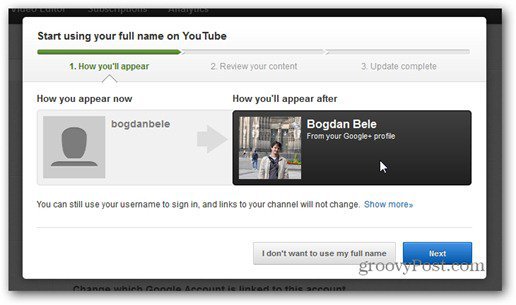
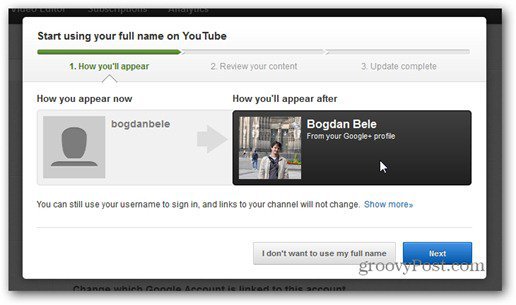
In the next dialog box, you’ll be able to Review your content.
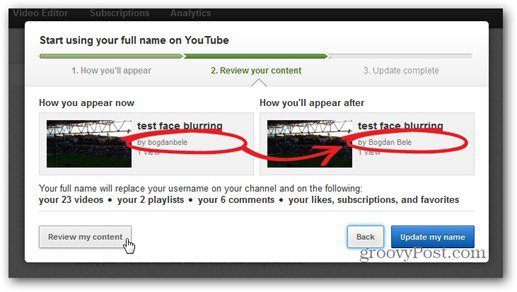
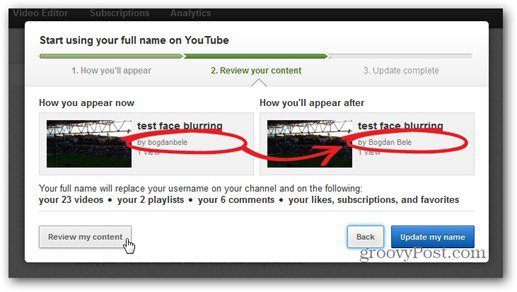
If you don’t want everyone to see your videos, you can make all videos private or select which videos to make private.


You can even select playlists you want to make private.


Then, you can decide whether you want to delete old comments, or just some of them. It lets you choose where your full name will appear and give you an example of what it will look like on the page.
It seems like Google wants to make sure you have no privacy concerns to complain about — at least on YouTube.


Review your information and continue through the wizard.


When you’re done, click Update My Name. If you’ve reconsidered, there’s an “I’m not ready to update” link on the bottom left side.


If at the beginning of these steps, you choose the blue pill…I mean you choose “I don’t want to use my full name”, you’ll get the following dialog box. You can deny the use of your full name if you have a channel that already has a popular name, or you simply don’t want to use your full name. You can also make up your mind later.


It’s good to see that users can refuse to display their full name on YouTube. I’m curious whether it will become compulsory in the future, or if this policy will remain in effect.
Leave a Reply
Leave a Reply
