How to Block a Windows 10 Feature Updates and Why You Might Need to

Need to block a new version of Windows 10 from automatically installing? This article will show you how to do it if your hardware or apps are incompatible.
Windows 10 upgrade mechanisms do a rather basic check for compatibility: CPU speed, storage, RAM, and that’s basically it. Users can receive the offer for a new Feature Update through Windows Update but discover during installation or after setting up that the new release is incompatible with their hardware. As Microsoft continues to roll out more and more Windows 10 Feature Updates, those with older hardware are increasingly finding themselves left behind due to Windows update compatibility issues.
OEM’s maintain databases determining support for a particular release of Windows 10. That said, Windows Update, Media Creation Tool, and the Upgrade Assistant don’t reference any of these services. If you discover your system isn’t compatible with a new Windows 10 Feature Update, here is how you can block it from installing.
How to Block New Versions of Windows 10 from Automatically Installing
The Windows 10 setup process doesn’t inform users whether their computer is supported or not. Before you install a Feature Update, the first thing you should do is check the hardware vendor’s website to determine if your system is compatible. Here are some links to popular brands where you can check support status for your make and model. This can be the first step to ensure you don’t update your system to find out later in frustration you have to roll back or perform a clean install.
Through Windows Update
The most common way many users install a new Feature Update is through Windows Update. But how do you prevent it from installing? Microsoft’s Show or Hide Updates tool can be a first-line option. This small wizard lets you choose to hide the Feature Update in Windows Update. After downloading, launch it, click Next, wait while it detects pending Windows Updates.


Click the Hide Updates menu.


Scroll through the list, then select the Feature Update. In my case, I am hiding Windows 10 Creators Update, version 1703. Check the box next to the update, then click Next to confirm changes. When future versions are released in the fall and spring, you will see either 1709 or 1803.
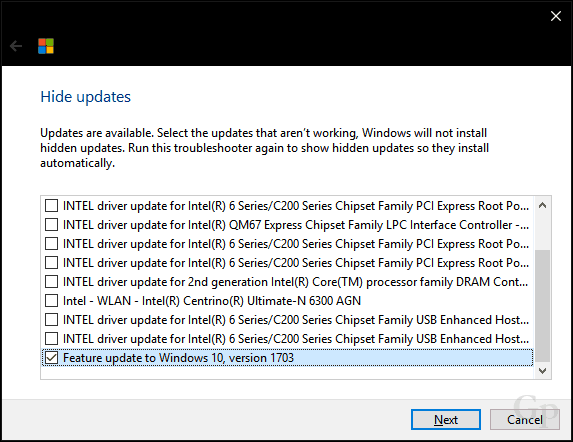
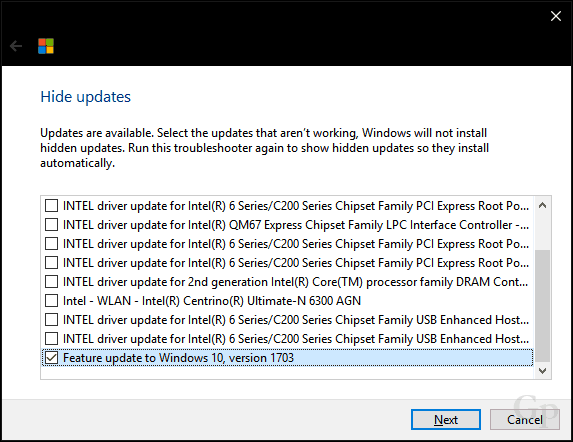
Temporary Block
The next option is not practical but can temporarily block a feature update too. You can set your network up as a metered connection, which prevents large updates from downloading. Open Start > Settings > Network & Internet > Wi-Fi, click your network connection, then toggle on Metered Connection. You can also do this for wired connections in Windows 10 version 1703 or later.
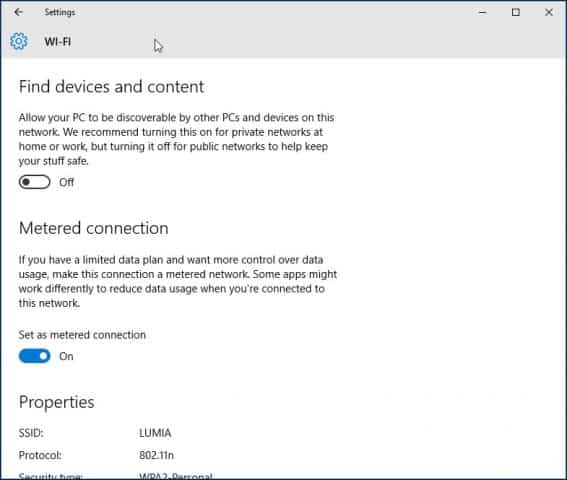
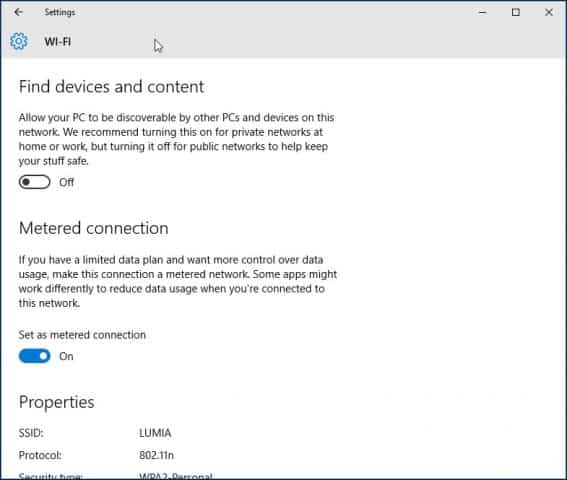
Pause the Updates
All Windows editions let you pause an update for up to 35 days. Users running premium business editions such as Windows 10 Pro, Pro Edu, Enterprise, Education, and Pro for Workstation have additional options. Using the Group Policy editor, you can defer feature updates for even longer. If you are running any of those editions, here is how you do that.
Press Windows key + R, type: gpedit.msc then hit Enter. Under Computer Configuration, expand Windows Components > Windows Updates > Defer Updates, then double click Select when Feature Updates are received.


Block Updates for a Full Year
You can block a feature update for up to 365 days. Taking into consideration that Feature Updates are released every seven months, this should be sufficient. But keep in mind, a Feature Update is only supported for 18 months, so eventually, you will need to move to a release to maintain support. So, if you block 1703, for example, you will need to move to 1809 when the time comes.
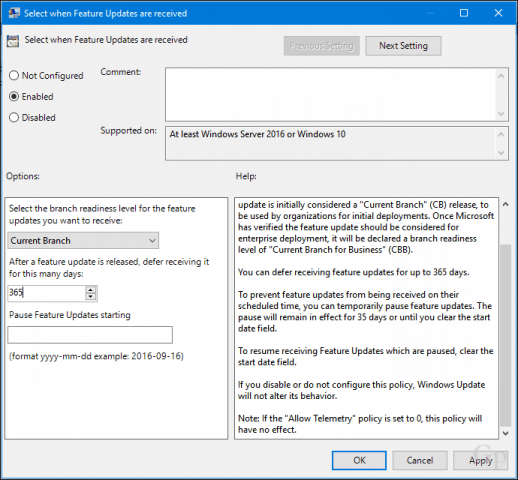
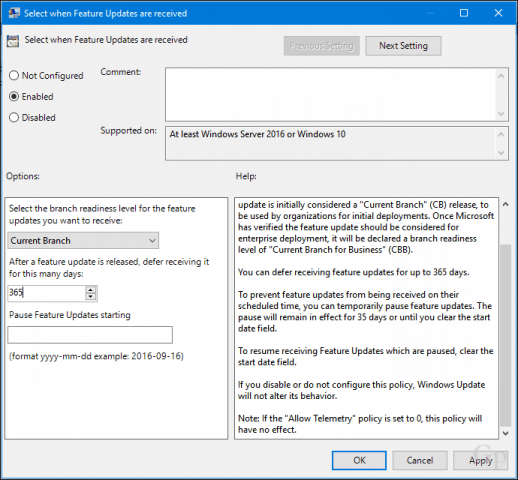
Summing Up
Being able to block Feature Updates temporarily or indefinitely works today. But the way Microsoft handles Feature Updates story is not written in stone—the Windows as a Service (WaaS) model means that doing things is always subject to change. Users are pretty much between a rock and a hard place for the time being. We don’t recommend blocking feature updates indefinitely since they have become a critical part of Windows 10’s security mechanisms. As new releases are delivered, it’s truly an unknown in the future for older hardware. I guess when we arrive at that bridge, we will have to figure how to cross it.
Let us know if you found this helpful. What are your thoughts on Feature Updates so far; are they more trouble than you asked for, or are they working just fine?
38 Comments
Leave a Reply
Leave a Reply

Ziggy
August 18, 2017 at 11:44 pm
With the “Show or Hide Updates” tool you really have to be on your toes. Tried it a few times and was caught out each time. I overcame this by turning Windows Update Service to “disabled” and re-enabled it when all was good. When sure of the latest update for Windows 10 I would just re-enable the update service or invoke the show or hide update tool and stop it from there.
Not the best way to go about it but at least this way I don’t get surprised with a new edition of Windows 10. There is a batch file that will enable/disable Windows update service with a click of the button – just google it.
Andre Da Costa
August 19, 2017 at 6:44 am
Microsoft sets up Windows Update in a way where you can end up downloading Feature Updates in addition to regular updates. But sometimes you just want the regular updates and not the feature updates. I recommend users download cumulative updates separate then install them manually; just to avoid the Feature Update from slipping in.
https://www.groovypost.com/howto/manually-install-standalone-cumulative-updates-virus-definitions-windows-10/
mike
February 3, 2018 at 12:04 pm
It will be cheaper to take it back to the shop that built my computer rather then me screwing around with it and doing a good job of it. If you do not know what you are doing leave it alone
Peter J Legge
August 19, 2017 at 2:37 pm
Window 10 appears to have changed the use of Gmail that I use. It now allows my Gmail group lists to auto load only if they are not labeled Family or Kindred. Even though I change group name the “compose” fails to auto recognize it once did recognize.
Peter
Ed Schaffer
August 20, 2017 at 1:58 pm
My desktop computer is over five years old & my drive is nearly full. So rather than buying additional drive hardware, I am going to try uploading most of my content files to the cloud to clear space on my drive. We will see how this works or not. Will keep you posted on results.
R Supwood
August 22, 2018 at 7:02 pm
Ah yes, the cloud. That place where Hollywood stars keep their personal nude photos. Safe and secure. No, wait a minute! Ask Jennifer Lawrence how safe your data is.
dojigiri
September 16, 2019 at 2:52 pm
You should not clean up your C: drive, quite the opposite – keep it as full as you can (keep maybe just 1-2 GB free to still allow windows to save some small files). This will effectively block the feature updates, because they will not have enough space to install ;-)
Ken Everett
September 17, 2019 at 2:41 am
@dojigirl – sorry, but this is probably a worse idea than allowing the updates to run! Explorer will not give you control of your system until it has identified every single file on the computer. The TEMP folders contain TENS of THOUSANDS of files if left unmanaged. This fragments the hard drive and slows the computer down. Just look for a small program called SLEDGEHAMMER and run this to suppress Windows 10 updates. CCCleaner will do the rest.
Jean-Mi_44
August 21, 2017 at 7:25 am
Thanks a lot Andre !
I’ve just spent two full days trying to sort out an installation issue on an HP Pavilion laptop further to an obvious internal conflict linked to a possible compatibility issue with the OS.
It ended up in going back to a W10-1511 level !
No doubt that further to your publication, I will have a thorough look at all what will hapen next on that laptop prior to decide what to do for improving its stability.
Jean-Michel
Wickiwiz
October 28, 2017 at 6:28 am
Thanks for that, and all who replied. I have hidden 1709 hopefully successfully. It seems that I may
be quite out of the woods for the future updates, but I have got my missing zero back. As for the feature updates, I must just be too old. They do nothing for me. Why do I need a 3d picture of a duck? What do I do with it? Not really impressed with windows 10 full stop.
I was happy with my Z88 backed up with 286.
John Killeen
November 1, 2017 at 4:55 pm
1703 just crashes my machine at 88% complete, leaving a difficult few days to get the machine to work again. I see from bulletin boards that I am not alone, stuck at 88%. Hopefully your fix will stop repeated automatic attempts to load it, but better advice from Microsoft to help solve such problems is needed.
Jean-Mi_44
November 2, 2017 at 1:51 am
Good shot, John !
Your performance is better than mine : during my last attempt, it’s just stopped at 86%.
I suspect one day or the other we’ll be able to pass the 90% mark and may-be reach the 100% final target a bit later !
Ziggy
November 2, 2017 at 2:16 am
On my Dell Inspiron 1100 Laptop it took a massive 10 hours to download and install. Repeated failed attempts from Window’s Update and then, finally, success after running Window’s Update Troubleshooter on numerous occasions. Unbelievable and, what did I get in return? Not much except for some nice colorful ducks in Paint 3D and one massive migraine. I’ve now got all my machines running on metered connections because I don’t intend to go through all of that again.
tazmo8448
December 7, 2017 at 11:50 am
I didn’t have much of an issue with 1703 til 1709 rolled out. They’ve (M$) have changed the Update>Advanced settings menu were all you can do is change it to Business Branch an put off the update for up to 365 days whereas the ole 1507 had all sorts of ways to defer updates….the next few OS’s down the road I’m sure will have it to where you have zero control guess that’s what we get for wanting DX12.
tazmo8448
September 17, 2019 at 4:06 pm
I waited til 1803 was stable an am still running 1803 as of 9/17/2019. All I have done is set my Advanced Options in Update to 365 days and maxed the other settings….35 days etc
Tom
December 8, 2017 at 4:07 pm
Windows update to 1709 comes with WiFi off and no way to turn it on (3 yr old Dell laptop). Restored to 1703 and it works. Used this article to block future update to 1709.
Rapid MS hater
December 16, 2017 at 5:08 am
Massive issues with my Lenovo T420. Arrrrrgggg. What the hell are you doing MS.. stop it!
You have broken all the Lenovo utilities on my T420, and now I constantly get rundll failed to load C:\program. Lenovo’s attitude is my T420 is not a tested machine!
I also have a Carbon X1 1st Gen and they also say that’s not a tested machine so looking to find a way to stop 1709.
My T420 totally died when trying to update the utilities, and I end with a blue screen of death with “no bootable device found”. Only saved the system by being able to recover to an earlie point. Arggggg, hours wasted! But still have all the utilities broken and god know what any stupid future feature will bring.
MS you should hang your head in shame for no giving opt out selections for those incompatible systems.
Vince
March 21, 2019 at 6:49 am
The fix for your rundll C:\program error is to uninstall the Lenovo Power manager. Actually, all of the Lenovo bloatware should go.
Andre Da Costa
January 8, 2018 at 6:54 am
If you downgrade to Windows 10 1703 but that is also not working, try downgrading to a much older release such as Windows 10 Anniversary Update. See instructions how to download older versions of Windows 10:
https://www.groovypost.com/howto/download-iso-older-versions-windows-10-iso-files/
Robert
January 11, 2018 at 1:06 pm
HP Envy DV7. The 1709 feature update pops up usually when I’m away from the keyboard and can’t cancel it. It starts without my approval and fails to install. Windows get recovered at least but the whole process makes my PC unusable for 2-3 hrs. The same situation repeats every few days. Running of the update troubleshooter didn’t help. It just made my Windows re-download a bunch of other stuff and slowed down my PC even more.
Update hiding resolved my issues, at least for now. Thanks for the tips!
Evelyn
January 27, 2018 at 6:22 pm
A similar thing has been happening to me with my brand new HP Pavilion Ck-063TX.
This is one of the factors that makes me wish I used an Apple iOS instead of a Microsoft-Windows based one.
Heather
January 15, 2018 at 11:45 am
I don’t know whether to be pleased or angry- pleased to find I am not alone with Creators Updates causing dire crashes to my Asus PC – angry with Microsoft that it keeps on trying auto-update and crashes again and again. The “solution” to block updates sounded good until I read there are potential problems later on. I am near the end of my tether and wish I had bought a Mac.
david
January 30, 2018 at 7:48 pm
ditto – I don’t know whether to be pleased or angry- pleased to find I am not alone with Creators Updates causing dire crashes to my Asus PC. I retired from it 2 years ago at 53 years old after 35 years of dos/windows, yippee, I will use a android tablet with all its insecurities in future for everything but bill payment.
Heather
January 30, 2018 at 10:51 pm
I managed to “defer updates” but eventually the Microsoft Update Assistant installed itself and I was in a daily loop of of downloading and installing, which overrode the defer option. My pc crashed 14 times altogether.
My grandson saved the day by updating the BIOS, downloading new drivers (he found a hidden one) and, after reading on another er site, connected by Ethernet and then removed the wireless card from the motherboard. It worked! Not sure which bit but maybe all of that.
By the way, when I wanted to stop the updates there was only the one option to defer and not choice of time limit. It it was useless anyway one the Assistant was doing its evil work.
Microsoft were no help but the manufacturers also need to get their act together in my opinion and be ready.
Grace
February 5, 2018 at 8:41 am
I have tried all of the above & spent 12 hours on the phone w microsoft tech Level 1 & level 2 tech support people. I didn’t even know know there were 2 levels. I was fine with all of the updates until the latest version “fall creators version” that was automatically installed on 1/19/18 on my computer. This version is not compatible with my POS system used for my company. Every am, I have to recover the latest version. It worked until this morning. This am it keeps trying to recover, but it is stuck & keeps looping. I want it to just permanently stay in the latest version (one before fall creators version), but it keeps reinstalling. I have tried to pause the update & other things, but nothing has worked. Now, I can’t even get a microsoft tech on the phone. Help!
Fabrice Beck
February 14, 2018 at 1:26 pm
Hi Andre,
I deferred Windows upgrades with gpedit.msc and set the number of days 180 (the new maximum) in Select when Feature Updates, and activated it. But Windows is still trying to download an upgrade:
Your device needs the latest security updates…
and it fails every time to install it.
Regards
Lynda
March 5, 2018 at 12:10 pm
@Grace: That’s the exact same problem I’m having…
Brian
March 10, 2018 at 10:37 pm
After 12 failed automatic attempts at “Upgrading” to 1709, let’s hope this tip restores my sanity. Just as well I have no data cap on my internet service. Tried everything most people have. Getting update takeover messages in the middle of crucial gaming moments is no way to win friends and impress people. Get your s**t together MS.
Brian
April 1, 2018 at 3:13 pm
– update
After downloading the ISO and having the upgrade from that fail also I was finally forced into doing a clean installation. Put the ISO on a bootable memory stick and it has worked. Reinstalling all my programs now. Thanks for nothing MS.
Martin
March 14, 2018 at 6:09 am
To angry to tell the whole story, bottom line; last year I purchased an Acer to let people in the Gambia the opportunity to follow a course. Minimum programs, but running under windows 10. All fine untill I came two weeks ago and wanted to do some other updates. The 1709 update costs me 60% of my time being here. On this point it did eat over 6 GB of space, I jave now 500 MB left, I have to take the Acer back to Holland to look of a solution, internet here is very poor. Thanks MS!!
Keager
March 21, 2018 at 8:45 am
One way I figured out is to create the folder that the download would make, then deny all security to it. Don’t just uncheck the read/write/run, but deny it access. Can’t access the folder to run, but cannot recreate the folder as it already exists.
dav par
March 26, 2018 at 5:24 am
If you deny access to the windows10upgrade folder then yo will get a ‘cant create files. Please check if you have permission to write to the installation dir’ which is precisely what you dont want this MS upgrade(r)app to do. problem is this wont stop the pushed app. And you will need to hit OK each time there is a push. Solution – get a new laptop or pc with this falls creators update preinstalled (in some months time0. or go back to win7.
Graeme
March 31, 2018 at 11:53 pm
I was forced to upgrade to 1709 yesterday on my ACER laptop. Ridiculously long boot up times, something hogging the hard drive making the PC ultra slow and inability to get defender updates. I couldn’t be bothered to investigate and rolled back to 1703. Runs like a dream again. This happened in JJan 2018 too. 1709 is fundamentally bugged and I don’t want it ever.
wj daubermann
May 4, 2018 at 4:19 pm
Andre da Costa
Thankyou. You have enabled me to bring back my laptop with your clear instruction.
Wal
Ken Everett
June 21, 2018 at 12:00 pm
I am SO FED UP with Windows 10 update issues that I have adopted a fairly old IT philosophy of ‘If its not broken, don’t fix it’ when it comes to Windows 10.
After all, the only ‘valuable’ stuff on your computer are documents and emails which you spent time on – if these are ‘lost’ there is a cost to recover this data.
So – for the past number of years I have:
a) Done regular, automated backups (the backup drive is ‘hidden’ from Windows when not being used to backup dStartup
b) Completely disabled Windows updates
1. Press Windows Key +R
2. Type MSCONFIG and click OK
3. Select Boot menu
4. Check Safe Mode & click OK
5. Restart
6. In Safe Mode :
7. Windows Key + R
8. Type REGDIT and click OK
9. Navigate to HKey_Local_Machine
10. Select System
11. Select CurrentControlSet
12. Select Services
13. Find the following 3 Services
– windefend
– wscsvc
– wuauserv
13b. If under Services you see one called SecurityHealthService set this to 4 as well
14. In the right hand panel of each service
change the Startup value to ‘4’
15. Right-click on each service, select Permissions and set the permissions for all users to ‘deny’
15. Exit Registry Editor
16. Run MSCONFIG again
17. Change Boot startup to Normal (Unchecked Safe Mode)
18. Reboot & please *ignore* Security Service error messages
c) Uninstalled Windows Update Assistant
d) Right-click on the C:\Windows10Upgrade folder, select Properties, then Security and change the access permissions for all users to ‘deny’
e) Disable all triggers for Windows Update\Orchestrator in Task Scheduler
f) Employed a trusted antivirus + antimalware solution
Once a year I format\reload the latest version of Windows.
This not only speeds up the computer but the 2 hours this takes is nothing compared to the many hours lost to updates\broken updates\update rollbacks\post update fixes that are now the norm with Windows10.
Alex Wallace
July 13, 2018 at 7:02 am
I find the best way of dealing with unwanted updates is to enter gpedit.msc in the Run command box, this is the Local Group Policy Editor. By selecting Administrative Templates then Windows Components then Windows Updates you can then edit Configure Automatic Updates and enable it to 2- Notify for Download and Auto Install. By doing this no updates will be installed.
havoc1971
July 21, 2018 at 2:34 am
I had to suffer 3 days with what felt like 48k modem speeds while Windows sucked up all my bandwidth downloading the 1709 feature update that I had deferred for 365 days now I’m hearing that if i cant afford the latest hardware sooner or later my machine is going to brick itself with a windows update, f*ck Microsoft, the sooner mainstream games developers start developing for Linux the better
Jean-Mi_44
March 22, 2019 at 1:35 am
Back to my own experience, I finally solved the never ending instability issues by getting back to W7 on my laptop after having removed that brilliant W10 gas-plant or gothic cathedral, call it as you want, from Microsoft.
And it’s now running perfectly Office 2016 and other basics such as VLC and image related applications. Having no game related activities on that simple station, why continuing wasting time trying to find anything better ?