Just like with any other mobile devices, even Apple’s latest iPads and iPhones sometimes have trouble connecting to Wi-Fi or to other devices via Bluetooth. Here’s a few simple tips on how you can help resolve the issues.
When Apple first released iOS 8, it was riddled with problems, then the company released iOS 8.0.1 which made things worse and Apple ended up pulling the update because of dropped calls. A few days after that, the company released the 8.0.2 update which seemed to smooth things over for the most part.
Recently iOS 8.1 was launched with some new features and bug fixes. Even with continuous fixes, there are still times when wireless connections fail to work.
Note: The following example is for iOS 8.1, but the process is virtually identical if you haven’t updated yet, and you can use the same techniques in iOS 7 too.
Fix Wi-Fi and/or Bluetooth Connectivity in iOS 8
Here’s a couple of things you can try if you’re unable to connect to a local Wi-Fi network or the connection keeps dropping out.
First reset your network settings by going to General > Reset > Reset Network Settings and verify you want to reset them and your device will reboot. Then you will need to go to Settings > Wi-Fi and choose the network you want to connect to.
This will reset all of the devices you’ve connected to, Bluetooth settings, and Wi-Fi settings back to factory defaults. This is not the same as doing a device factory reset, just the wireless settings.
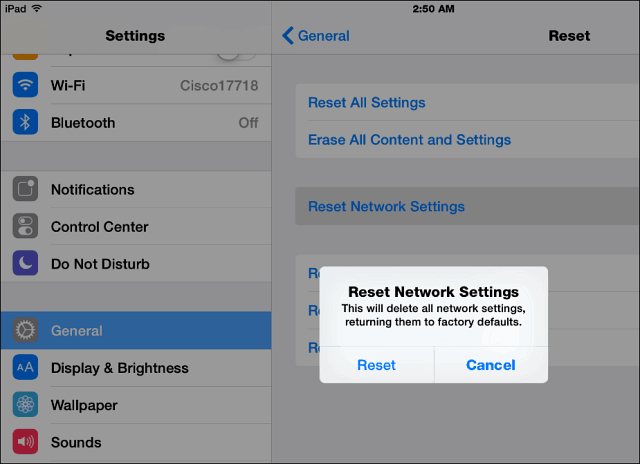
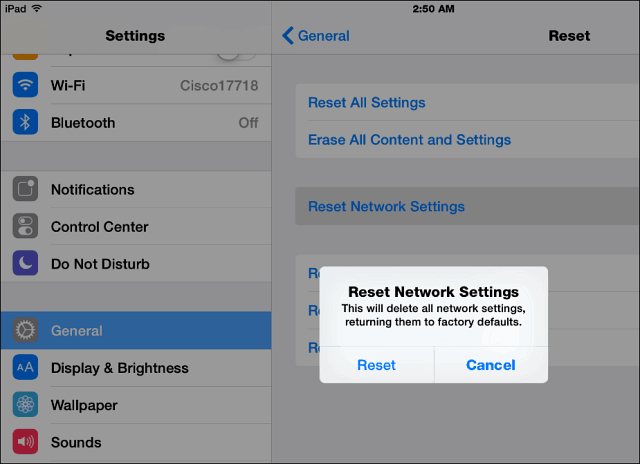
If that doesn’t work, go to Settings > Privacy > System Services and turn off Wi-Fi Networking. After that reboot your iPhone or iPad and when it comes back you should be able to have a much better Wi-Fi experience.
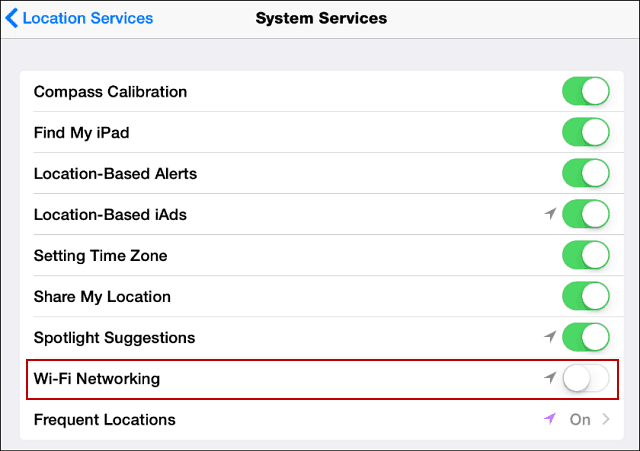
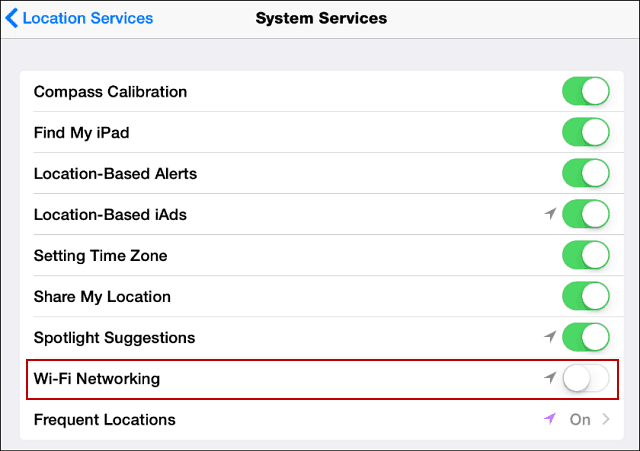
Of course these aren’t guaranteed to work, but are a great starting point, and will help you find out if you might need to do a complete device reset. Or perhaps you’ll end up needing to go to the Genius Bar and get a new device.
How about you? Do you have any tips or tricks that have helped you fix wireless connectivity issues on your device running iOS 8.1? Leave a comment below and tell us what worked for you.
5 Comments
Leave a Reply
Leave a Reply


Paul
October 30, 2014 at 2:45 am
Even after the update to 8.1 and reset after reset, the wifi connection still slow ….
7.1 back again … I miss you ..
Sheryl
January 15, 2015 at 2:10 pm
I’m running 8.1.2 and am still having intermittent issues with Wi-Fi. I find that if I simply turn off my iPhone when I restart it the problem is gone.
Peter
October 30, 2015 at 3:31 am
that doesn’t work i tried it many times, when i try to connect with WiFi it says incorrect password
is there anyone to solve this problem ….!!!!!
connor mcghee
March 5, 2016 at 5:26 pm
my phone says the wifi is on but when i go on the internet it wont work/ connect? anyone know what to do
Sheryl
March 7, 2016 at 7:18 am
Connor, I’ve had this issue but only at home and found that it was my router that needed to be rebooted. I unplugged the router and re-plugged it in and when it finished the booting cycle all was good.
Another newer issue I’ve had is, and again at home, the WiFi is connected but for some reason not to my router but it appears to be to my Chromecast device, manually switched it to my router and all was good.