Farewell Windows 10, Here’s My Downgrade Story
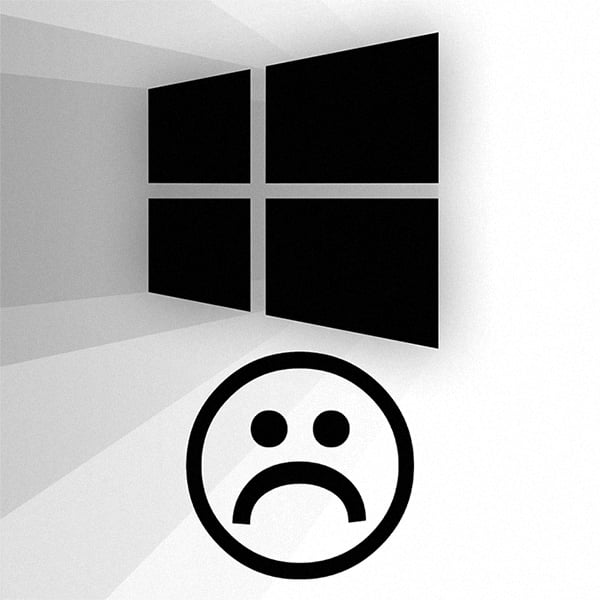
Goodbye Windows 10. I’m sorry it didn’t work out between us, but you just didn’t live up to my expectations. I’ll see you in a few years, I hope.
Oh, Microsoft… where do I even begin?
I had a wonderful trip through hell on my first encounter with Windows 10, but the bad thing is that the problems just kept on coming. And they still are. I’m currently writing this article on a Windows 10 PC and who knows what could happen as I’m doing so.
Ethernet Driver Issues
Let’s start with something I thought wasn’t Windows’ fault, but turned out to be one — Ethernet. Although I initially thought my ISP was to blame for my poor connection and frequent cut offs, but that’s not the case at all. Apparently, my Ethernet driver randomly fails for no reasons at all. It’s absolutely unpredictable – sometimes I can play a three hour intense game of Grand Theft Auto Online without any hiccups, but other times my driver would fail even when just casually browsing the web.
Can you not?
And please, please don’t tell me I should be fine using just Wi-Fi on my laptop. Wireless is unreliable and completely unsuitable for gaming or high-speed data transfers of any kind.
GPU Driver Issues
Even though I thought I’ve fully dealt with my share of Adobe-related issues, but I was beyond wrong. It wasn’t long before each and every time I opened Photoshop I was greeted with this message:
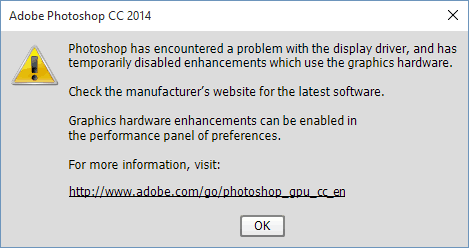
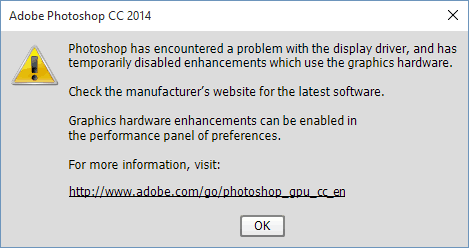
And this completely baffles me. All my games run just as good as they did on Windows 8.1 (if not better), but something as simple as Photoshop fails to befriend the new GPU drivers. And trust me, I keep checking the NVIDIA app for updates every single day. To be fair, I feel like some of these updates only made matters worse, as I encountered this issue right after updating to the latest version of my driver.
On a side note, a friend of mine with a 17″ Alienware laptop experienced problems even worse than mine. His laptop has a 980M GPU which is an absolute beast, but his latest driver update prevents him from even starting his games, and his laptop crashes as soon as he launches any game. Although he easily solved this issue by installing an older driver, the whole experience of installing a driver that downgrades the performance of your system is something I’ve never really seen before.
But we’re not done with the issues I experienced just yet.
I constantly use my laptop kind of like a desktop. I have an external monitor plugged in whenever I’m at home. But Windows 10 doesn’t seem to like my multi-monitor habit, as it often flickers at random times as you can see in the video below.
And it happens more often than you might think. If I had a dollar every time that I saw the message shown below, I would have a stable enough money to hire my own software development team and make my own OS.
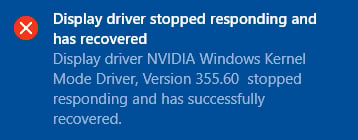
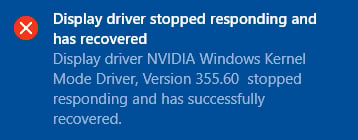
At first I was mad at the driver developers over at NVIDIA for not fully testing their drivers before releasing them to the public, but later on, I found out that this issue isn’t exclusive to NVIDIA graphics cards. My cousin’s Lenovo laptop with an AMD R5 M230 also bumps into the same problems, even when he’s not using a multi-monitor setup. Talk about issues.
Audio Problems
Even though it’s been quite a long time since I shared my audio driver issues with Windows 10, there is still no official fix for this problem. Forums, discussions, driver updates, and supposed fixes have brought me nowhere. And the problem is insanely annoying. Even at just level 20 on the system volume, the audio comes out over-amplified and distorted. It doesn’t matter if I’m listening through the laptop speakers, headphones, or external speakers. It’s all the same.
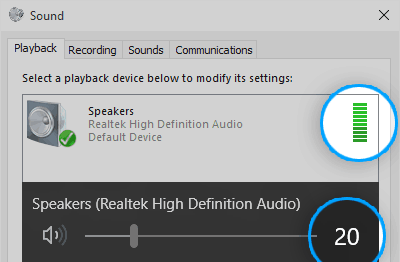
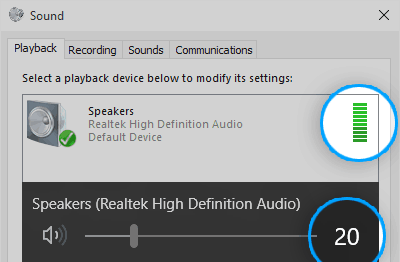
How?!
To be fair, this hasn’t bugged me too much since I own an external audio card. Luckily, that works just fine and I didn’t have to do anything. Of course, this solution only works if you primarily use your laptop at home, where you’ve got plenty of desk space to work with. But what if you’re on an airplane and want to watch a movie with proper sound? Should you lug around an external audio card? Obviously not. So, please, Microsoft and Realtek, get it together and fix this once and for all.
Freezing Up
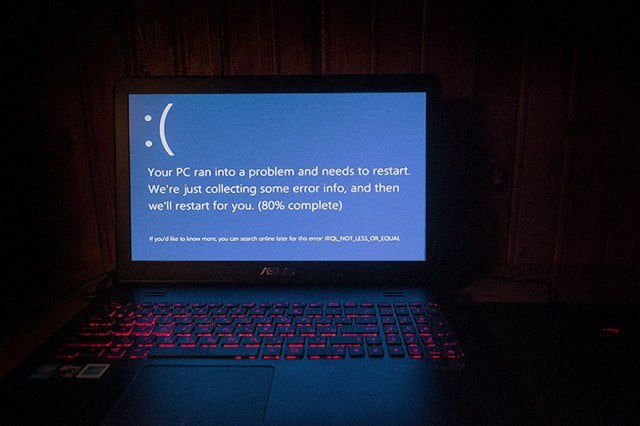
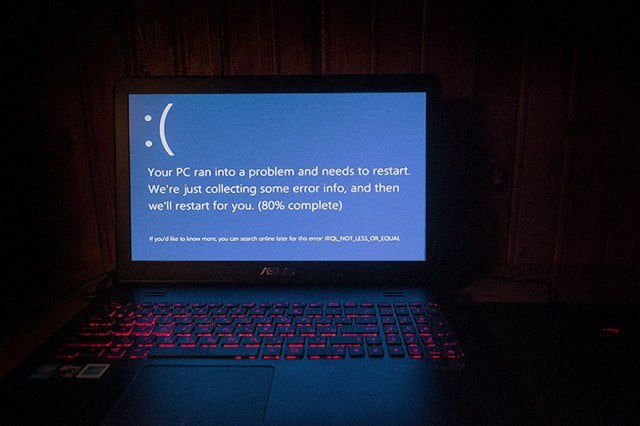
“What is this freezing you speak of?”, you might ask. Well, let me introduce you to these two articles:
Why I’ll Never Try Changing the Windows 10 Login Background Again
Windows 10 Day One Impressions – Freezing
Every Cloud has a Silver Lining (It’s not all bad)
Windows 10 isn’t all bad, however. Although I’ve had a terrible experience running it on my primary laptop, I had little to no issues using it on desktop computers. There are also a number of features which really do help the OS stand out and clearly indicate that this is the next big step for Microsoft. Here are a few of the Windows 10 features I really enjoyed (in no particular order):
The Improved Gaming Features
From DirectX 12, to the new Xbox-related features, everything new that Windows 10 brings to the table in terms of gaming is sure to please.
The Dropbox Integration
Giving Dropbox it’s own spot next to OneDrive in the file explorer is a rather big step, since I’m not sure how much people use OneDrive that actively anyway…but I know that Dropbox is definitely popular.
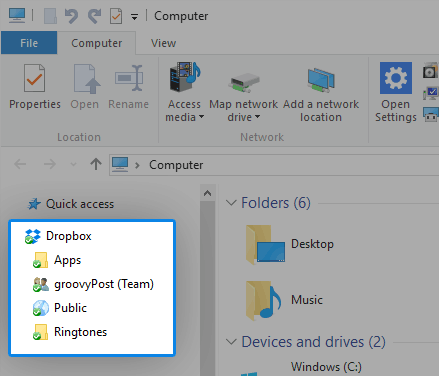
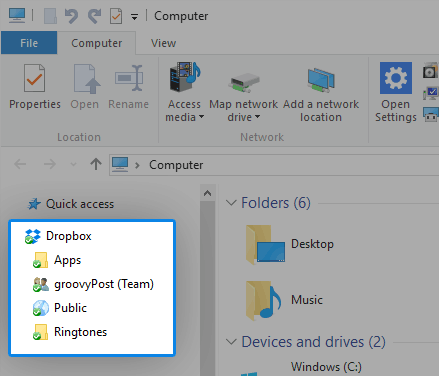
The New Start Menu
I would have been absolutely mad if Microsoft got rid of the live tiles it introduced in Windows 8. But they didn’t. Instead, they combined both form and function in the new Start Menu, which is already considered one of Windows 10’s main highlights.
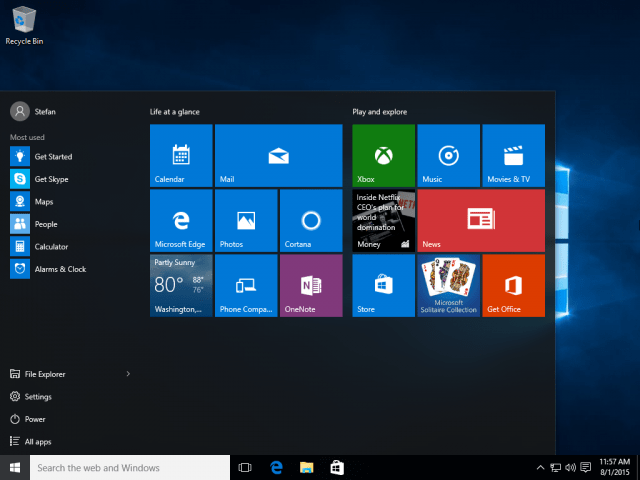
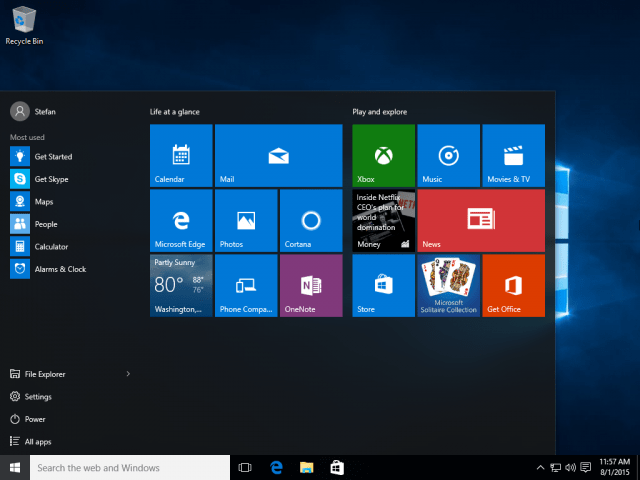
The New Minimal Settings UI
It’s fresh, it’s tidy, it’s functional. The new UI of Settings shows exactly what a modern OS has to look like.
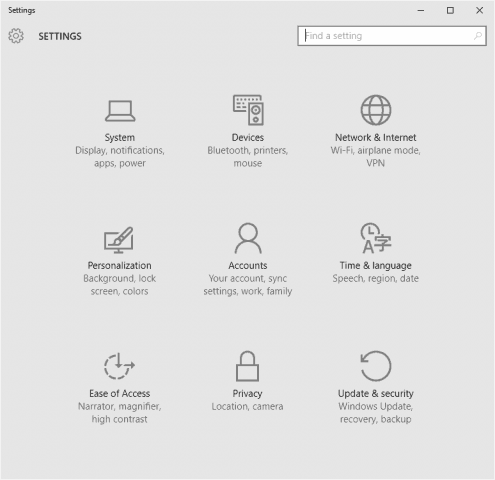
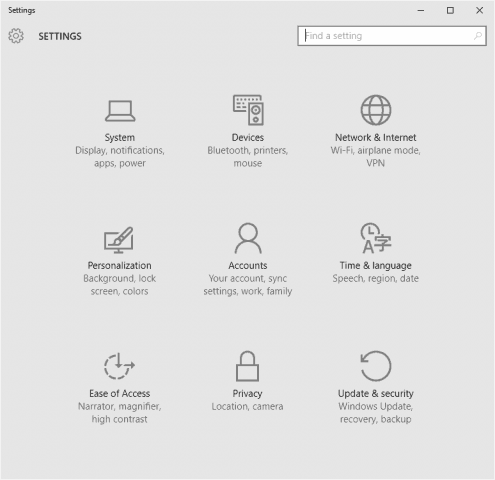
The Action Center
A separate notification tray-ish feature is exactly what Windows 8 was missing. Luckily, Microsoft got that figured out and brought us something even better.
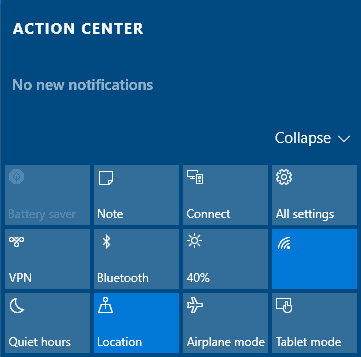
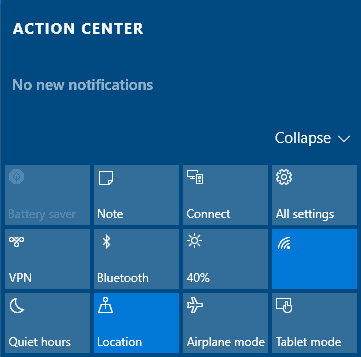
The Improved Battery Life
Battery life in Windows 10 is as good as it gets. No further comment needed.
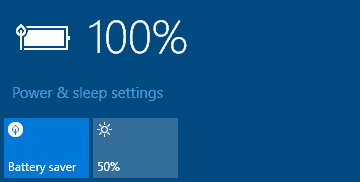
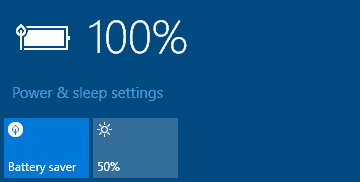
What now?
In my earlier unplugged article I mentioned that I’ll give Windows 10 a spin and will decide if I want to downgrade to 8.1 Pro. Well, I believe I’ve given Windows 10 all the chances I could and it’s failed plenty of times already. Sadly enough I can’t make a simple downgrade to my old version of Windows because I rushed and deleted my windows.old folder. You know…I was running low on space on my SSD (thanks, GTA V!).
I’ve already purchased my Windows 8.1 key and Windows 10 is pretty much living its final days on my laptop. I’m sure many of you will disagree with my downgrade decision, but as a university student who is going to work on a lot of media projects, I need maximum reliability and functionality. Windows 10 has failed to give me that so far, and thus I have no other choice but to downgrade.
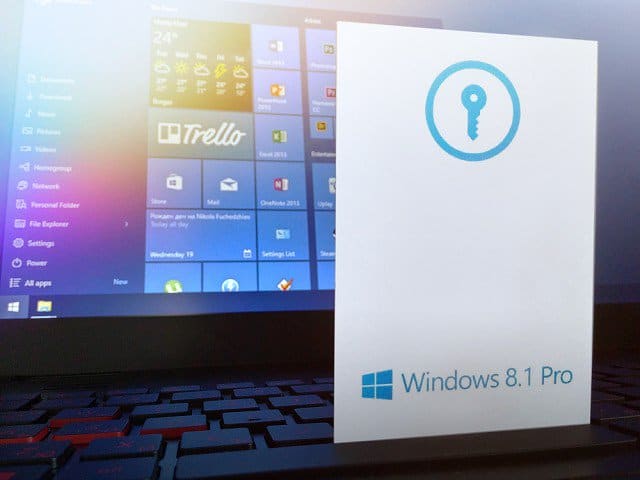
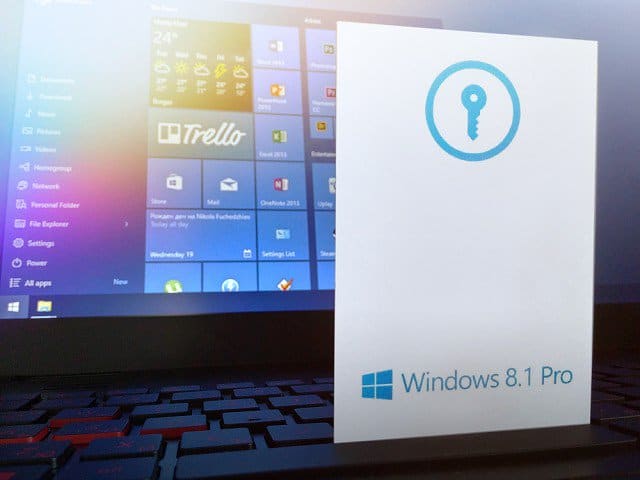
Move over Windows 10! There’s a n-… uh… old… sheriff in town!
This is by no means a final goodbye. After seeing Windows 8.1 a few years ago I swore I would never use it again. But here I am, several years later, rather happy with what it has to offer in comparison to Windows 7. I’m sure this will also be the case with Windows 10. As more and more updates are being rolled out Windows 10 will eventually become just as stable as its predecessors (or maybe even more stable). But until then, I’m afraid this relationship is over.
Goodbye Windows 10. I’m sorry it didn’t work out between us, but you just didn’t live up to my expectations. I’ll see you in a few years. I hope you’ll have improved for my needs by then.
59 Comments
Leave a Reply
Leave a Reply

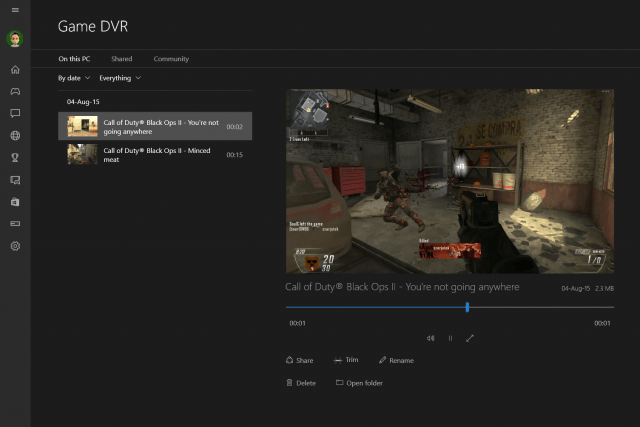






bill
August 27, 2015 at 6:13 am
this story is pointless without specs of the computer in question.
Stefan
August 27, 2015 at 9:25 am
Hey Bill. I’m pretty sure my specs aren’t the problem, since they performed quite nicely on Windows 8.1 Pro, but here you go anyway:
ASUS ROG G551JM
15.6″ 1920×1080 Screen
Core i7-4710HQ 2.5-3.5 GHz
NVIDIA 860M 4GB
256GB Samsung EVO 850 SSD
1TB WD HDD 7200 RPM
16GB DDR3 RAM
Bill B
August 27, 2015 at 10:45 am
Well then, that is SUPER surprising then. I have seen many machines go through this install with NO issues at all. All of that hardware is up to date. Did you go through all the ASUS provided updates? Firmware? Thank you for the response.
Stefan
August 27, 2015 at 2:27 pm
Hey. I installed absolutely all updates since day 1 and have been looking for new updates almost every day. Yet the issues I’ve met with still persist.
Again, as I said in my last page, I’ve seen Windows 10 perform way better on some Desktop PCs so I’m not making a final judgement. Point is, for me, as a university student, Windows 10 is currently not stable enough to cope with my work.
However I really do hope that future updates fix most of these issues.
joy
September 21, 2015 at 7:05 pm
Dear Bill,
Windows 10 is an abomination. I like the guy above have had multiple problems with win 10, printer didn’t work wifi didn’t work, wouldn’t look at second monitor.
Now I have problems with file explorer when I want to upload photos, as it appears I have two different versions of file explorer one I see and one win 10 sees.
I have also had the same problem with crappy internet connections. I have searched fixes on you tube and internet and by the number of visits to these pages there is a whole heap of people looking for fixes to issues. Pretty disappointed in mircrosoft.
WB
November 3, 2016 at 1:17 am
It’s always super surprising when it comes to windows. I worked with Windows for 15 years, but luckily in 2010 switched over to Mac. it’s now 2016, and that same Mac is still running without ANY issues. And I do intensive Audio recording.
shahabaz
September 21, 2015 at 11:44 pm
Hi Stefan,
I am also experienced exact error which you mentioned above. On top i have facing drag and drop issue also. Every day facing different kind of errors. Some times search button not working. Note able to go to the computer management. You were right, better to downgrade.
satya
September 24, 2016 at 2:29 am
I have no problems SO FAR with windows 10.
In fact it improved my PC’s performance.Better check with official Windows Experts rather than discussing with normal Users,then publish your opinion.
Howie Bowen
September 14, 2016 at 8:53 am
I have experienced the dubious anxiety of performing three totally destructive re-installs of Windows 10 on my desk top. I run a dual core 3.20 GHz AMD Athlon II 260 processor, 500 GB Western Digital hard drive, 4 GB of RAM, assembled on a 64 bit Biostar A880G+ main board. I upgraded my OS with the free Win 10 upgrade using my Win 8.1 OS as the platform. I use WiFi that is provided in my apartment building, which might account for imperfect download issues. The three re-installs of Win 10 have resulted in 4 partitions on my hard drive because portions of previous installs are retained behind partitions when installing the free Win 10 OS. By running routine maintenance programs, like ‘optimize hard disk’, and following prompts when researching on-line solutions to known problems, my Win 10 OS is now running well. By the way, seeking help from Microsoft by telephone is sometimes the best and most efficient way to solve problems, especially if a Microsoft tech takes a look at your operating system through remote access.
Bharath
August 27, 2015 at 10:18 am
Hi,
This is absolutely ridiculous, All these are not exactly problems with windows 10,this is a very recent OS and most hardware companies have not yet released windows 10 specific drivers.So there will be problems.However in a few months all will be well,.I hope so
Ziggy
August 28, 2015 at 6:18 am
Surprising, as I’ve installed Win 10 on an oldish laptop and an oldish desktop with few to no issues at all.
As Microsoft provide continued updates (in my case at least) both machines are running considerably better. And in relation to my laptop, which ran Win 7, my experience with Win 10 has been far more positive.
Bryan Reed
August 28, 2015 at 6:21 am
Got to be honest I have quite an aging laptop, ie. Samsung RV515. I installed all previews, and had no problems at all. Since final install, tho my connection failed as well, but a search of realtek produced a windows 10 driver, which has solved problems. By and large my system is A1 with no hitches. Sorry :)
Randy
August 28, 2015 at 6:27 am
There are computers that Windows 10 struggles with drivers on. I look at these as resolvable at a later date (just wait a few months). The restore feature worked flawlessly for those as well so the trip to Windows 10 and back was easy. The cost of this to me was my time and making a decision to stay or return. I cannot think of a better deal. The other computers ran it great and the interface improvements are superb! I give Microsoft an A- on Windows 10 so I think it is a keeper.
Oregonjohn
August 28, 2015 at 6:56 am
As a non tech person and 75 I’m quite pleased with my Win 10 pro upgrade. I have a old desktop with quite low specs and was built some 5/6 years ago, keyboard, mouse and monitor have been replaced in the last year, my OS was Win7 pro. Had a couple of issues which were resolved with updates to apps and drivers, but is not used for gaming – just basic email and surfing. I have Photoshop 7 and the only ‘problem’ I had was the scrach disc need resetting as they ‘disappeared’ after upgrade. I will continue to keep my fingers crossed. Was a little upset as I purchased a Surface RT, when they first came out, now only to be told it can’t be upgraded to 10?
Oregonjohn
September 22, 2015 at 3:38 am
Further to previous post – I too have had a number of problems which could only be resolved by reinstalling Win 7 Pro from the DVD!! I’m going to stick with this until things have settled down with Win 10. The repair didn’t work and I was going round in circles. The other PC’s in the house are all still working OK with 10.
briantempo
August 28, 2015 at 7:38 am
Had a few issues with my Acer Aspire ES1-711,
8GB RAM, 1 TB HDD Quad core processor 2.16 (up to 2.66)
upgrading to windows 10, so I went to the acer support site, & they have the latest drivers for my model for windows 10 x64 bit, running like a dream & faster, would never go back to windows 8.1.
John
August 28, 2015 at 7:41 am
I’ve upgraded (not fresh installed) from Win7 to Win10 on 3 machines. 1 desktop using an asus P7H55LX-M motherboard / an I3 cpu. and 2 Lenovo Laptops (T500’s, each remarkably different from the other). First off the upgrade went horribly. I won’t go into all the issues here, they’re posted in multiple forums around the web. Once I got them up and running, like Stefan, the problems kept coming, and for the machines on Win10 the still do. The desktop and one laptop were running Win 10 home, the other Lenovo, Win10 pro. It was so bad I had to roll back because it was totally unusable. Especially the problems that seem to have been inherited from the past with Runtime broker. This little service would eventually eat up to 98% of cpu time when the system was idle. I went through all the suggestions on all the forums I could find on line, and nothing resolved it. So that machine went back to win7 almost immediately. I couldn’t even approach checking other issues out it was so bad. The other 2 machines have the issue as well, just not nearly as severe. I think any background service using an average of 27% cpu time is ridiculous. Add to that all the driver issues, that are mentioned in this article and around the forums, and I’d have to agree with Stefan. I will probably leave it on the one Lenovo that seems to function so-so, just to see how things evolve. But I also must say that I am quite disappointed, and skeptical after all the hype about 10 being the “greatest thing since sliced bread”. IMHO Microsoft is using us as it’s test bed for debugging, and in return giving a “free” OS. If I added all the $ I’ve paid for software over the years to MS, I’ve more than paid my dues, and Microsoft has given back little in support, particularly to the consumer side of things.
Dave
August 28, 2015 at 9:41 am
I am also experiencing the intermittent Ethernet disconnects
What is your hardware?
This Toshiba laptop has a Qualcomm Atheros AR9485 Wireless Network Adapter
Stefan
August 31, 2015 at 7:38 am
Hi Dave,
I’m rocking an Asus ROG laptop with a Realtek PCIe GBE for the Ethernet and an Intel Dual Band Wireless-N 7260.
Glad to hear I’m not the only person experiencing this!
Joe L
August 28, 2015 at 2:00 pm
I installed win 10 on a Compaq Presario which I bought new in 2008 and windows 10 is far superior then any of the previously installed operating systems. Matter of fact this old clunker runs better than it did when I first bought it.
aeertallyho
March 25, 2016 at 8:34 pm
I have Windows 10 Enterprise on my old Dell Dimension 3100 (10 yrs old) and it runs great….the only ‘problem’ if you will, is that fact that my pc won’t go on standby (I’m assuming it’s because of my video card), however, everything else is awesome…:))…I also have a Compaq Presario, but Windows 10 won’t install on it…freezing at the ‘spinning’ circle….I’m surprised you got it to install….What’s your secret?
Rob Gould
August 28, 2015 at 2:20 pm
Windows 10 was the most elegant update. I upgraded a Windows 8.1 and an Windows 7 64bit without any issues. I have been through all the Windows versions. You do need to have the latest updates before starting.
Ian Robbo
August 29, 2015 at 12:50 am
I also did an inplace upgrade from Win 7 to Win 10 – but after about 10 days rolled back to the original O/S (with a B-I-G sigh of relief I might add). I found the new Windows to be so buggy I just could not work with it any longer.
For instance, the ONLY way I could shutdown was to use the on/off switch! The normal shutdown procedure always produced a BSOD – with the error message “KMODE_EXCEPTION_NOT_HANDLED”. The shutdown would then automatically change to a reboot – and I got the same error when I then tried to shutdown once more.
Also – another intermittent BSOD occurred on boot-up. The error message on these occasions was “Critical Process Died” – and I could not even get into Windows! (Only solution was to restore from a recent back-up… but this of course meant the loss of all my latest work.
And I could not get drag and drop to function – no matter what tweaks I tried.
All in all a disastrous experience… one I won’t be repeating for at least 9 months (if ever).
Bharath
August 29, 2015 at 9:20 am
I have actually 3 of my systems to windows 10,of which 2 works perfectly,But the third there are issues,I have an NVidia 105m Graphics Card,and the drivers kept crashing every time,even after downgrading the driver,and using the update hide tool,there are some issues,
My audio drivers are completely ruined(IDT HD audio with Altec lansing ).
Every now and then my finger print reader is not detected(HP simple pass)
And my internal mic is not working.
But all these worked perfectly on windows 7 as well as 8.1..
But i still wont blame Windows 10,
Even when windows 8 was launched i had problems with my drivers,however in few months all these were fixed,all released new drivers and all..
So I wouldn’t actually worry about that.
For now I’m enjoying the free lifetime upgrade to Windows 10 Pro..
bob reed
August 31, 2015 at 2:39 pm
Stefan – you might try taking some classes to learn something . I have 3 systems all converted easily over to W10. If you screw with the configs and registry – it isn’t MSFT problems , its yours.
Only key issue I had was that MSFT Money ceased to function – MSFT corrected that with a fix over the weekend thankfully.
Education is a wonderful thing.
Stefan
September 7, 2015 at 3:20 pm
I’m sorry, but I don’t see mentioning configs and registry files anywhere in this article, nor in my other Windows 10 articles for that matter. To be fair, I haven’t had the need to dig around in any registry files whatsoever ever since I’ve gotten my laptop so you can’t say that these issues transferred over from Windows 8.1 either.
I have also mentioned multiple times in my article that most of the issues are driver related and whether that’s the driver vendors’ fault or Microsoft’s – you can decide. I’m currently writing this from my fresh install of Windows 8.1 and I haven’t had a single problem. :)
KENTzee
September 3, 2015 at 8:03 am
I’ve been having ridiculous problems with ethernet connection randomly disconnecting random game crashes that never used to occur before the upgrade…. system freeze ups… i’m seriously considering downgrading back to Windows 8.1 aswell…. I didn’t really like Windows 8.1 but only due to the way it was setup but never had any errors, issues etc… this release of Windows 10 reminds me of when they released Vista…. pffft what a stuff up that was… anyways because i’m studying online plus working online aswell, i need a stable OS so think must downgrade for now… farewell to W10!
Stefan
September 7, 2015 at 3:22 pm
Hey Kent. To be fair, Windows 8.1 is very stable compared to 10. If you don’t like the start menu there are plenty of third party solutions out there like Start8 that can help you get a Windows 7 style menu. The charms bar can also easily be disabled, although I personally like it a lot.
Anyway, I said it a few scrolls back and I’ll say it again – I’m glad I’m not the only person with these issues!
Kentzee
September 7, 2015 at 8:18 pm
Hey Stefan, yeh i ddn’t like it @ first but actually grew used to it… the charms bar does come in handy…
Demetri Sarinopoulos
September 8, 2015 at 11:39 am
I am not a “newbie” as i have been in this game since 1958 and am retired from one of the original “7 sisters”.
I have a love/hate relationship with Windows 8, 8.1, and 10.
Windows 8 was/is worse than Windows ME ever was. Windows 8.1 is a “save your butt” effort by Microsoft.
Windows 10 is simply weird. I NEVER know what to expect. The developers are not listening to the commercial users but appear to be appeasing to the retail consumer world due to the the India national CEO. He sets the directions of Microsoft. They have absolutely NO idea what a business needs. This could be the death of Microsoft. Apple is not an answer either.
Example: for some strange reason, Team Viewer lost my license. Others had to have driver’s reloaded, it appears that Vista 64 bit drivers work when others fail.
The Start menu in 10 is a failure. Please simply so back to the Windows 7 Start Menu and add the Windows 8 stuff as a subset.
The killer: The new Windows 10 Enterprise is a legal hiway robbery. MS demands one pay a ransom and buy their useless software support for 32 bit applications! Not cheap either! List about $200.00.
Paul E. Jones
September 8, 2015 at 8:02 pm
I stumbled upon this post while searching for answers to my Ethernet issues. I’ve not looked inside my box to see exactly what kind of Ethernet card I have, but I do know it’s using a Broadcom chip. Under Windows 7, I never had an issue. Since upgrading to Windows 10 just a few days ago, I see the driver freeze every once in a while. There seems to be no particular reason. As this author wrote, sometimes it’s after a lot of use and sometimes relatively little use.
I tried replacing the driver files (signed by Microsoft) with ones published on Broadcom’s web site. The file names inside appear to match exactly with the file names that Microsoft is claiming to have installed. So, I’m not terribly hopeful that they will work, but I have to try something. Downgrading to Windows 7 is certainly an option, but I’d much prefer Microsoft fix its issues.
Paul E. Jones
January 4, 2016 at 1:35 pm
I should have posted a follow-up long ago, but had other things to do.
I installed the network drivers from Broadcom and that addressed my network problem. I’ve now been using Windows 10 for a few months without having any serious issues.
Sometime during these last 4 months, I bought a new SSD drive. I installed that in my machine and re-installed Windows 10 from scratch. I, again, had to install the Broadcom network drivers, but otherwise the installation was just fine.
I absolutely hated Windows 8 when it came out. I’m not a big fan of the tiles on the start menu in Windows 10, but it’s tolerable. At least Windows 10 does not get in the way of me trying to get work done. I’ve now upgraded two desktops and three laptops to Windows 10, all without significant incident. (One ThinkPad had an issue with a wireless network driver, but Lenovo had an updated driver that I installed.)
Windows 10 is OK, but it’s not like prior upgrades where I could say “wow, that’s cool!” The only new feature I think is cool in Windows 10 is the ability to have multiple desktops. That was something I could do on Linux for years, and it’s nice to now have in Windows 10. Other than that, I’m left wondering “why even upgrade?” I know my reason: because Microsoft is moving along and there’s no reason to cling to a product that is now “old”, even if it worked fine. New development is going into Windows 10, so I figured I might as well jump on board.
I really do miss the Aero interface in Windows 7. I think the UI looked so much better than Windows 10. Windows 10 is very plain. But, it gets the job done. That’s what’s important.
Moses
September 15, 2015 at 4:20 am
This issues are mainly issues faced by upgrading from windows 7 nd 8.
Personally what I do, back up user data, download respective application setups from online. Next upgrade to Windows 10, Activate it. Once im sure its been activated, nd Microsoft servers have the Pc in its data base since its been activated, I simply Use my Windows 10 created media to wipe the hard drives and do a clean install. I presently do not have any issues whatsoever neither have any of my clients complained of the Os to me.
Backup data, get latest drivers, Get current Application setups, upgrade, Activate and do a clean install, nd you are home free.
Nina
September 16, 2015 at 9:57 am
I have the same PC as you, the 17 inch to be exact. I have had numerous problems with windows 10. I downloaded windows 10 reading everything and making sure I did everything correctly, turns out windows decided to put my computer into retail mode, this has cleaned all my work off of the pc. I don’t have administrator privileges and I can’t deleted the famous DeYoung account that comes as a sample account. Every time I restart my PC it comes up with the DeYoung account saying that I’ve entered the wrong password, even the trs10 password doesn’t work. I cant downgrade because it says I need to delete my account before doing so yet doesn’t give me the option to do so. I’m so stuck, my computer freezes and sometimes refuses to shut down. I need help, please if anyone has any advice for me I’d be grateful.
Patricia
September 21, 2015 at 8:23 am
I went ahead and downgraded to Windows 7 mainly because I need the ability to use extended screens on my HP Pavilion dv7 (possibly because one of my graphics drivers isn’t compatible)
So I went to the GO BACK TO WINDOWS 7 and it appeared to go through the process although it wasn’t time consuming at all.
Problem: When I booted the laptop up again it still presents the Windows 10 – NOTHING HAS CHANGED!! I’ve done this several times because my install was a mess and I had to try it several times before upgrading so why not try downgrading a few time. No go.
I’m running out of time on my 30-day trial so any suggestions would be appreciated. I’ve done my homework and googled my problem but no one seems to have had this experience.
Gordon
October 15, 2015 at 10:17 am
I gave it a week and downgraded too. it’s seems we’re all beta testers for Windows 10. There were some nice touches, but mostly frustration. I’d like to see figures for how many people upgraded, and from those how many kept Win10.
Lobo204
October 20, 2015 at 11:56 am
I have exactly the same model with exactly the same problem.
Cody
November 5, 2015 at 6:10 am
Hey about your article with the the part regarding your friend who had problems right when he opens his games they freeze instantly. I’m having the same issue even when I downgraded to 8.1 Windows now… Can’t play any of my games.. Pretty frustrating so he just downgraded his driver?
Geoff Stark
December 3, 2015 at 3:57 pm
Enough people have experienced the Ethernet problem that Microsoft really should have addressed it by now. I downgraded back to Windows 8.1 on that issue alone. If they send out an update that fixes this glitch, I will make my way back to trying Windows 10. But, I’m not holding my breath because I’ve not seen anything that suggests that Microsoft is acknowledging the error.
Kyle Smitsdorff
December 21, 2015 at 5:46 pm
I had a wonderful time upgrading to windows 10 from 7 ultimate. The whole performance would have been quicker if I had actually gone and studied to be a programmer and just wrote the os myself. Apart from the initial installation and user account setup which was just as long and drawn out with lots of twirling while I waited for useless apps to be installed, at first glance it looked ok.
Unfortunately for me the stat menu refused to launch, non of the icons on the start menu were clickable and I had to ctrl+L to lock and restart from the lock screen. After all that, I was to lean that I would have to trouble shoot every time just to get a wifi connection.
Ram usage was excessively high for a laptop just sitting on a desk on standby. I searched for ways to remove some of the fantastic bloatware that Microsoft felt the need to force down my throat, things like Bing News and Finance – all life changing apps. I found one method of uninstalling the whole app pack in one go. This was all sunshine and roses until I discovered that not only did it remove the Bing apps, but the store and basic apps like the calculator went too. I didn’t mind losing the app store because it force closed every time I clicked on something in it so it was initially as useful as a box of hair.
Then some time last week I went through a storage container and found a box of old family photos and thought, ‘Gosh, darnit! Lets scan these!’ Only to discover that there were no supporting drivers available for my lexmark scanner – so that was a dud.
My laptop was hot, so hot and I was about ready to resort to wearing fire retarded clothing, a helmet and goggles before sitting down in from of it. It sounded angry with me and like it was going to burst into flames or take flight!
Eventually, the good Lord spoke to me and said that I could revert back to my previous version of Windows 7 Ultimate which I so dearly loved. A few clicks and a cup of coffee later and windows was rebooting into 7. I got my scanner drivers, lit a cigarette and thought what a fun time I was going to have scanning all 4800 of my baby photos when something caught my eye. Alas, it was not the good Lord but instead some rubbish saying that my version of windows was not genuine! I’m sure that you can appreciate my complete and utter shock!
I starred at this nonsense at the bottom right hand side of my screen and thought ‘screw you, Ill be on chrome anyways so I wont see you!’ THEN, the bastard thing decides to go behind my back and change my wallpaper and transparency settings! Like, HELLO! YOU DONT MESS WITH A MANS SETTINGS!
So after two nights of this rubbish, blisters on my wrists from typing and trying to find a fix and or validate my version of 7 (which for your information has been running of this machine for 4 years)
Good luck to you guys out there. Seriously though, there are major driver issues, multiple blue screen crashes – with a rude smiley face thing going on and the whole thing just feels completely rushed to me. Quite possibly a premature release.
Yes, I did do all updates before rolling back to 7… not much good that did. Looks to me like they are giving people the option to roll back to 7/8/8.1 within a 30 day period and then forcing you to install 10 again. All part of some scheme for world domination, a world with one OS that runs on everything (except 7inch tablets or smaller, and yours and my pc)
Merry Christmas Folks!
Johnnyan
December 24, 2015 at 8:27 am
I am also one of the lucky ones that “upgraded” both their main desktop computer and a notebook to Windows 10 and now I regret it.
Beside some of the design choices I hate, shitty privacy settings and the bloatware that I get by default and that I cannot completely remove, I had multiple problems on both the desktop and notebook. On my desktop I have some weird wake-up from standby issues that I never had on 7.
On my notebook I have some really annoying issues with the new immersive UI or whatever is called.
Even after the latest build the start and the system icons from the task-bar start/stop working randomly.
There are all kind of “fixes” you can find online none of which will permanently fix this. I can only assume this is related to the new “integrated apps” (that I really hate btw).
It boggles my mind how the geniuses from Microsoft were not even able to make the new interface work as it should (at least I can use classic shell and remove the hilariously bad new Start).
It also boggles my mind how the interface is still so disjointed, how the heck they were still not able to make things look the same after the failed experiment they had with 8 ?
Long story short, Windows 10 is still in beta, I will get back to 7, at least on my desktop.
And also, I wish the best of luck to Vulkan, DirectX is probably the only thing that will force me come back to this joke eventually…
Kristi Ambrose
January 4, 2016 at 11:53 am
What if I do everything ALL those articles out there say to do to revert, but its simply not doing it? Then what? It restarts and acts like its going to revert, but it just doesn’t. Its back to the windows 10 login. Just for shits and giggles I log in to make sure and sure enough its windows 10 not 7 not 8, not 98 lol just TEN! Why is it doing this? Is it a trick? Lol
BTW I want to downgrade for various reasons you posted as well.
Scott Cofrank
January 8, 2016 at 5:38 pm
Windows 10 did an upgrade from 7. At 1st, I was sooo impressed, looked sweet, booted up faster than 7, seemed even more stable, played games impressively. Then BAM … started to hang .. screen freezes, it unloaded programs telling me they were incompatible, when they worked fine UNTIL I did automatic updates. YES updating from Microcrap killed a great experience. I downgraded to 7 … ZERO issues .. Microcrap 10 … ANOTHER fail of epic proportions … why am I NOT surprised …
Paul R
January 25, 2016 at 11:42 am
Windows 10 was downloaded on my main computer without me initiating the download.
I did not want 10 this early after release so I downgraded. I needed to use a restore point after downgradinging to windows 7 pro because all of my settings and programs did not reload properly.
Before you down load windows 10 put in a new restore point in your current operating system and backup your files.
dana dutiel
February 3, 2016 at 7:57 pm
I was glad and sad to find your article. I have been trying to download the free trial version of Photoshop (current version) on my new ASIS ROG computer with Windows 10 and nothing has worked. I have tried all of the links, blog advice, forum advice, and video tutorials that you can think of, and still nothing. I am bummed that I can’t download Photoshop on my new computer and am so glad that I didn’t get the $2600 Wacom Cintiq companion 2..I would be super P.Od. I am not sure what to use except for opensource software to deliver the projects that I need and want to produce. I know, by reading many various articles, that i am not the only one experiencing this issue. Open source it is. Bye Adobe….what’s the point….Hello ASIS ROG
Demetri Sarinopoulos
March 28, 2016 at 10:48 am
Hi, as a seasoned OLD IT engineer, hardware and software: Look at Windows 10… The kernal is Windows 8.1! Windows 10 is nothing less than Windows 8.2!!! Microsoft’s best Windows (64 bit) is Windows 7 Pro. They wanted to continue the development team for Windows 8, the worse Windows EVER. Remember Windows ME? 8 is much worse. Microsoft has no visionary leader. The moron from India should go home. I could fix Microsoft, he cannot, he has no frigging idea what the consumers want: ANYONE BUT MICROSOFT!!!!
If you think driver problems are an issue, look at the Windows Network and sharing center, in a business application, it is the heart of networking. Windows 8 and 10 ruined it. Piss poor management: Do NOT tell US what to do, we are the greatest! The Cassius Clay syndrome. Microsoft ruined every support and “partner” program they have. Simply put: Microsoft, get your crap together or another company will kill you! My former company was killed by extremely poor management, not the engineers. We were bigger that IBM.
Andy
April 2, 2016 at 1:16 am
I am having this issue (very short dropouts of the ethernet connection to my network – which in turn crashes work software in the process of accessing network files) and it’s pretty frustrating. Our IT co-ordinator doesn’t know why it’s happening. Tried various settings changes and he’s updated the network card driver, but it’s still an issue. So yes, this problem is still out there for some! As a side note, I see that the search icon in the taskbar is broken, only searches the start menu and nothing else – can’t find most installed programs, for example. Disappointed so far…
Sandra Chung
May 2, 2016 at 2:25 am
Although Sony site said my particular laptop passed the Windows 8.1 to Windows 10 upgraded, it didn’t. It worked for about 30 minutes, then Windows 10 unloaded the graphics driver and refused to use it. Turns out that my particular laptop, even though the model on Sony said it passed, the graphics card missed being compatible by one iteration. Support for it started at 7700. The one in my laptop is 7650, one release prior, and as we know, In most cases, it isn’t possible to upgrade a laptop’s graphics card.
I tried all my old tech tricks to get it to work, and it would, until the next reboot, and it was case of rinse and repeat. Then, during one reboot, the login would flash/blink over and over, so I couldn’t login. After 3 hours of it doing this, I got into Windows 10 got the “unloaded graphics driver” message, and then rolled it back to WIn8.1. I have since removed all the Windows 10 update/upgrade notices. Windows 8 isn’t all that crash hot, but at least it is usable by comparison. And no, not going to put it on my WIndows 7 Pro desktop.
tt
May 31, 2016 at 12:12 pm
Similar problems with toshiba laptop. After upgrade lan and wifi would not connect tried to find upgraded drivers but no win 10 drivers exist!!!!!!!!!!!!!!!!!!!!
I tried to uninstall and reinstall old drivers but win10 wont allow them to be installed or just le.
ignores them. Had to go back to 7 to fix internet access.eing non compatab
Why are normal common laptop drivers not included by defailt like the were in older operating systems. Why doesnt the test program detect this and stop the install
Meer
May 2, 2016 at 5:06 pm
Just fyi, I installed windows 10 enterprise on my old Dell Dimension 3100 (3.2Ghz processor and 2GB of RAM with a 9250 Radeon Graphics card) and except for the ‘sleep’ option (because of my graphics card) Win10 works flawlessly and fast on this machine. Youtube vids are smooth.
Sandra Chung
May 31, 2016 at 7:11 pm
But that’s a desktop, and your graphics card is supported, and if it wasn’t you have the option to change it. Can’t do that with a laptop.
MrKlean
July 22, 2016 at 4:50 pm
Hi Stefan,
Strangely enough I come across this a long time later… but now we are fast approaching the deadline for free upgrade, I wonder if you’ve by now dove in again and given it a try?
Personally, I’ve upgraded over a hundred computers for my company in the past 6 months and will have completed about 200 (give or take) by the deadline for free upgrades.
And ever since then there have been less and less fixes needed.
When i first started upgrading them in February, I quickly found that even if I checked for “updates to drivers” I was always notified they were up to date, even though upon uninstall and re-install of those same drivers, suddenly previous issues were resolved. (the last 20 – 30 upgrades haven’t even needed that).
Occasionally the Start menu wouldn’t work, so running the Powershell I was able to run a repair of the apps and “Viola!” problem resolved.
And yes, there were (are?) a lot of other problems that have cropped up, and been resolved with just a few minutes search on google.
This is my favorite Microsoft OS in years, even over Win 7, once you get oriented to the new locations on some things.
And the start menu? Better than Win 7 and infinitely better than the tablet-purposed junk for Win 8, not to mention easily customizable.
And to be clear, I’m not running PCs on anywhere NEAR the specs that you are… (these are work computers after all, how much power do we need?) but given that you obviously have put in some work to get it to it’s current (8 months ago) state, I think you should give it another go and share your thoughts, before many people get the wrong idea and run out of time to save a hundred or so bucks… not a lot of money, but too much to be wasting….
One Gamer to another…. I dare you.
Michael Muldoon
September 22, 2016 at 8:22 am
For me outside of 2 computers that would NOT upgrade I have had nothing but good things to say about 10. I throughly disliked the abomination called 8 (or 8.1 or whatever). If it wasn’t for Start Menu 8 and others like it I would have ended up taking a hammer to my computers. To me the worse was the start menu/tiles thing. It appeared to me that Ballmer pushed the tiled start screen as his answer to Crapple. I hate Crapple’s iJunk and 8 just about finished me off. If I didn’t HAVE to use M$ at work I would have been long gone. Even at work I ran a second computer on Robolinux whenever I could so I could avoid 8. Interface was ugly, they hid lots of things, it was just a disaster for me. Once I got a real desktop with a start menu etc I was able to get by. 10 fixed all those things and now I can do productive work and not scream “what the %^*&^ now?” every few minutes. I never was able to get the update problem solved and I lost 2 weeks of useful work trying to upgrade one HP laptop. But it runs 7 Pro so all is good there as 7 was (and is) awesome.
Albert Voorthuis
November 17, 2016 at 3:40 pm
Take the dive and re-install 10. Fixed all my complaints with a stock standard desktop.
Randy Blackmon
February 7, 2017 at 10:39 pm
I don’t give dam if you love 4 windows 10 or 400 I have a Toshiba 8 that runs circles around a hp windows 10 and I am going to save all my receits for all the work done and just wait for the class action to come in and just hand it to the lawyer. Read this Microsoft. I paid 1200 for a real piece of shit On hsn so go to hell both of you.
Zen
July 14, 2017 at 10:15 am
Well, for myself I kind of like the way w10 is set up. When I installed it I was amazed of how fast it opened up and the app set up looks fine. But I also have been experiencing some problems that the updates haven’t fixed yet, like the Wifi loosing connectivity. Have to start “Wifi Repair” to solve it every time. And for some reason everything seems slower lately. Mail takes forever to refresh and sometimes other apps take a while to open. I do regular maintenance, defrag, junk removal etc. Doesn’t help.
Could all the updates be doing this? My HP laptop is only 1 year old.
Kristi Ambrose
July 15, 2017 at 6:13 am
I have come to the horrible conclusion that the reason some people are having issues like I was, is because of the installation itself.
When I first posted on here back in 2016 I wanted to downgrade from 10 to 8 because I was having some MAJOR issues. From lag to freezing, to certain components not working, etc. Mind you this was installed (not by me) on a brand new laptop and I was having ALL these issues. After searching online in 2016 it turns out I was not the ONLY one these things were happening to.
However, in late 2016 that same laptop crapped out. I went and got the laptop itself fixed for $150 and they reinstalled the SAME disc using Windows 10 and?
I have been totally fine for over a year. Knock on some freaking wood.
I have no errors. I have no lag. No freezing. All my components work. All my apps work, etc. The ONLY ONLY ONLY thing I still have issues with, is the start menu. When you put your mouse over it and click, nothing happens. However, I did find a work around that works for me. Simply right click on the “windows” start button, the menu with programs and features, mobility center, etc shows up. If I wave my mouse over the entire menu, up and then down, up and then down again and then I click the left mouse button the start menu FINALLY shows up. I know. Its stupid and it shouldn’t happen, but it does, and its not that big of a deal.
Anyway. I retract my previous statement. I love Windows 10 now that its error free. So for others, I would simply say that if you are having major errors, lag or freezing perhaps you could try to uninstall windows and reinstall again. Just remember to back your stuff up.
Steve Krause
July 15, 2017 at 8:45 am
Thanks for the feedback Kristi – Yes, Hardware does have a lot to do with it. Being a modern OS, it does best with newer hardware for sure. That said, I’ve been happy with how it runs on some older hardware also. But, newer at least in this case does help.
Thanks again for the feedback!
-Steve
groovyPost
John
October 23, 2018 at 2:56 pm
Windows 10 simply suffers from a too frequent upgrade cycle that adds some new features which you may or may not even want. But also tends to break stuff that once worked just fine which begs the question why do these regressions in support even happen. Well part of it is older hardware that sometimes just isn’t fully supported from one version of Windows 10 to another. Be sure to check the PC makers site on model compatibility. I can tell you more then once I found models that were tested with one version but not the newest. Doesn’t mean stuff will not work, but it does beg the question when will it not work. Apparently there is no guarantee that drivers will work from one version to another, or that anyone will bother to fix them. Welcome to Windows as a service, which in my opinion isn’t very good.