How to Set Up and Manage Alexa Voice Profiles on Amazon Echo

Amazon recently announced that Alexa can tell voices apart on its Echo smart speakers. Here’s a look at how to manage multi-user Alexa Voice Profiles.
Amazon recently announced that Alexa can tell voices apart on its Echo smart speakers. This allows each person in your house to have their own individualized experience with the device. Each user can have their own Alexa Voice Profile that works like user accounts on your computer or phone. After setup, Alexa will know which flash briefing, music, and shopping lists to pull up for each person. Here’s a look at how to set up and use individual voice profiles.
Manage Alexa Voice Profiles
The first thing you need to do is teach Alexa to recognize your voice. Launch the app, tap the More Options menu and choose Settings. Then scroll down the list and tap Your Voice under the Accounts section.
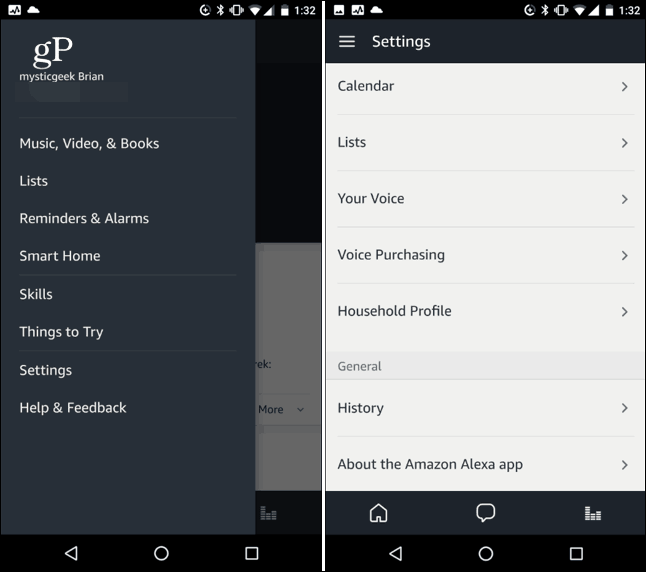
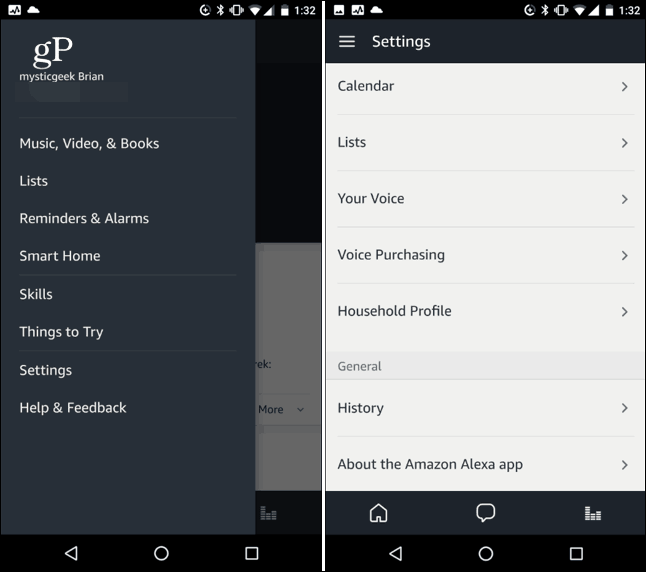
Then you can go through the on-screen instructions that walk you through selecting the correct Echo (make sure any nearby Echo is muted), and then read off 10 phrases so Alexa can learn your voice.
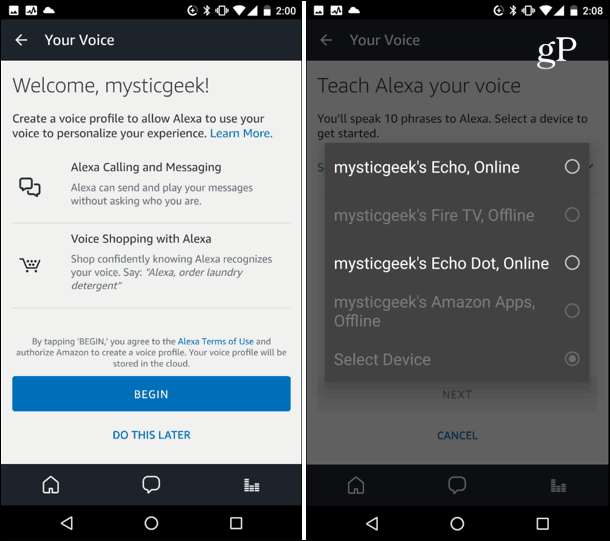
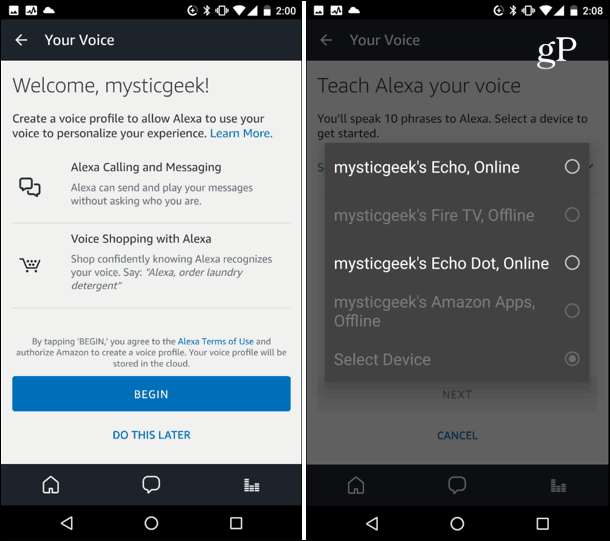
When you’re done, you can verify Alexa knows your voice by saying “Alexa, who am I?” and it should read off your username. To set up the next user, make sure they are part of your Household Profile. Then just have them log in with the Alexa app on their phone and walk through the same process of teaching Alexa their voice.
Once you have created the profiles, Alexa will speak personalized results to you. For instance, if you ask Alexa for your Flash Briefing, it will be the one you have customized. Then if your husband or wife asks for their flash briefing or shopping list, it will be their personalized briefing and list. Again, if you want to verify Alexa has your voice, just say, “Alexa, who am I?” and it will read off the person’s username. Also, you can say, “Alexa, switch accounts” to change over.
While Amazon leads the market with its Alexa-powered Echo speakers, Google Home has had true multi-user support for some time already. So, this is a welcome addition for Echo owners. Whether it’s just you and your significant other or a group of friends in your place, having a customized user experience is a definite plus. Of course, if you live alone you probably have no reason to set up voice profiles.
If you are an owner of an Amazon Echo or other Alexa-enabled devices, leave a comment below and let us know which other new features you’d like to see added.
2 Comments
Leave a Reply
Leave a Reply

Shelley
November 19, 2017 at 3:14 am
Thanks I will try it as sometime Alexa don’t hear my voice properly.
Teresita Caguin Dichoso(Tessie)
December 17, 2020 at 8:22 am
I love my Alexa but can u add for her to ve ability to call to my friends when I command her to do so