Microsoft released a patch for Windows 10 build 9879 which is available now to testers in the Windows Insider Program. The patch is called Windows Technical Preview November Update (KB3019269) and is available now via Windows Update.
Windows Technical Preview November Update (KB3019269)
You will need to be running the Windows 10 build 9879 from the Fast ring to see this update. We can assume that those of you who are still using the Slow ring to get new builds should have this update included, which Microsoft is making available now.
The update is under 2MB and will be a quick install, but a restart will be required.
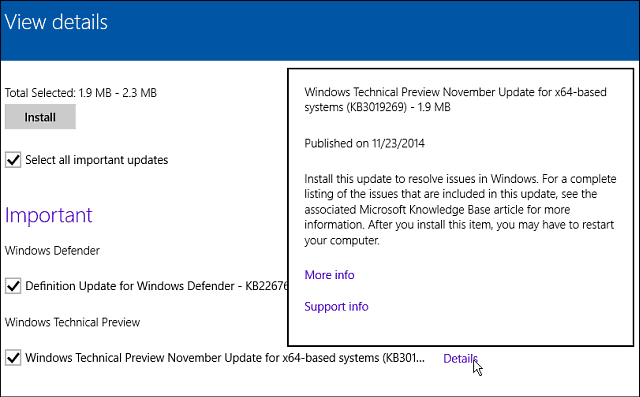
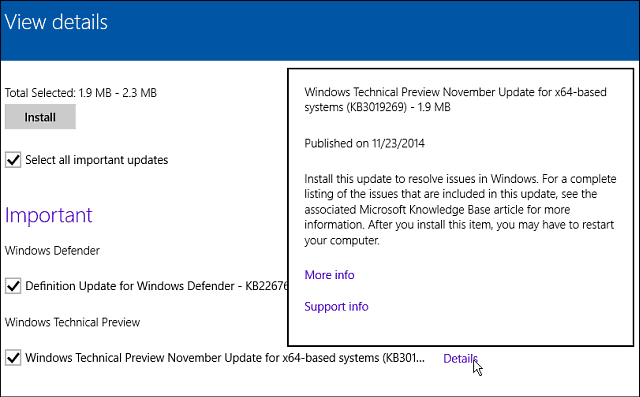
You might recall another Windows Technical Preview November Update (KB3016725) that was made available the same day as the 9879 build. That initial “November Update” was said to fix DFS and black screen issues.
This update, according to Microsoft exec Gabe Aul, addresses 0xAB bluescreen issues that some testers were having with the 9879 build from the Fast ring.
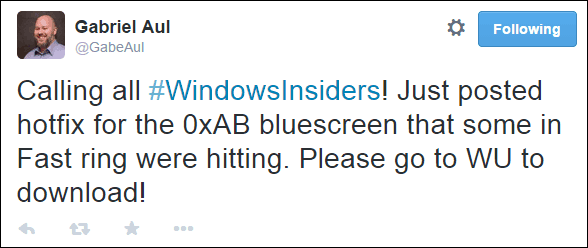
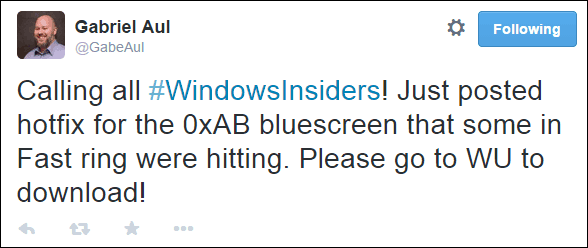
Confused about the difference between Fast or Slow ring? No worries, that is the setting in Build Updates where you can select if you want to get new builds more quickly or on a slower pace. If you choose Fast, situations like this will inevitably happed, because you’re getting a version that is more buggy.
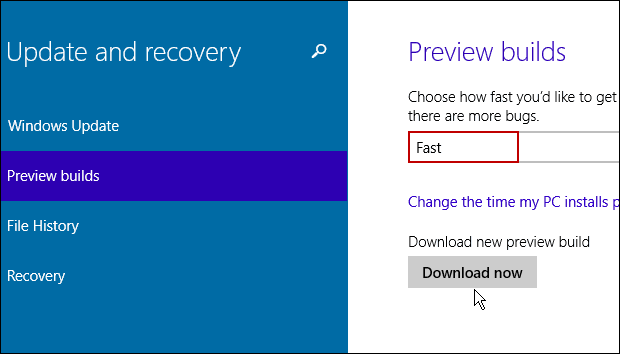
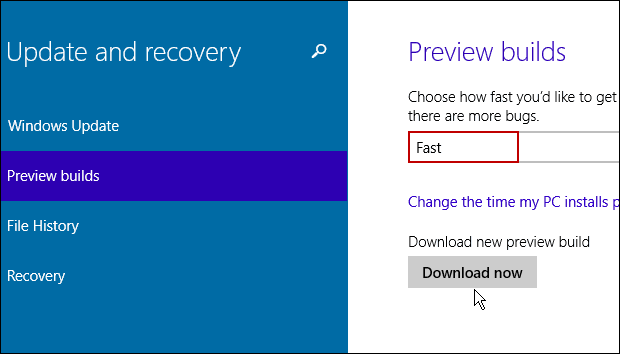
But as a tech enthusiast myself, I will settle for a few more bugs as long as I can see the latest new features that are coming to Windows 10.
Personally, Windows 10 test systems, I have not seen any of these bugs that are being addressed, but how about you? Does this update fix issues you were having with the latest Windows 10 build 9879? Or have you noticed new bugs cropping up since the installation?
Leave a comment below and tell us about it.
3 Comments
Leave a Reply
Leave a Reply


Carol
November 25, 2014 at 12:55 pm
So far the only issue I’ve had is Windows not having a video driver, which is minor. No other issues so far. I absolutely like this better than Windows 8. It seems like a 7/8 hybrid.
Tiger
November 25, 2014 at 4:09 pm
There a really bad bug with my toolbar. it like text and img go missing. like it is failing…
Tiger Chen
November 25, 2014 at 5:49 pm
I also had the bug with my windows explorer crashing (toolbar txt and img die) you just have to restart explorer, and this would happen without fail if i were to watch a full screen video. This latest built has also completely crushed my vmware workstation. I can start up my guest OS’s, but when I shut them down, it freezes Windows 10. Hard reboot required.