How to Remotely Control a Windows 10 PC from a Chromebook

The portability of a Chromebook with the processing power and compatibility of a Windows 10 PC. It can be done with the Chrome Remote Desktop app!
The Chrome Remote Desktop app lets you control any of your computers over the internet. That includes Windows 10 PCs. This can come in handy, say if you bring your Chromebook with you to a coffee shop and you need to send yourself a file from your home computer or use a program that only runs on Windows. Just so long as your computer is running (and not sleeping or hibernating), you’ll be able to access your entire Windows 10 desktop from a Chromebook remotely. Here’s how:
If you’re looking to control your Chromebook from a Windows 10 PC, check out this similar but opposite article: How to Remotely Connect to a Chromebook from Windows 10
Install the Chrome Remote Desktop Host Installer
The Chrome Remote Desktop Host is a bit like the Microsoft Windows Remote Desktop Protocol, except it works with your Google account. This saves you the hassle of dealing with IP addresses and other networking headaches.
To install it, go to the Chrome Web Store, install the Chrome Remote Desktop app and then click Get started in the My Computers section.
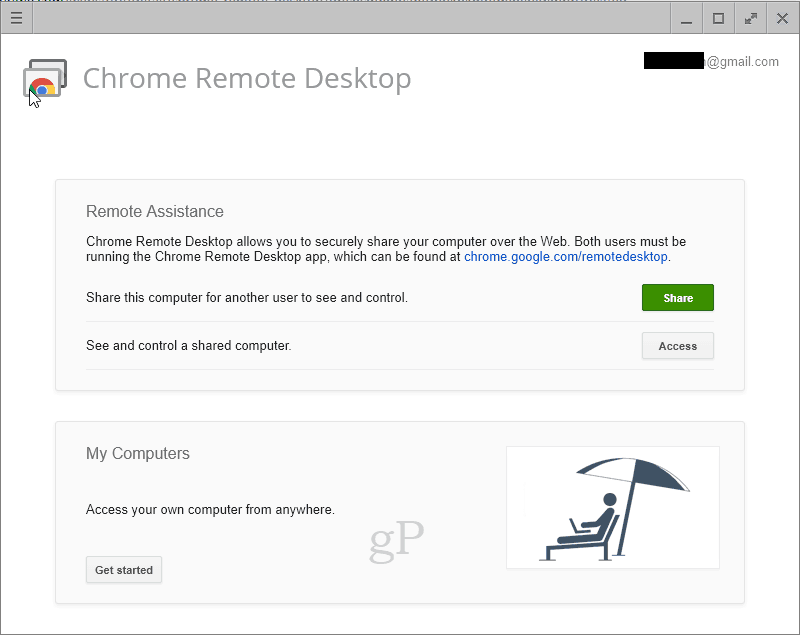
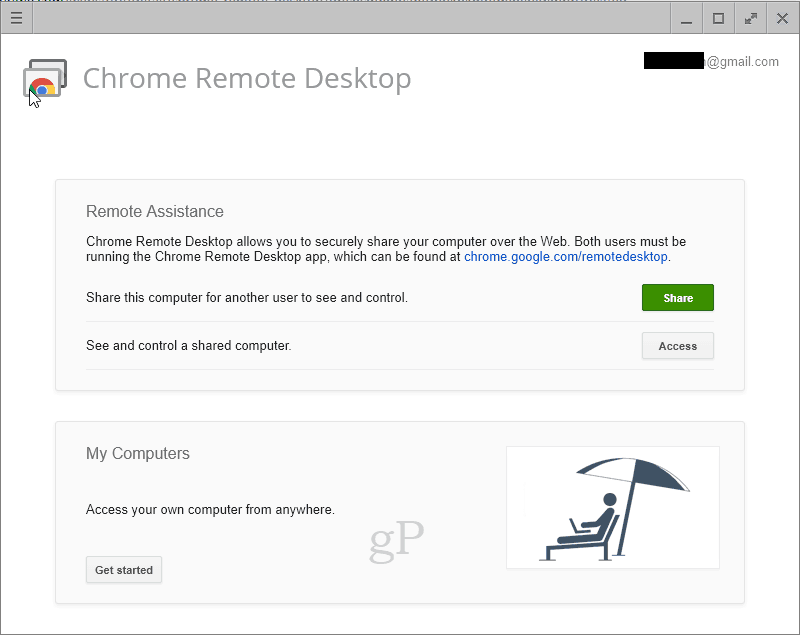
You’ll be prompted to download the Chrome Remote Desktop Host Installer. Click Accept and Install.


This will download a .msi installer. Install it on your Windows 10 computer.
Now, go back to your Chrome Remote Desktop app in your Chrome browser. Click Enable remote connections.
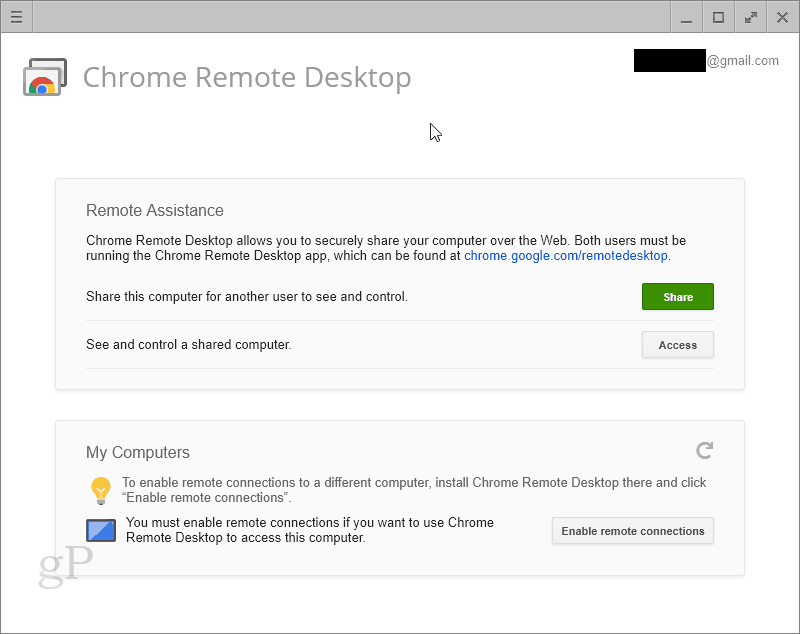
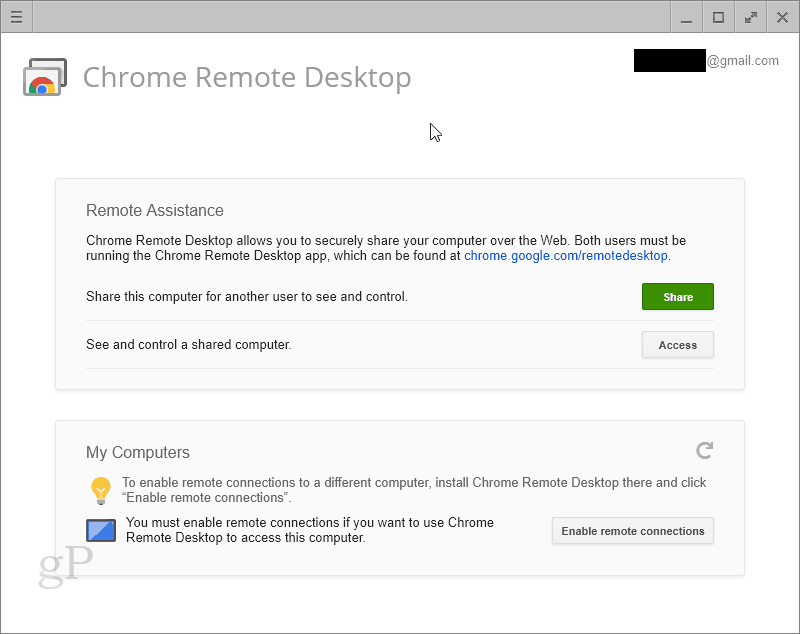
You’ll be prompted to enter a PIN. Please do it.


Now, you’re all set up.


Connect to Remote PC
You can now install the Chrome Remote Desktop app on a Chromebook and click Get started in the My Computers section. As long as you are logged in with the same Google account, you’ll see your computers in this section. Click on it and enter the PIN to connect.


Note that if your Chrome browser is out of date, you’ll get this message. You can click Connect anyway to ignore the message.
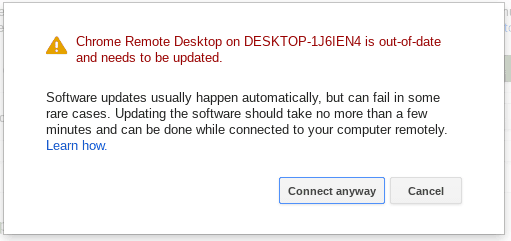
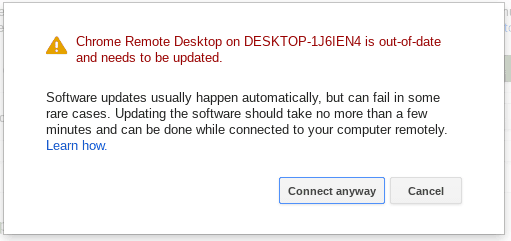
When you are connected, you’ll see a message that says, “Your desktop is currently shared with email@gmail.com.” Click Stop Sharing to end the session.
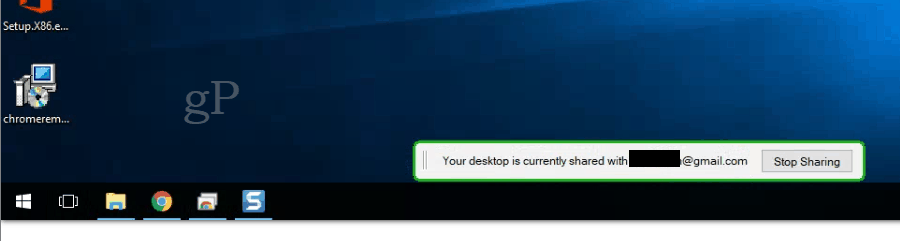
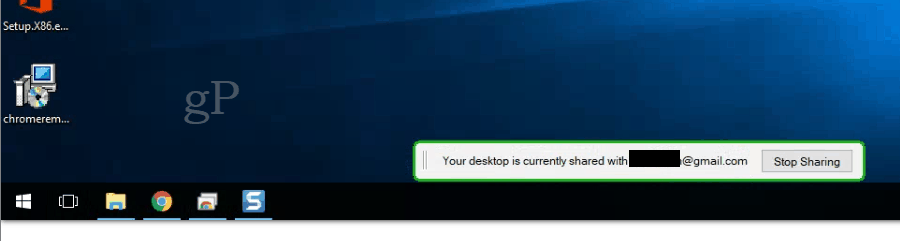
When you’re not using the Chrome Remote Desktop Host, you can disable it by going back to the Chrome Remote Desktop app and clicking Disable remote connections.


If you want to be extra sure it’s gone, you can uninstall it for good by going to Apps & features in Windows Settings and uninstalling Chrome Remote Desktop Host.


However, in theory, no one should be able to connect to your Chrome Remote Desktop Host installation on your Windows 10 PC unless they have your Google login credentials and your unique PIN. So unless you’ve lost physical access to your Chromebook, then you should be relatively secure.
Would you allow your Chromebook to control your Windows 10 PC over the internet? Tell me why or why not in the comments.
8 Comments
Leave a Reply
Leave a Reply

Jim
August 18, 2017 at 8:38 am
I like the idea Jack, but I’m old school and still have trust and privacy issues with Google.
Tim
April 4, 2019 at 11:05 am
I have a question about this. I have a chromebook as my exclusive computer – but just found out I need to be able to run one specific Windows program. My thought is to buy something like an Intel Compute Stick to install the program on, then access it from my chromebook. Do you think this is possible?
David
July 14, 2019 at 8:56 am
Your link is to an app that is no longer supported.
Sam
September 17, 2019 at 7:42 pm
Yes, what’s the best workaround for this?
Finn
June 3, 2022 at 9:57 am
it is still accessible? just look it up the name may have changed
Marco Griep
November 14, 2019 at 8:25 am
Using Chromebook 95% of my time. Even for Softwaredevelopment and Webdesign.
When ChromeOS gets on it limits i boot up an Windows VM on Azure for a single task. Do my Work and
Shutdown.
Shanmuk
December 8, 2019 at 10:02 pm
Not sure which app goes on the Windows PC and which goes on the Chromebook. Description seems to start with Chromebook but then says install the msi file on the PC..
SydneyGreg
August 3, 2021 at 5:10 pm
@Shanmuk
Read more carefully. Don’t rush, or skim reading. My dad makes the same mistake almost every day.