Windows Media Center Dead, Xbox One to Get DVR Functions

Windows Media Center if officially killed off in Windows 10 due to decreased usage. But we’ll soon see DVR for Xbox One, and Windows 10 DVD playback.
Microsoft exec Gabe Aul officially announced on Twitter that Windows Media Center (WMC) is done. Microsoft is no longer supporting it, and it will not be available in Windows 10.
However, it appears that the Xbox One will be taking over the DVR duties of WMC, and DVD playback support will be coming to Windows 10 later this year.


Windows Media Center Killed off in Windows 10
According to Gabe, the reason WMC is now gone is because of decreased usage.
@GabeAul If you have WMC now, we’ll have a DVD option for you in an update later this year.
— Gabriel Aul (@GabeAul) May 4, 2015
While there are die-hard WMC enthusiasts out there, this news really comes as no surprise since Microsoft didn’t include it by default in Windows 8 and hasn’t done anything with it since Windows 7. However, you could still install the Windows media Center Pack in Windows 8.
It’s also worth noting that if you update your Windows 7 or 8.1 machine to Windows 10, you will lose the WMC feature. If you are still using a Windows Media Center as a stand-alone system and are not upgrading it, it’s still going to work, but you won’t be getting any additional features or support for it.
Xbox One for TV DVR
According to Paul Thurrott, citing unnamed sources, Microsoft is planning to add DVR functionality to the Xbox One console “most probably this year”. This makes sense since you can already route your cable or satellite signal into the Xbox One. And, a recent update added support for over-the-air TV tuners in North America was added. This feature has already been available in Europe and Australia – via the Xbox One Digital TV Tuner.
The official Xbox tuner (shown below) isn’t available in the US, but you can use third-party TV tuners from companies like Hauppauge. Using these devices on Xbox One allow you to pause and rewind TV, it doesn’t support full DVR capabilities and record TV yet.
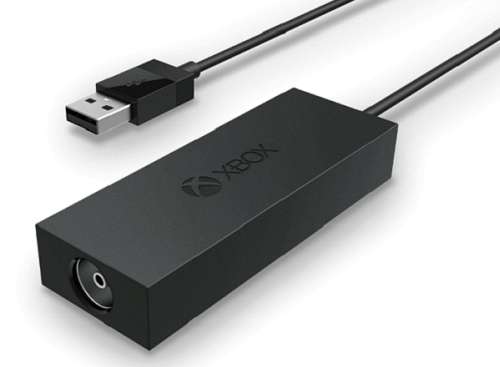
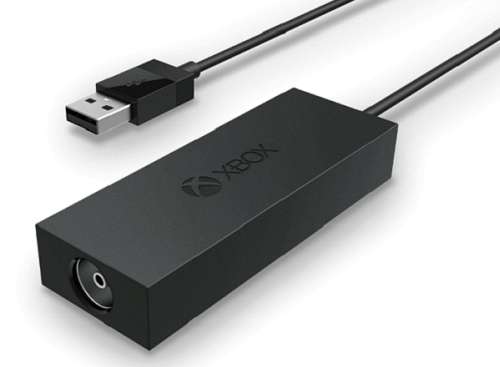
On top of having to purchase an Xbox One if you don’t have one already, there’s another minor problem to address. Microsoft ended DVD playback support in Windows 8. But Gabe Aul also noted on Twitter that there will be a DVD playback option for Windows 10 later this year. Of course, you could use WMC for that, as well as third-party apps, which we covered in our article: Free Programs that Bring DVD Playback to Windows 8.
What are your thoughts? Are you a fan of Windows Media Center and sad to see it go, or are you already using a different media player alternative like XBMC or PLEX.
3 Comments
Leave a Reply
Leave a Reply

Ron
May 8, 2015 at 7:45 am
I love WMC on windows 7. Using WMC with Xbox 360s as extenders gives me whole house TV from OTA antenna. Cable/Sat cutters unite!
Jim
May 17, 2015 at 8:27 am
I’m a 50+ PC user who’s been using WMC since its introduction. I don’t have or want an Xbox – my gaming days are pretty much over. I use WMC to record my programs and store them on my NAS. I can then watch them anytime from any location in the house (and on the road, if I take a few extra steps).
Hopefully, there will be some after-market program / hardware I can use. I’ll delay updating to Win 10 until then.
Terry
July 9, 2015 at 10:53 am
WMC is the major application on my W7 HTPC.
The reason why I didn’t switch to W8.1 (though I have it with the optional WMC package) was because of its reduced functionality there.
I will probably take the free upgrade from 8.1 to 10 purely for future-proofing, but I won’t be switching from W7 as my day by day OS till they prise it from my cold dead fingers.
I have 5TB of archived movies and TV, indexed and controlled through WMC, courtesy of Media Browser plug-in, My Channel Logos and Media Center Master scraper.
Now Microsoft has decided “nobody uses it any more”
B*ll*cks !
I certainly won’t be downgrading my W7 to W10.