Roku Tip: Transfer Channels from One Box to Another

The Roku 3 has been updated this year, and if you get one, the thought of downloading all the channels again seems annoying, luckily, you don’t have to.
Update: This article was originally written when I had the Roku 3 which was released in 2015. Your mileage will vary with new and modern versions of the streaming device. For the latest and greatest new Roku devices, check out the official Roku device page.
Recently I got the new revamped 2015 Roku 3 and wanted to make sure the process of moving from one to the other would be easy. I wanted to make sure that all of my channels were brought over with the new box. Well, it turns out that it’s actually quite simple.


Roku Account
During the setup process of my new Roku 3, I needed to activate it. To do that, head to roku.com/link and then enter the code shown on your TV screen.
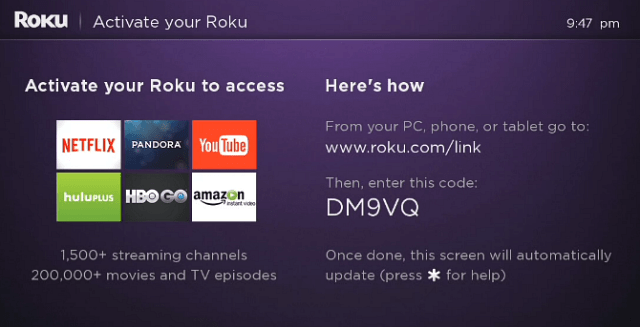
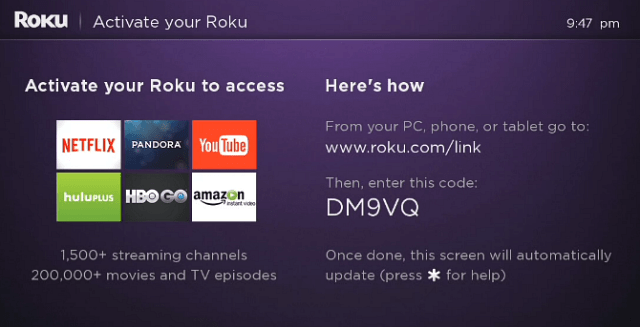
After that, you just need to sign in to your current account.
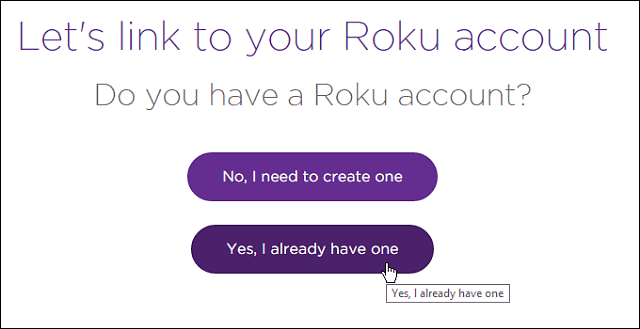
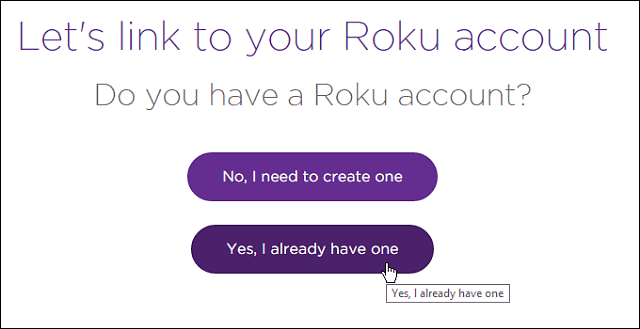
Now your new Roku will start updating the channels that are already included with your account.


While you will have the same channels included on your new Roku box, the tedious process of signing in to each of your paid subscriptions still needs to be done.
And for that, I recommend using the updated Roku app on your mobile device. You can install the app on iOS, Android, and Windows Phone.
Or, if you have a Windows 8 PC, you can download the Roku app and run it from your laptop, which makes typing in all your credentials that much easier, in my opinion, since you’re using a physical keyboard.
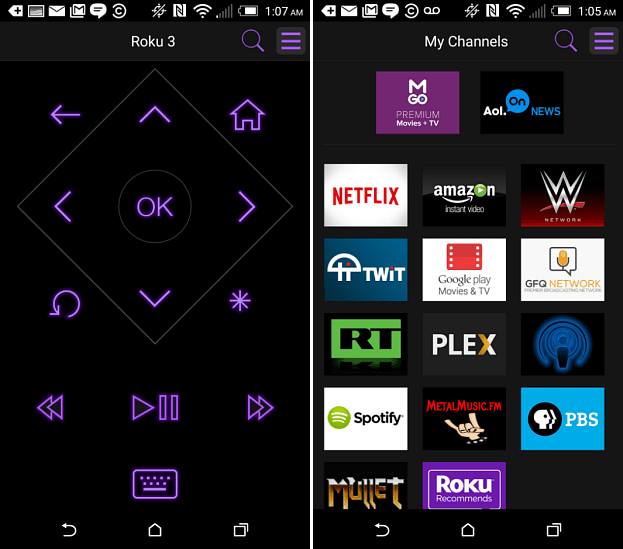
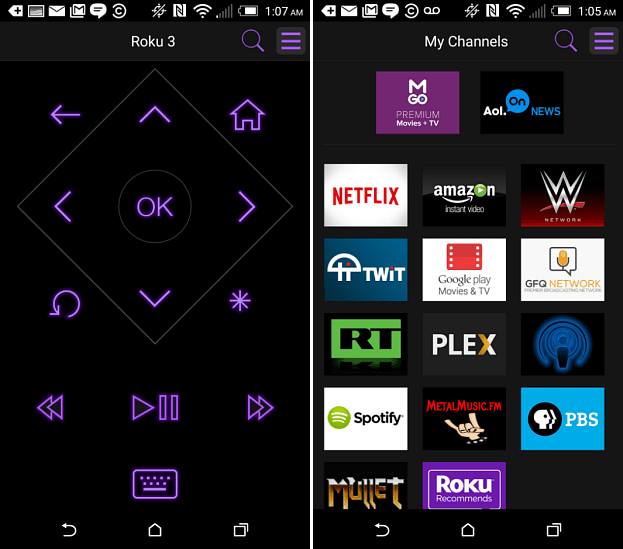
If you’re thinking about getting a new Roku, rest assured that you don’t need to worry about redownloading all of your favorite channels again as long as you set it up with your existing Roku account.
6 Comments
Leave a Reply
Leave a Reply

Kelly
November 9, 2015 at 1:09 am
I want to purchase the new Roku 4. But reading this article it says I can transfer my same channels. But with Netflix,Hulu CBS All-Access and VUDU,do I enter my account info? 2nd question: Will the movies I purchased in VUDU transfer over? Then I will be giving my roku 3 to my nephews so do reset with their info? Thanks for reading my post. If you can’t help me do you.know who can
Les
November 27, 2015 at 10:42 pm
That is not true. There are items that will not transfer.
Tiffany Benitez
September 25, 2017 at 6:53 pm
It would be easier if all your channels could transfer in the same order that you have arranged them on your other box.
RabeccaCaroline
November 30, 2017 at 3:20 am
Linking Roku Player to your Account can be done in simple steps. First you must create your own Roku Account and link your devices with it in a one by one order and then set your preference.Kids can have separate account and it is also managed separately for more details visit https://www.go-roku.com/how-do-i-link-my-roku-player-to-my-account/
Michael
July 6, 2021 at 9:53 am
Currently, you can not download the “Spectrum” app, because of a disagreement between Spectrum and Roku. My question is….because of this issue, will the Spectrum app transfer to a new Roku device by following the above instructions?
Troy
August 9, 2021 at 12:17 pm
Does anyone know if I copy from one unit to a new unit and I have the spectrum app on the old unit, will it copy the Spectrum app to the new unit and WORK?
I ask because you can’t get the Spectrum app any longer for new Roku units or older ones that deleted it.