Yes, You Can Downgrade Windows 10 to 7 or 8.1 but Don’t Delete Windows.old

Upgrade to Windows 10 and having second thoughts? Yes, you can revert back to your old OS, but there is an important caveat to keep in mind.
Microsoft’s big Windows 10 rollout is happening all over the world in 190 countries. And maybe you upgraded, or maybe you’re going to wait a week or two before doing it. Something important you need to know is: Yes, you can revert to your old OS, but there is a caveat.
Reverting to 8.1 or Windows 7
Maybe you upgraded and aren’t quite ready for the changes in Windows 10, or maybe you don’t like it at all. Whatever the reason, you can go back to the previous version of Windows you were running if you want. But, you will only have 30 days to make your decision.
After you upgrade to Windows 7 or 8.1 to Windows 10, you have 30 days to revert to your old version of Windows if you want to.
According to Microsoft’s FAQ:
Can I go back to my previous version of Windows if I don’t like Windows 10?
Yes, while we think you will love all the features of Windows 10, you will have one month after upgrading to revert back to the previous version of Windows on your device.
Now, in the flurry of articles coming out about Windows 10, some tech websites are advising to delete the Windows.old folder located in the C: drive to clear space.
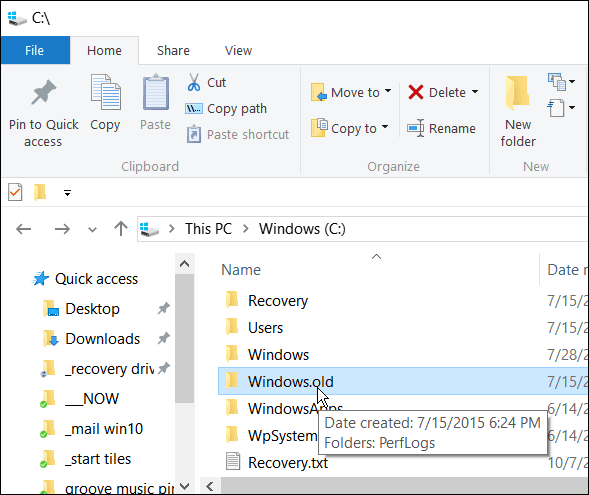
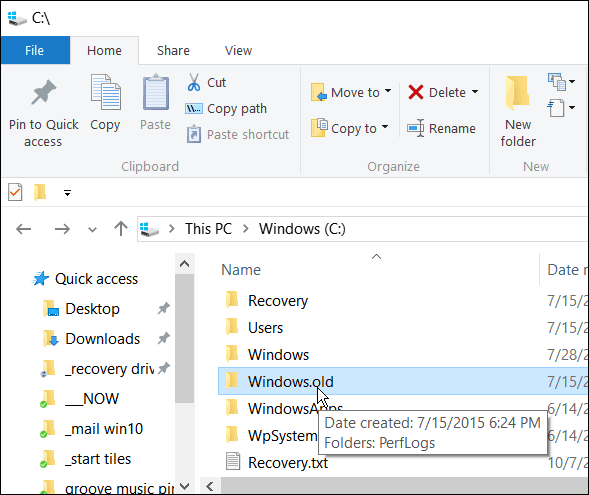
Don’t delete Windows.old if you want to revert from Windows 10 to a previous version in the first 30 days
I am here to let you know that if you do that and decide you want to go back – you can’t. Not without doing a complete reinstall of your previous version of Windows.
And, if you have an OEM copy (the copy that came on it when you bought your PC), you might end up having to purchase a retail copy of the previous version.
Summing Up
If you have any thoughts that you might want to go back to Windows 7 or 8.1 after upgrading – Don’t Delete the Windows.old folder.
It’s probably safe to assume that after 30 days, you’ll be acclimated to Windows 10 and have resolved any issues that may have popped up and want to stay with it. If that’s the case, and you have a tablet or SSD with limited drive space, go ahead and delete Windows.old. But make 100% sure you want to do it.
Here are the step-by-step instructions on how to revert to your previous version of Windows. We’ll also show you how to delete Windows.old if you need to save space.
But for now, we wanted to let you know that if you want to downgrade, it’s imperative not to delete the folder that contains the files used to revert.
101 Comments
Leave a Reply
Leave a Reply

Pamela
July 29, 2015 at 6:35 pm
My sister put windows 10 on her windows 7 laptop and now she is getting the shredder64.msi is missing error. How can we fox this.
Lukong
December 19, 2015 at 10:05 am
Funny joke, if they say that Windows.Old is missing then why is a Third-Party app telling its still there taking up 12GB of Space…30 Days…and it feels like we’re Beta Testing on a Deadline/Too Bad if you don’t like it your stuck with it now.
On top of that I think you can’t even stop the update from happening unless your on XP…Good old XP 64-Bit…that is bad for Microsoft when people prefer what is nearly 12 years old over State-of-the-Art.
I feel sorry for your Sister, after seeing what Google -Developrs of Apps- did with my sister’s phone (Took away Move to MicroSD Card…Her phone had only 100MB internal…Apple should just sue them for copyright), I told myself never update anything unless what already have has problems.
Sadly I bought a Laptop with W10…and everyday I think to myself Microsoft is trying to stop you from using everything else (can’t connect my Android properly).
piyali chakraborty
December 27, 2017 at 7:49 am
i cannot deltete old window what cani do?
Ziggy
July 30, 2015 at 6:13 am
Is it possible to copy this folder Windows.old to a usb drive and just copy it over if needed?
Also, I’ve successfully installed the free upgrade over Win 7 but I’m finding that boot time is almost one and half minutes. Is that too long and, if so, any ideas how to shorten the boot time apart from disabling start-up programs which I’ve already done?
By the way I would urge readers not to run any registry cleaner on the new system because it will play havoc. Use Autoruns just to see what’s going on. I found that there are many missing files to do with Media center.
Steve Krause
July 30, 2015 at 9:48 am
90 seconds to boot? No… that doesn’t sound right. Have you ran Windows update after the upgrade? You should also goto to MS Store and check for updates there as well.
Better?
Ziggy
July 30, 2015 at 11:37 pm
Nope… not better. Checked for updates but still taking up to 90 seconds to boot. I’ve got very few start-up items so I’m scratching my head on this one. Any other suggestions would be appreciated…
xgalog
January 6, 2016 at 12:56 pm
No Windows.old pls give me yours?
kixfan
July 30, 2015 at 10:33 am
Something’s not right there. I was running Win7 and after upgrading to Win10 my boot time got dramatically faster.
B.Webster
June 13, 2016 at 5:27 pm
Did you ever get an answer of copying the Windows.old to a usb. I want to do it but can’t get a real answer.
Pamela
July 30, 2015 at 7:04 am
We tried downgrading but it said there is no operation system so sue cant even use her computer
xgalog
January 7, 2016 at 2:25 am
you have no windows.old folder then you cant downgrade without it
Ann
August 10, 2016 at 3:46 pm
Me neither! I did exactly what the onscreen info gave me and now I can’t start my computer at all! Thanks Microsoft for nothing!!!
wine king
August 2, 2015 at 4:06 am
Since I swopped from windows 7 to windows 10 I have lost all my games in particular chess titans and solitaire can I get them back
mary
July 31, 2016 at 7:27 pm
I guess msn doesn’t care. I am ready to go back to 7
Carl S
August 2, 2015 at 6:34 pm
I am also getting slow startup after going to Windows 10 and I would like to go back to 8.1, but only for a while…
Can I upgrade to 10, downgrade to 8.1, and then upgrade again to 10 later for free???
Cleoplatra
September 14, 2015 at 7:02 am
I also want to do that, I check my friends laptop after he downgraded to win 8.1 but there was no option for upgrading to windows 10 anymore, any solutions?
Cleo
August 2, 2015 at 11:01 pm
I updated today, and downgraded tonight. While aesthetically win10 is pleasing, that 90 second boot is a deal breaker for me. Plus the panic I felt when I couldn’t log into my laptop locally, because I didn’t have an Internet connection, and my last login was with my MS account. My Google Drive files all disappeared, and the lag was just horrendous. I’ll wait for more stability and better integration. Maybe in a year it’ll be ready.
Howard
August 4, 2015 at 6:01 pm
I did a manual upgrade without the invite from 7 (not a clean install). My HP laptop was older and not the sharpest tool in the shed when I bought a few years ago. I like trying new things and it met the requirements. I ran into mostly the same issues. Errors on install. I also didn’t have every single update on the machine to begin with. It wanted to install 3.5 (you know the thing 2.0, 3.0, 3.5, 4.5) even though it was on the machine. After the initial shock, lag and horrendous boot times, it settled down a bit. I’m not getting obvious errors popping up at the moment. I did a defrag and boot defrag. I did sign the computer up under my newer laptops credentials (8.1) per Microsoft being so insistent. It appears to have kept all my files. Not sure about drive, but I think it’s okay. It still boots slower. It took a while before superfetch started to kick in, and speed apps loading. I did run a registry cleaner, and fixed tons of errors which could be a mistake, but the machine still boots, and I saved the entries so I can put them back prior to reverting back to 7 if I choose. I’m letting the machine roll this way for a while. 10 is very similar to 8.1 and there are some advancements. I’m not sure if I like the new style as much as I did 7. It’s more stark, but has added functionality. Cortana is okay, but I haven’t used it much. I do like the new browser edge, but so far you can’t block ads without creating your own host file. I was so freaked when I first did it, and it worked so badly that I did a system restore the wrong way without going to the right place where you’re supposed to. That restore just brought me back to 10 before the process was complete so I had to let it finish. I’ll wait a while to see if I can live with the slower boot unless it improves. I did have to upgrade my sound codec, and partially my graphics software. I was getting scratchy sound and green youtube videos. The sound is fixed, and the videos are working better. We’ll see.
Brian Burgess
August 4, 2015 at 6:35 pm
@howard and anyone else using ad blocking extensions, please make sure to white list groovypost.com. While no one loved ads by any means, that is how we make enough money to bring you this site.
Thanks.
Shireen
August 11, 2015 at 6:08 pm
Hey cleo, im asking you this since you downgraded: i want to downgrade back to windows 8 and im worried i’ll lost files, data.
So what were the effects of downgrading that you experienced? What kind of data did you lose? It would really help me if i had an idea of what i may lose, because i really want to downgrade (due to black screen) and im worried about losing important data. I dont have the time to save everything and then put it back if needed :/ I’d really appreciate your answer :)
Brian Burgess
August 11, 2015 at 7:20 pm
@Shireen: Make sure to read our article on how to downgrade from Windows 10 to your previous version.
https://www.groovypost.com/howto/downgrade-windows-10-previous-windows-version/
You will need to install some apps and desktop programs, but any local files you have shouldn’t be lost.
However, ALWAYS make sure you have everything backed up before downgrading. During the process Microsoft even will display a screen letting you know what will happen, and the most important line is:
“Are your files backed up? This shouldn’t affect them, but it’s best to be prepared.”
Brian Burgess
August 11, 2015 at 7:21 pm
Just keep in mind that Microsoft is only offering the upgrade free for one year, which started on July 29th.
Also, there are major updates coming to Windows 10, including a big one rumored to be in October-ish.
Brenda
August 18, 2015 at 9:14 am
Ever since I upgraded to Windows 10 from Windows 8.1 I keep getting the ‘shockwave” error message even though I’ve tried every suggestions to fix it. I can’t play videos or open some websites. What else can I do?
Bob Koniption
September 19, 2015 at 7:00 pm
I wonder what percent of users went to 10 and then back to 8.1 because they liked 8.1 better. I am one of those users. I tested 10 for about 14 days and I just didn’t like the “look and feel” of 10. I believe that 2 weeks should be enough for a test because I spend at least 5 hours a day on my PC. [I am disabled]
Is there anything bad in staying with 8.1 ? Is the update for 10 going to be so big that I will
want to change? who knows?
Qim
August 6, 2015 at 8:00 am
Thank god i didn’t delete Windows.old folder. i have come back to my old windows 7 :)
Irene
March 18, 2016 at 1:26 pm
My husband tried to do it and now his computer is dead. Anyway that it can be fixed?
harry
August 9, 2015 at 1:35 pm
i have the win.old folder but it wont let me go back to win7. thunderbird and opera take 90-120 secs to load and my boot time has gone to three minutes. am running 2-core AMD and 8GB RAM. win7 was fine is win10 that problematic???
Qim
August 11, 2015 at 8:27 pm
I really didn’t like windows 10 and it’s interface. when i upgrade my windows and install windows 10 pro. i was very impressed with edge browser but after 3 days it start the main problem like hanging and not responding the result was affecting other programs too. they want succeed like android but it is not possible every time. that’s why i decided to come back to my old windows 7 pro and i am fine with this. win 7 is far better to win 8 and win 10.
George Steele
August 10, 2016 at 2:59 pm
You think YOU’VE got problems . . . I have a 16 GB i7 booting off an SSD; under Windows 7, it took 17 seconds to boot. Under Windows 10, it’s taking a minute and 45 seconds. Talk about going backwards! I have also found it to be less stable than 7 was – I get repeated crashes of Chrome, AOL’s software will completely crash while I’m writing an e-mail, sharing is a royal pain, you have to kludge Vista and 7 drivers for older HP printers, etc. I feel like I’m back in the DOS days – save early and often, lest you lose your work.
I have several computers, both 32 bit and 64 bit, and find less stability than was the case under 7. My approach was to take the free upgrade, but to create a Windows 7 System Image on an external HD before upgrading. With a recovery CD and the external HD, I can get back to my Windows 7 configuration at will, completely independent of any Microsoft arbitrary timeline. I also imaged Windows 10 to the same external HD to be on the safe side – once video drivers loaded and I got my resolution back, that is. I will give them some time to update and get it right, but if this instability and slow boot continues, it’s back to 7. It wasn’t broke, so naturally, they broke it.
Qim
August 10, 2015 at 5:21 am
I really didn’t like windows 10 and it’s interface. when i upgrade my windows and install windows 10 pro. i was very impressed with edge browser but after 3 days it start the main problem like hanging and not responding the result was affecting other programs too. they want succeed like android but it is not possible every time. that’s why i decided to come back to my old windows 7 pro and i am fine with this. win 7 is far better to win 8 and win 10.
Cleo
August 11, 2015 at 7:21 pm
@Shireen. I didn’t lose anything that I’d had on my original win 8 install. I hadn’t made any changes to configuration or installed any new programmes, so when I downloaded it just went straight back to what it was before.
Oskar
September 5, 2015 at 4:02 am
So my steam games wont be deleted if i go back to windows 8,1?
Steve Krause
September 5, 2015 at 10:14 am
hi Oskar – When I upgraded from Windows 8.1 to Windows 10, all my Steam games came with me. I assume….. when you go back, all your app data “should” remain also. I see no reason why it wouldn’t.
If you move forward, please let me know how the downgrade goes.
Cleo
August 11, 2015 at 7:23 pm
That should have been downgraded
Larry
August 12, 2015 at 7:28 am
I have tried Win 10 for 5 days and want to return to Win 7. When I click the go back to Windows 7 button, I get “Sorry you can not go back. The files we need to go back have been removed from your computer.
I have not deleted anything in the time that I have used Windows 10. Is there any work around for this?
Qim
August 12, 2015 at 8:01 am
if you removed Windows.old then you will be unable to return on windows 7. Thank god i didn’t delete Windows.old folder. i have come back to my old windows 7 :)
sim
April 26, 2016 at 2:05 am
i have windows.old folder but i dont know
how to get back. can u tell me
Rupinder
August 13, 2015 at 10:05 am
I upgraded my windows three days back but i was facing some problems so i decided to downgrade it to previous version (windows 8.1) . after downgrading it i facing the problem with login password. i am stuck at the start screen. i was using the same password but now it is not accepting my password. please help me out with this problem
Tina
August 16, 2015 at 1:56 am
I am having exactly the same problem. I’ve punched in the password several times, but no luck. Can’t use the laptop. Desperately seeking a solution.
Zygmo
August 13, 2015 at 7:04 pm
I have always made a system image with EaseUs Todo backup and saved it on an external drive before I do anything like trying out a new OS. So, I am assuming that I could just restore that Win 7 image and be good to go, no matter how long I wait. Also, what I did was do the free Win 10 upgrade, then downloaded the Win 10 ISO, made a DVD, and formatted and installed a clean Windows 10. Just follow the directions and you won’t have to have a number, and Win 10 will automatically authenticate.
Those of you who just don’t like the layout of Win 10, after getting used to Win 7, can easily set up your desktop to look and act just like Win 7. Get rid of those big ugly app blocks if you aren’t using a touch screen. That is what I did. Makes it much easier to learn Win 10.
My all time favorite OS was Win XP, but I think Win 10 is going to end up being a good OS.
Lukong
December 19, 2015 at 9:52 am
I agree too, Windows XP is the Best, but Windows 10 is premature and immature. I just got an update with new features (Icons I notice), but what about the problems…Did Microsoft think to fix it.
Maybe they should stop adding things that take up my same SSD -120GB- and fix/refine what they already have -like Saints Row 3.
Name this OS 10PR/XP-R. Instead of From UI to the Next they should have realized by now people want multiple choose not linear choose. Windows 8 was hated, but if people are going from 10 to 8…10 must be even worst than Vista…Don’t know maybe every OS before is better like XP, 7 & 8.1.
Lawrence Dienero
August 18, 2016 at 4:34 am
I too liked XP, but hey, I liked VMS… Windows 8.1 gave the option to open to a real desktop – but from the responses here and everywhere NOBODY KNOWS THIS. 8.1 will pop up each of the newer (lame) “start menus” – which work well on a tablet for fat finger pokes – but not on a workstation. Anyway it’s all there, click in the corner of 8.1 any you can get any flavor of interface you’d like. Closest to XP there is ! You just have to find in the “files/options” I think, but anyway just find “use or start with classic desktop. Awesome!
8.1 also boots in a few seconds – just like everyone is jazzed about with windows 10. I have CAD and CAM programs who’s graphics drivers no longer work quite correctly. Also, I don’t need to search my computer – I’m organized… Or 8.1 has a fine search – without insisting “Bing” and Store crap is first !!! I like to keep the difference between computer and web searching! I us Google to search the web. BING or should I say BLING gives me pop culture crap, when I’m after scientific and engineering or museum or other non-pop cultural things.
I’m not anti new or anti pop culture – I just get plenty of it by using my phone, which seems a more appropriate place.
“Good God Man, you mean your phone is not the exact same experience as your workstation?” (Channel an exasperated Scotty”)
HELL YES my phone is used for entirely different things !
I entertain myself away from my computer.
I go visit friends (ok, it text them a lot – on my phone)
G M
August 18, 2016 at 11:11 am
Hi Lawrence (hope this isn’t too long or off topic):
True, 8.1 gives a more traditional desktop and start menu (which if it isn’t well known, should be, since that was one of the most important reasons 8.1 was released very shortly after 8.0 and after many people quickly complained of the loss of start menu and true and readily found desktop (plus the usual buttons and features to interface with apps—I never had 8.0 or 8.1, but heard that 8.0 only readily took gestures like touchscreen or mouse swipe to close a window, or while it offered splitscreen multitasking, wouldn’t let you custom scale a window.
10 also has a faster startup (as I understand, due to at-long-last overhauling of the BIOS). 8 still, apparently, boots faster (and slightly faster than 8.1—I think because reintroducing the more traditional features comes at the cost of some streamlining; ie, more functionality means more code, more threads processing, more programs or services etc., and more things to load in the bootup). Supposedly, 8.0 also took up much less disc space (Vista was largely criticized for being much larger than XP) and less system resources/CPU, but my new PC with Win.10.0 seems to use a huge amount of disc space (of my 500gb hard drive, 15g is my user account, and 375g is free, so much of the other 110gb was full right out of the box). From C/:
Windows folder=71g (most of the original used space)
Windows.old=988k (way too small to contain an OS or even any major program). In fact, it just has a couple drivers and looks like programs to download more [legacy?] drivers over the internet). Since I ran across it, I just copied the folder onto a thumbdrive (assuming it will expire and vanish, which I mention as a suggestion, couldn’t hurt).
Program Files and Prog…X86 are about 3g each
Users= about 15g (so the admin account, and thus a user account w/o user generated files, is negligible)
Probably a lot of other data is in System32, but now with Windows 10, I can no longer find a hidden (or system) folder just by typing the path into the address bar of Windows explorer (yet another Win.10 loss of user control). Odd, though, Windows.old has a (tiny) System32 folder in it, which is where those handful of drivers are.
Kyle
August 18, 2015 at 2:17 pm
Well, Windows 10 and I get along for the most part, other than one of my favorite offline games I used to play when I was still on 8.1, Cities: Skylines. The game started freezing and glitching out a week or so ago, and I updated to 10 the day that it rolled out. Could this be something that was broke within Windows or simply an incompatibility?
Filip
August 21, 2015 at 5:55 am
Hi I install upgraded on windows 10 from windows 8.1 but when i install it i use cc cleaner and it deleted my 8.1 instalation and i want do downgrade to 8.1 can you help me ? Can i Somehow create windows old instalation or save it ?
Sarah
August 23, 2015 at 3:31 am
Please help i thinks it been more than a month and i really hate windows 10 i want to go back to windows 7 i still have the file called windows.old but i try to recover windows 7 and its says files wore deleted of this pc please someone help me please please IM begging
Becky
August 24, 2015 at 4:38 am
I updated to windows 10 after I had to do a factory reset on my computer to get it working again. I want to downgrade, since there is no way of making another user profile with out an email, password and credit card. My dad had other profiles set up before he updated and they work just fine. Is there anyway I can downgrade and set up what I need to (profiles and games) and then go back to windows 10 for free?
For the most part I guess windows 10 is okay.
Diana
August 24, 2015 at 9:39 am
I upgraded to windows 10 today but I lost my favorite list How can I get my list back even to make a copy of my websites
max
August 26, 2015 at 8:16 am
Hi, I went back from w10 to w7, and everything looks good until I checked my Folders, and I saw that some of them will don’t let me acces to them, thay said I have no permission to access to it (some folders like Program Files) and it wouldn’t let me change permissions to get access again.
Does someone else have the same problem? or someone know how to fix it?
Thanks
Lawrence Dienero
August 18, 2016 at 4:41 am
Log in as administrator – you probably are if it’s your computer – or you should be able to get to an administrator account.
You’ll still get the no-permission warnings, but just keep going anyway and as an administrator you will then be able to access the files. It just stops and asks “do you want bla bla to be able to make changes to this computer? click yes, and in you go.
Try it even before you bother finding an administrator account, since you probably already have enough “permission” – but the warnings pop up anyway, then the allow changes question – all scary, but harmless unless you actually do change touchy things. Copy stuff out to another directory and change things out there. live with it for a while, then maybe go back and clean out the original files that are behind the warnings.
My computer thinks I’m God with permissions, but it still asks me – it FREAKED ME OUT, but I was just annoyed enough to keep clicking (pounding?) through and – hey – it works !
Martin
August 28, 2015 at 7:56 am
I went for the upgrade in early august and found win10 didn’t work well so reverted and all went fine. Today i tried a second upgrade to see if it was any better but still had issues so reverted back to windows 7 a second time. This completely hosed my windows install….. I am now in the process of recovering from factory restore disks. So be warned, make sure you have an alternative way of recovering.
Paul
August 28, 2015 at 11:46 am
Unfortunately, I had to revert back to Windows 7 after upgrading my Acer Aspire 8935G resulted in my laptop over heating and the fan running continuously at full speed.
Attempted to resolve this issue over a number of days, but nothing works. It appears to be a common issue and isn’t restricted to Windows 10 as it appears to have also affected Windows 8.1 upgrades.
It seems like Microsoft are missing something here.
Disappointing!
Johnny
September 3, 2015 at 3:26 am
Is there a chance to get back windows 8.1 from 10 after the 30 days?
Rozaimy
September 15, 2015 at 3:28 am
After the 30 days, if i choose windows 7.. will it stay that way or windows 10 will override it?
Renee
October 15, 2015 at 9:57 pm
Hello, i am currently seeking help about what to do. I upgraded from windows 7 to windows 10 since i have done so i had to restore to a previous date due to getting a black boot screen with a blinking cursor. I lost some documents and tried to reinstall them however the installations kept failing and i somehow got some malware on my laptop that caused some freezing and windows 10 was unresponsive to a point where i can still move my cursor but my docs wont open. Tried to do another restore it went said it failed to restore some attributes which include the apps not working but i got rid of the problems except i still cannot install some documents. I am considering going back to windows 7 will i lose my files? Or can you provide some solution as to fixing my restore option it reach a point it refuses to restore i have done back up and all. Please help thank you
Mehrdad
November 7, 2015 at 3:26 pm
I upgraded to Windows 10 from Windows 7 and I was OK for a few weeks when all of a sudden my screen went black and I had to turn the laptop off. After turn on, I clicked on Restore and I expected that my previous machine state to be restored in Windows 10 but to my surprise it restored Windows 7! I do not see my personal data any more but when I check the HDD capacity, I see a big chunk of the space is allocated (not the operating system and related files) which I suspect are my personal files.
How can I get my files back?
Aurel H
November 8, 2015 at 12:08 pm
Hello!
I upgraded from windows 7 to windows 10 manually. But it shows me an “error code: 0x8007007b”. It says that I should have a license for windows 7. So I have to downgrade windows 10 to 7. My question is if a downgrade manually to windows 7 will my stuff be deleted Folders, programs etc. Or it will be the same like when windows 10 was installed?
ivel
November 10, 2015 at 5:42 am
Hallo.
My laptop was in 8.1 Windows then I upgraded it to 10 just to try. But I find it very unfriendly to use as my laptop became slow and unable to access Google. Also, while trying to open my files or just renaming it, it takes me ages just to do that. Then, I asked one IT company to downgrade it to old Windows yet they downgraded it to 7. I like 8.1 better actually and when I bought it, it is 8.1.
Is it still possible to upgrade my laptop to 8.1 instead? Can I just do it by myself? How?
Lungsim
November 25, 2015 at 1:03 pm
I upgrade windows 8.1 to 10 and now everything mess up my km player not support , eats a lot of power , computer hang , my computer gets hot very soon…
John
November 28, 2015 at 9:36 pm
So I upgraded to Windows 10 and couldn’t find my files. I found my files and moved them to their appropriate places. I then realized I didn’t have my internet favorites (from firefox) and reverted back to windows 7. I now do not have a windows.old folder. Did I just delete my files?
Vytautas
November 29, 2015 at 11:07 am
Hi, I just installed windows 10, but I really dislike it, so I want to get back to windows 7 but there is a problem. I have my file windows.old but in settings/privacy/recovary I can’t find the button ofr getting back, there’s only Advanced startup button. Why there is no button? Can I get back to windows 7 without having to copletely reinstall it, because I’m only 16 and I don’t know sh*t about computers?
wc
December 5, 2015 at 9:47 am
my computer was so choppy after upgrading to 10 that i downgraded back to 7… now my system tasks are all screwed up… was able to repair some of them. still trying to figure out why it takes over 30 minutes to copy large files between hard drives… may have to just do a reinstall of 7 and start over…
rifat
December 8, 2015 at 10:30 am
i deleted windows.old. what can i do now. but i wanted to go back windows 8.1. pls give me some way , how to romove windows 10. and setup windows 8.1
Sonila
December 12, 2015 at 9:26 pm
I had windows 7 home premium 64-bit su asus with product key. I format the partion and install windows 8 and upgrade windows8.1. I want to go back to my factory windows 7. Please help.
Pete
December 29, 2015 at 3:54 am
I installed win10, then decided to go back to 7, which it did seemingly fine but… all users except one were gone (I did back up everything). The problem is that it seems to have deleted the factory image. I can’t go back to factory win7 settings which I like to do occasionally.
PK Salinas
January 1, 2016 at 12:58 am
I liked windows 10 but an upgrade some time on 12/26, caused windows 10 apps to become non responsive, especially in the gaming apps. Windows is aware of the problem but has not fixed it as yet. I feel lucky as one man on the discussion thread said his hp pc crashed. He also said hp was advising customers to wait until all the bugs on 10 are fixed. I went back to 8.1 but plan to upgrade again.
Dawn
January 4, 2016 at 5:18 pm
I upgraded to windows 10 and I sure didn’t like it much, so I downgraded back to windows 7. After going back to windows 7 my email won’t delete the junk folder, it gives me an error message. Also the letters on the screen are very pale and hard to read. Is there anything I can do to fix it? Thank you Dawn
G M
August 4, 2016 at 1:22 am
Hi Dawn, as for the appearance of letters, I found windows 10 very limiting for formatting, especially since I don’t see well, and the precise controls of older windows version (under personalize from the desktop) have been removed and replaced with simplified profiles. Your issue would have been an easy adjustment before (since the ‘appearance’ screen used to let you adjust size and color for everything from window title bars, to window text to message boxes).
I had to edit the registry to make the desktop font size big enough (and more specifically, to get wider lines of text) from this site:
One simple thing to try (not sure if it will change font coloring) is “windows key”…type “font size”…click on the option to “make text and other items larger…”.
Unfortunately, windows 10 has really put a choke hold on adjusting anything.
hillary supreme
January 6, 2016 at 10:29 am
My laptop was former ted without my notice it was not back up.he downgrade it from window 8.1 to window 7 I m so sad a new brand laptop,what should I do to get my window 8.1 back
Hali
January 11, 2016 at 8:52 am
I had windows 7 and upgraded to windows 10 about 2 months ago. Tried to downgrade to windows 7 however it downgraded me to what I think is windows 8 but I never had windows 8 on this computer. Laptop keeps saying “INACCESIBLE_BOOT_DEVICE” and restarting because the automatic repair isn’t working…. Help?! I’ve tried entering safe mode and going back to windows 10 through the advanced options but nothing is working.
jamie
January 11, 2016 at 12:17 pm
upgraded to win 10. only to find all my files and photos gone. I searched the web and found out about the windows old folder. I subsequently pasted all files back to their original places. win 10 updated when I came back on all my files I had moved had gone again. there was nothing in win old folder. I then was advised to roll back to win 7 and my files would come back. unfortunately they didn’t. does anyone have any clue how I can get my files back.
Vicky
January 14, 2016 at 4:18 am
When i downgrade from W10 to W7 then i am able to install MS-office . the error come the uninstall all your office program while i have not installed any office files.
Lynne Civitarese
January 16, 2016 at 6:06 pm
We reverted back to 8.1 and have the black screen of death with a cursor. We’ve watched every youtube video and google searched, but none of the solutions listed has worked. We’ve also discovered that we can get online, but when we try to download new drivers, etc. we get a network connection error. if anyone can help, it would be much appreciated!!!!
Tommy
January 25, 2016 at 1:31 pm
What if is was installed as an update and it won’t let you go back? Said it is been longer than the 30 days however it was installed last night.
Rick
February 7, 2016 at 12:35 pm
If I upgrade to windows 10 before the July 31 2016 cutoff for the free upgrade, but then roll back to windows 7 within 30 days of updating, will I be able to upgrade to windows 10 in the future for free?
Kevin
July 16, 2016 at 6:30 am
Did you get an answer as I have the same question? I had all sorts of issues with Windows 10 and may wish to upgrade again if they eventually fix it.
dejoong
February 10, 2016 at 9:10 pm
hi, I just want to know, if I can do this “back to windows 8.1” without connected to internet (offline)
thanks
say
February 10, 2016 at 9:44 pm
i cant downgrade my laptop , seems my windows old forlder is empty , pls help :(
kixfan
February 11, 2016 at 6:02 am
Do you have hidden folders set to show? If not try enabling that.
Kacy
February 12, 2016 at 8:28 am
I have just downgraded from windows 10 to 8.1and now my PC isn’t accepting my password (which has not changed). I am stuck at the start screen, unable to use my laptop, please help ASAP.
Lukong
February 13, 2016 at 10:47 pm
As this method has a time limit the best way to downgrade is with
– 1 USB stick (4GB or Higher, Win 7 is 3.1GB)
== File System: NTFS=32GB or More & FAT32=16GB or Less
– Rufus.exe by Akeo Consulting (Install OS Setup on USB)
– Double Driver.exe (Backup current Drivers, but don’t reinstall)
– All Network Adapters Drivers for the OS your Downgrading to (So you can download other drivers)
== Obtain: Start > Right Click “Computer” > Properties > Device Manager (Or Search in Cortana/Start) > Double-click “Network Adapters” (Or Click White Arrow Beside it) > Right-Click a Device > Properties > “Details” Tab > Click on Box below “Property” (Might say Device Description) > Hardware Ids > Right-Click 2nd ID (Below REV_01) > Copy > Search that ID > Try and download the Zip/EXE for the OS your downgrading to (7 or Vista or XP 32bit)
== Do this for Bluetooth (To Transfer files), All Network Adapters (To get other drivers) and possibly Processors & All Display Adapters (As these 2 can be hard to find)
– USB Driver for Phone stored to USB Stick (In case you need a 2nd Computer to get additional Drivers or Software)
– Chew WGA to activate Windows OS (Some work for Windows 7, for other OS you need something else or similar (I use to have, but SONY USB stick decided to format everything))
– Window OS ISO file (Rufus cannot work with XP 64bit)
Steps
1. Move files on USB Stick (If you’ve got files) to Computer -desktop, make a Folder “USB”- (assuming you have a OS to work with) > Open Rufus
2. Rufus: Choose Device (USB Stick) > File System > NTFS if 32GB or More or FAT32 if 16GB or Less > Checkmark “Create a Bootable disk using” (If it isn’t) > Click box next “…disk using” > ISO Image > “Disk and Drive” Icon next to “ISO Image” > Download “Windows OS.iso” (Matches the 64 or 32-Bits you currently have) to Desktop or Download folder > Find “Windows OS.iso” > Open > Start
2.5 If the Product Key of the OS your downgrade to is on your Computer (Meaning if Computer was Originally a Win 7) then backup (Click OEM key > Keyboard: Ctrl+A > Keyboard: Ctrl+S > Send to 2nd Computer/Phone) with Produkey by Nir Sofer, if not then get ChewWGA to activate Later or get Product Keys online
3. Once Rufus is Done (I don’t remember what happens) > Put what ever files you think are important (Can’t redownload) and can fit back on your USB Stick > Place the Network adapter drivers, Bluetooth and USB for Android/iOS Phone Drivers > If po?ssible Display Drivers EXE/Zip or IDs > Restart your Computer
4. Somehow boot to USB Drive > (I dont remember) > F12, etc
Hannahleaf
March 8, 2016 at 3:00 pm
I upgraded my Dell laptop to Windows 10 yesterday. I didn’t like the changes, so I reverted it back to Windows 7. Everything was fine until I tried to connect to the wifi. It wouldn’t let me connect to any. I’ve tried basically almost everything!! Please tell me what I should do. Thanks
emmanuel
April 13, 2016 at 2:09 pm
guys but how can i go back to my windows 10 after downgrading to windows 7
Michael26
April 25, 2016 at 1:45 am
From Windows 8.1, I upgraded it to Windows 10 for free. After maybe about a week after, I went back to Windows 8.1. Windows 10 is so SLOW, and feels so cramped. When I finished downgrading, NONE of my metro apps (apps in the tab-like area) are working, including the settings, mail, and even the camera. There aren’t any icons on the tiles either. When you click on the tiles, the app flashes for about a second and then goes back to the start menu. PLEASE HELP!
BRENDA
May 20, 2016 at 4:43 pm
I just upgraded to Windows 10 from windows 8. My problem is that my laptop can not read the HDMI cable again. I like the other features of 10 but this issue is stressing me coz now it’s hard to do my presentations on a big screen and I can not downgrade coz the Windows.old is not there which I did not delete. Please please please help me. I really regret why i did it, I’m going insane. I should have just stayed on 8.1
Emily
May 24, 2016 at 4:48 pm
Ok so I had 7 updated to 10 HATED 10 and when back to 7 now it takes HALF AN HOUR to start. I’m not exaggerating it takes roughly 30 minutes to get to the log in screen. What is happening and how do I fix it?
Gorka
June 2, 2016 at 12:15 am
After reverted from a windows 10 installation made without asking, and since i am back in windows 7, sql server, remote desktop and IIS don’t work at all.
D Legg
June 15, 2016 at 12:23 pm
We got the free 10 upgrade or should I say were forced to get it because one day it just decided to start installing Windows 10 of its own accord. It was nothing but trouble. The look was okay I guess but who cares about that- if I did I would have paid double and got a Mac. It ran slower, everything took forever to find because of all the unneccassary changes to the interface and caused all kinds of problems with my wifi. Wish I knew how much the whole process cost me in lost revenue from my internet business because I’d like to sue Microsoft. Especially since we never agreed to install it at all, despite the prompt every day to switch. And the process is still not over because after rolling back to 8.1, I have app and driver issues now to resolve, plus may have to reboot 8.1 totally from scratch. To top it off, the first thing the PC did when rolled back was begin downloading Windows 10. Changed my settings to manual updates only. Not ideal but how else to keep them from forcing it down our throat once more.
Its like we looked out in our driveway one day and the car the dealer always pressured us to get was sitting there, our old one towed away and a note saying “It’s an even swap, you don’t owe us anything. We’re sure you’ll like it better. Except that the gear shift is in the trunk and the whole vehicle runs for crap, it’s saving grace being that it was very very shiny. WTF. Microsoft. Our next computer will be set up with Linux from day one.
B.Webster
June 16, 2016 at 3:52 pm
I have read what I need to do to go back to win 7 from 10 ( windows.old ).
What i can’t find an answer too is can I just save the windows.old to a USB in case I want to go back after 30 days.
mbmx
June 22, 2016 at 2:27 pm
i have no reconery file.. so how can i go back on windows8.1 from windows10????
B.Webster
June 27, 2016 at 6:56 pm
One more time. Can I download the file “window.old” to a USB and use it to go back to win 7?
Frances
July 9, 2016 at 9:01 pm
My sister and her roommate share a computer with the roommate being the administrator who forgot her admin password. since my sister is the primary user for work, they decided to take it to the Geek Squad to have it restored to factory default while my sister was on vacation and I was visiting her. She explicitly told them she did not want Windows 10 installed. Well, They installed it anyway. They said that “they had to do it. They didn’t have the capability to keep Windows 7.” Now she can’t open her .doc files or anything related to Microsoft Office. It is no longer on her computer. I am no longer on vacation and back in Indiana. She is no longer on vacation and back to work in Texas where the computer is located. She is nowhere near being computer savvy. I told her to take it back to Geek Squad and be assertive about reverting back to windows 7. She told me that it would cost her $67.xx to have it done. What else can I advise her to do? I feel she shouldn’t have to pay for this.
Ann
August 2, 2016 at 9:58 pm
I upgraded to Windows 10 a couple of days ago and didn’t like it so today I went back to Windows 7 following all the instructions. Now I can’t even start my computer!!!!!! What a freakin’ mess! Help me find out how to fix this! Thank you!!
G M
August 4, 2016 at 12:42 am
One other, much bigger caveat; you appear to lose files and folders made since the upgrade.
I bought a computer less than 2 months ago with Windows 10. after figuring out how to connect to my network (since unlike older versions which say something at least about device drivers loading, it says nothing when I plug in an ancillary device like my usb modem–that, it turns out Windows 10 simply does not support), I finally got internet. Then the OS updates without asking me (I assume whatever changed since it was installed in the laptop in the factory, or maybe some authentication, who knows), which takes hours, rendering the pc unusable at an unexpected time. Upon restarting, it also (thankfully temporarily) uninstalled my office suite (bought and loaded separately before the online update). Also, every time I startup, before loading the OS, there’s a screen with two big buttons: “run Windows 10” or (something to the effect) “run/rollback to previous version”.
I wondered if this might work like when you have different OS’s on different partitions, which you could run alternately, but didn’t intend to find out, except maybe the mouse slipped or I mis-clicked, but once I clicked on the rollback button, no “are you sure” or confirmation, the screen goes black, and says it’s reconfiguring, makes the computer completely unusable, again, for an hour, and once it’s up and running again, the desktop, all my settings (including ones for accessibility) are undone and best of all, folders and files are gone.
I’m guessing these are files within folders created since the forced update (because some are gone, some remain, and I have no easy way to even tell what has gone missing). I wouldn’t know where to look, and oddly enough, even new files placed in the one or two folders that actually showed up in the recycle bin which I restored, seem to ‘vanish’. For example, the folder I created for downloads, which was one of a few (of the many missing) that I retrieved from the recycle bin, after restoring can still take new downloads, but when you click on these downloads, the system says it can’t find them. “try retyping the filename” it says (when i’m clicking on the icon right in front of me). This new system has hidden or oversimplified so many controls, settings or features–but at least I found the dialogue to halt defrags (to at least help ensure deleted files could be in-tact to eventually retrieve). Having a button at startup (that you MUST select to proceed) that can do so much damage to your data is completely irresponsible and infuriating. What were they thinking?
B.Webster
August 4, 2016 at 4:26 pm
I am under the impression that after 30 days the ( windows old file )gets deleted automatically.
I went to windows 10 over 1.5 yrs ago. I was having all types of problems I decide to go back but the windows old file was not on the laptop. I really don’t think I deleted it.
G M
August 13, 2016 at 5:36 am
Hi B. Webster. My situation is a bit different than others here (as my laptop came with windows 10 and it updated after I started using it). It was, and now is Windows 10, but I assume the upgrade was to do with either authenticating things (perhaps a way to dissuade software piracy) or just updating things that had changed since the factory version. However, one odd thing (and this may relate to your and others’ situations) is that I think it is the first possibility since it appears it didn’t just add or edit things, but when it updated it looks like a whole new copy of the OS was put onto the computer and the old one deleted or even written over. [i think this because after wasting tons of time trying to recover the lost files, none appeared, but there was a huge amount of system files in the wasteland of ‘blank disk space’, plus, whilst my PC was unusable during ‘updates’ a ton of my internet data got used up–“thanks MS for spending my money for me”]. What i’m thinking is if it downloaded a totally new copy and removed the old one, this may have happened to others–not the first time people ‘upgraded’ to windows 10, but anytime after that if they had a super-long ‘update’, the first version of windows 10 (with the file that would let you go back to a previous version) may have been wiped out, or deleted and at some point written over. It may not be intended, but it’s not impossible for engineers to outsmart themselves.
Muralidharan
October 5, 2016 at 4:05 am
Hello,
I have a doubt, Lets tell i am using Windows 10 right now and that has occupied 1 GB and i am wishing to downgrade either to 8.1 or 7, will the size reduces or still the 1 GB will be occupied by the OS ??
If someone know the answer please let me know about it
Doug0719
October 14, 2016 at 6:24 pm
Someone in my house tends to not read pop-ups upon boot and hit yes to the Windows 10 downgrade, I call it a downgrade cause I honestly feel this is Microsofts worse O/S since vista. I’m hoping I can upgrade back to windows 7 without having to do a complete reinstall from scratch. This Win 10 is the most user unfriendly O/S that has been on a PC of mine ever and I want to dump it ASAP. Fingers crossed that the Windows 7 Restore option works better than the rest of this daffy O/S.
Steve Krause
October 14, 2016 at 9:16 pm
So how did it go Doug? Did you make it back to 7?
viswanath
October 25, 2016 at 11:07 pm
i had upgradec from windows 7 to 10 one year it was running awsome but after that i am always getting windows tdr error. Atikmpag.sys. I contacted microsoft they tried fixing it but still this problem comes should i go back to windows7
jason
February 24, 2017 at 11:17 pm
is it still possible to downgrade Windows10 even if “Windows.old” was deleted?