This week Microsoft unveiled it’s new Universal Mobile keyboard that will with iPhones, iPads, Android devices, and of course tablets that run Windows 8.1 or RT versions. Let’s face it, tablets on any platform are fun as media consumption devices, but no one is going to plow through email or writing up a document using the device’s onscreen keyboard.
Since it’s often hard to find a Bluetooth keyboard that will work with you mobile device, and Microsoft hopes this one will allow you to get more done on your tablet or even your smartphone. In fact, according to the company you can pair this one keyboard with three different devices, with each running on a different platform.
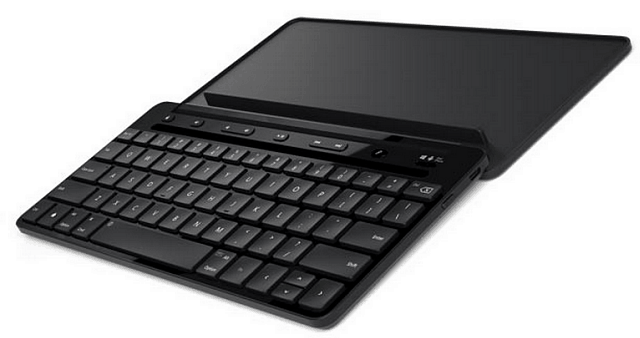
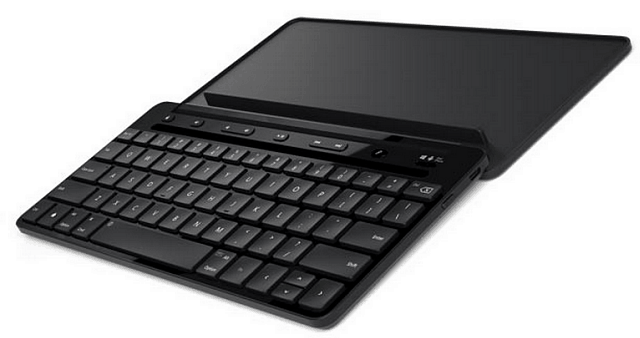
Microsoft says the keyboard is light and was built with portability in mind. And as you can see in the image above, it also covers your device screen for protection.
These keyboards are currently available for $79.95 and it comes in gray or black colors currently. They plan to start shipping next month.
The cover is 9.53” / 424mm wide and the the actual keyboard is at 4.29” / 109mm. Check out the image below to have a better understanding of what the dimensions mean.
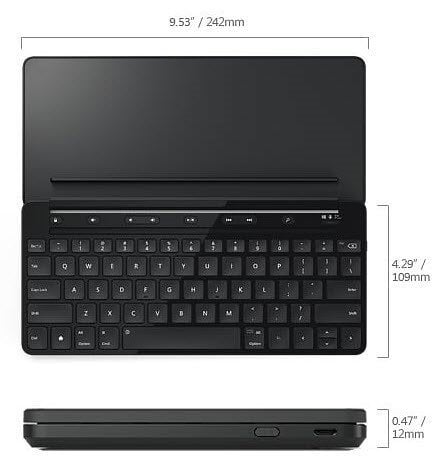
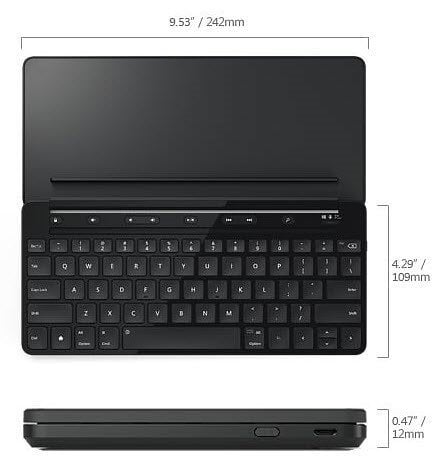
While the cover is great for gathering up your gear and heading out while protecting the device screen, it also has a detachable cover so it’s easier to position the tablet and screen for more efficient work


Microsoft says you’ll get six month of usage on a single charge. If you need more, you can do a 10 minute charge and you’ll have enough power to get a full days work completed.
A few other features worth pointing out is the Universal Mobile Keyboard includes an Android home key, and a CMD key that are typically found on Apple keyboards.
For more on this mobile keyboard, you can download complete product guides and technical data sheets from this Microsoft website.
Other New Microsoft Peripherals
Arc Touch Bluetooth Mouse: it’s a comfortable, light and easy to use mouse while on the go, but no reason to plug it in as the previous Arc mouse had. This is good because when you’re on the go, sometimes USB ports are at a premium. You can find out more and pick one up for $69.95.


Wireless Mobile Mouse 3500 Limited Edition mouse: It comes with a series of unique designs by M-Edge and includes a laptop sleeve and Downloadable wallpaper. This limited edition mouse starts at $29.95.
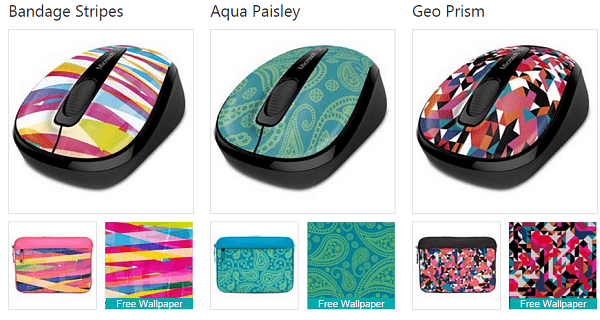
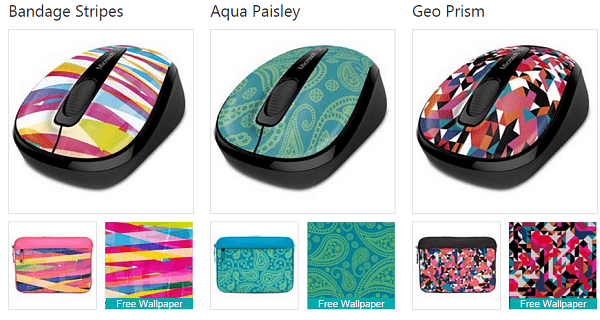
Xbox One Controller + Cable for Windows: It allows you to use it both wirelessly or you can wire it up via USB for a better connection. The controller will be on sale next month for $59.95


I am intrigues by the Universal Mobile Keyboard, and we’ll try to get our hands on one so we can give you a thorough review.
What do you think? Is a universal keyboard like this even necessary? Or do any of these new Microsoft products look promising and do you see yourself picking one or many of them up?
2 Comments
Leave a Reply
Leave a Reply

Stefan
September 20, 2014 at 2:30 am
Logitech did a similar keyboard a while ago so I think Microsoft kind of stole the idea:
http://www.logitech.com/en-roeu/product/multi-device-keyboard-k480?WT.ac=HPB1-CTA1-k480
Digging the controller though – nothing like the cheapo 360 one. Probably going to pick one up to use on my PC as soon as they go on sale.
Jana
October 21, 2015 at 7:57 am
I generally work on a laptop to give myself flexibility traveling with work, however, I’ve gravitated to standing throughout the day and this presents problem with laptop (keyboard too high or screen too low). Is it possible to connect a wireless keyboard & mouse to my laptop only at those times when I’m standing? I still want to use the laptop’s keyboard when I’m away from my desk.