Find the Version of Windows 10 you’re Running the Easy Way

If you need to find out which version of Windows 10 that’s running on your system, here are a couple simple ways to do it for beginners.
Microsoft is treating Windows 10 as a service and is updating it bi-annually. With each new version comes interesting new features. But you might read about a feature but not see it available in your version of Windows. If you need to find out which version of Windows 10 is running on your system, here are a couple of simple ways to do it. These options will also show which build number is running. That is handy if you’re part of the Insider program. Or if you have installed a cumulative update and need to know the exact build number.
Check Windows 10 Version Via Settings
If you prefer to use the user interface, you can open Start > Settings > System > About. Then scroll down in the right panel under the “Windows specification” section. There you will see your edition of Windows, the version, and the build number.
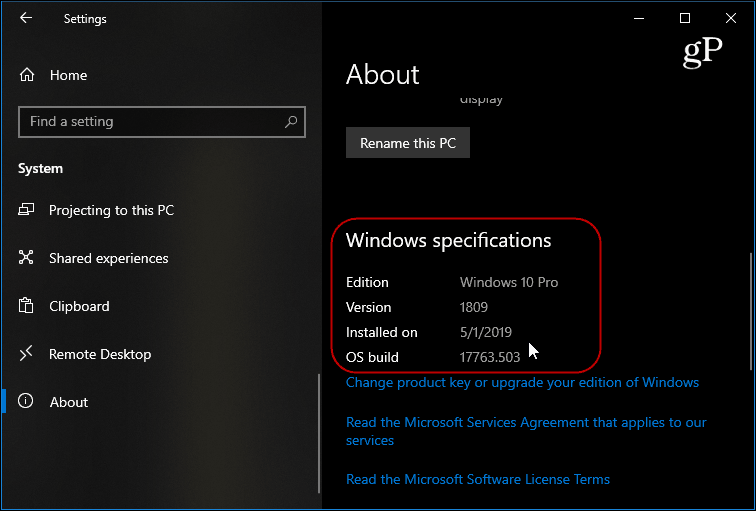
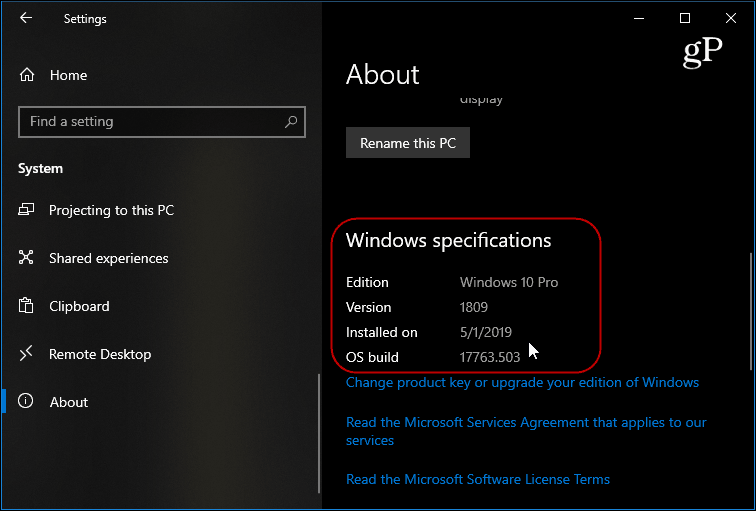
Use the Winver Tool
Another easy way to find your version of Windows 10 is to use the winver tool. To do it, hit the Windows Key and type: winver — then hit Enter. A screen will pop up showing the results. Here you’ll get results that are similar to the following. At the top of the screen, you will see the version number of Windows 10 that is running and the build number.
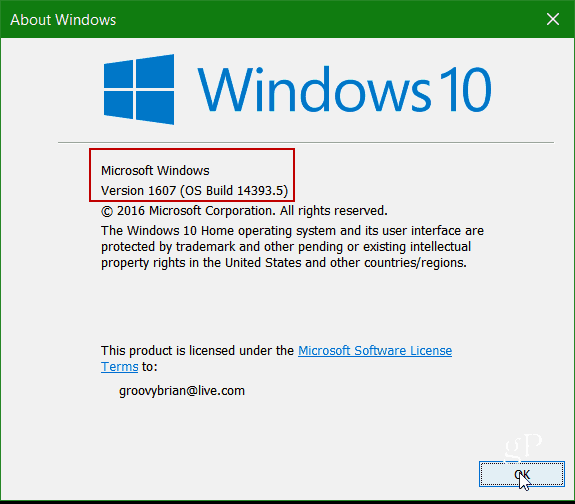
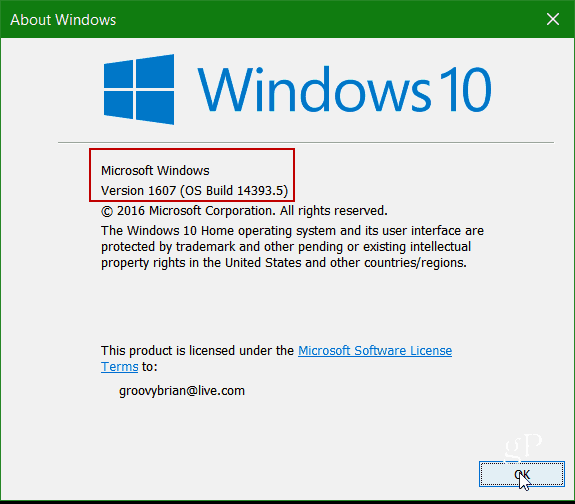
That’s all there is to it! If you need to check which version of Windows 10 your running and the build, these two options make it simple.
4 Comments
Leave a Reply
Leave a Reply

Earl F. Parrish
July 27, 2016 at 7:26 am
Find your Windows 10 version omitted some steps in the procedure. You need to go to Settings>System>About.
Ziggy
July 28, 2016 at 4:52 am
For even more “delicious” system information you can also use the free program by Piriform called Speccy.
Steve Krause
July 28, 2016 at 7:48 am
Great reminder Ziggy! We’ve written about Speccy in the past – https://www.groovypost.com/howto/get-detailed-information-about-pc/. Amazing it’s been almost five years! We need to give it another review. Great software over at Piriform.
George
August 1, 2016 at 6:21 am
Powershell?