Netflix God Mode is a free bookmarklet that you drag to your browser’s bookmarks bar and changes the arrangement of your Netflix queue to see more titles at once.
Scrolling horizontally through each category to find what you want to watch can take a lot of time. This allows you to see more of the shows and movies in each category at once.
Use Netflix God Mode
To start, head over and grab the Netflix God Mode bookmarklet and drag it to your browser. Currently it works with Firefox, Safari, and Chrome – no IE or Opera love yet.
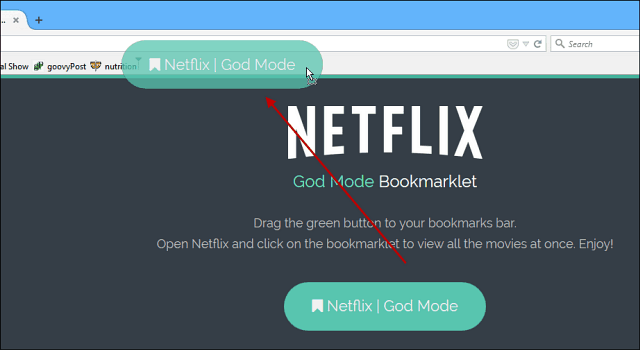
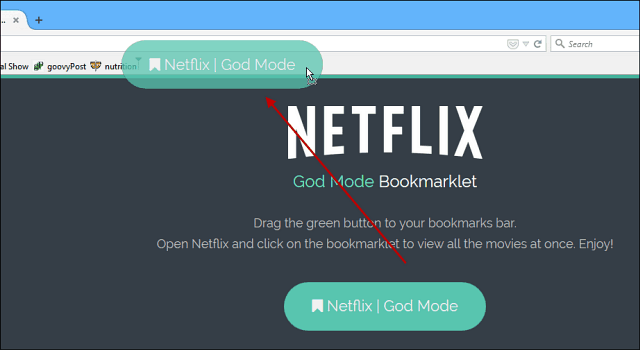
Before & After
Here’s a look at how you find your movies and TV shows in each category now. For example, in the shot below need to scroll all the way through a single row in each category until you find the show you want. In this example I’m using the TV Dramas category.
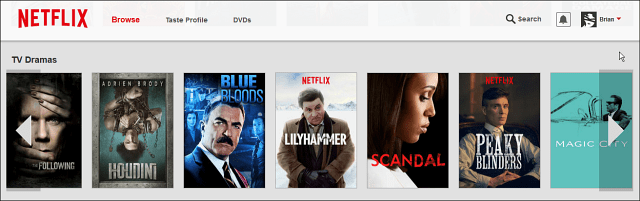
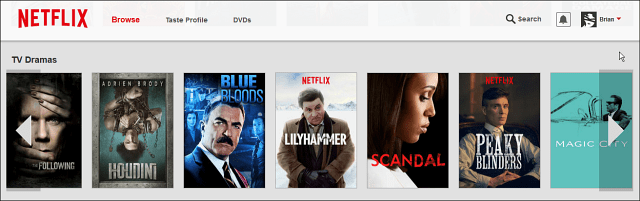
And here is a look at what you get after….you’ll see a lot more of the content in each category…much nicer!
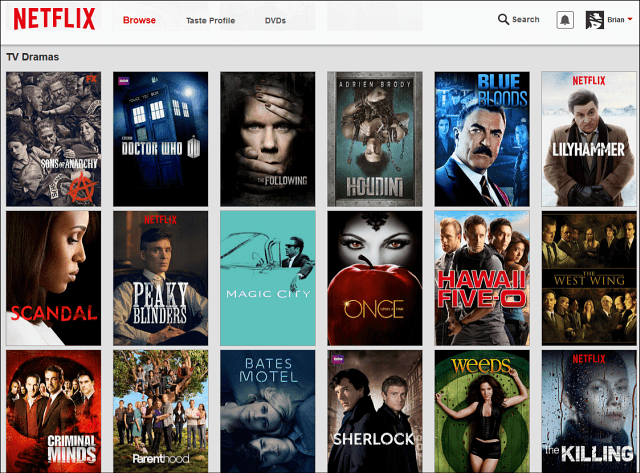
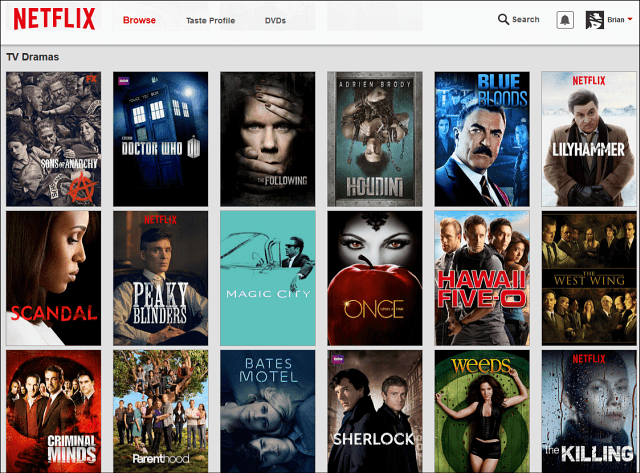
This handy tool was created by San Francisco developer Renan Cakirerk and he’s also posted the code for the bookmarklet on GitHub so, if you’re a developer, you’ll be able to start playing with it yourself.
Scrolling movies on @netflix takes forever! A little CSS hack and I can browse movies faster :) #firstworldproblems pic.twitter.com/Fvv2ehGntI
— Renan Cakirerk (@bit2pixel) February 20, 2015
Currently you can only use this while browsing Netflix with your browser, and if you use the Netflix app, you’re stuck with the traditional method – for now anyway.
This tool has received a lot of attention, no doubt by Netflix execs too, and perhaps the company will revamp it’s app to display your content in a similar way.
Have you used Netflix God Mode? Let us know what you think of it in the comment section below.
1 Comment
Leave a Reply
Leave a Reply

drisris
March 26, 2015 at 6:41 am
Wow! Thanks!