Amazon’s Echo smart speaker with the digital assistant called Alexa can do a lot, and it’s continuing to gain new features. One feature that was recently added is the ability to integrate your Google Calendar with it. Here’s a look at how to set it up, and what you can do with it.
Connect Google Calendar with Amazon Echo
Start by opening the Echo app on your phone, tablet, or the Echo web interface. The go to Settings > Calendar Services and select Link Google Calendar account.
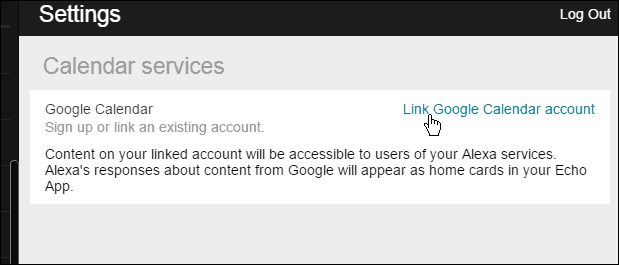
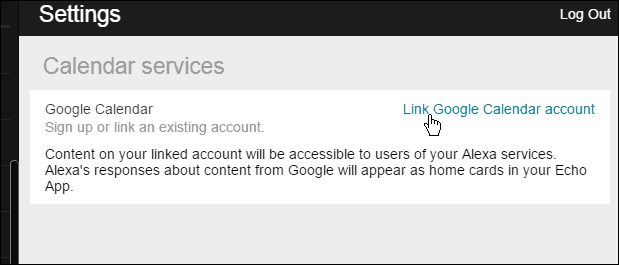
Then sign in with your Google account credentials and follow the on-screen instructions to allow the Echo to access your calendar.


After everything is set up, you can use voice commands like the following to summarize your schedule.
- Alexa, when is my next event?
- Alexa, what’s on my calendar?
- Alexa, what’s on my calendar tomorrow at 9 p.m.?
- Alexa, what’s on my calendar Saturday?
It’s worth noting that this will work with Google Calendars that you own, however, it doesn’t work with calendars that are shared with you. Also, at the time of this writing, you can’t have Alexa create events on your calendar, which would definitely be helpful.
Still, if you use Google Calendar to manage your schedule, during the work day, whenever you add an event to your calendar, Alexa will know and can read off a summary of upcoming events when you get home.
It’s not the most polished feature yet, but it’s a start. And over time, it should improve and work with more services other than just Google.
Last week Amazon announced it is providing $100 Million in funding for third-party development with its free SDK for developers.
The Echo was previously only available to early adopters via invite with a special price for Prime members. And just last week Amazon made Echo available to everyone in the U.S for $179.99, and it starts shipping on July 14th.
4 Comments
Leave a Reply
Leave a Reply


Bob Drotman
April 27, 2016 at 7:11 am
I cannot link my google calendar to ECHO to help manage my calendar. Can I get some help? I have been following the directions and it won’t accept my password. When I tap forgot password the screen goes nowhere. What am I doing wrong?
Lloyd Casson
February 17, 2017 at 2:56 pm
I’m having the same problem.
Marcia
May 26, 2017 at 6:59 am
Cannot link google or Microsoft calendar with echo dot. I follow the directions, unlink the
Calendars and tried again and still won’t
Work
John Yungton
February 17, 2018 at 4:20 am
On my Echo SHOW, I’m seeing Google Calendar events from yesterday, forcing me to ask Alexa to update calendar events, almost missed a Dr. appointment. Amazon took the issue under advisement, it’s unclear when or how Echo automatically update itself.