How to Check the Battery Level of Your Apple TV Siri Remote and Charge it

The Siri remote for the 4th Generation Apple TV has more functionality than previous versions and it needs to be recharged from time to time.
Recently, I have been using my Apple TV (4th Generation) more often than the other set-top boxes in my collection. The other day I ran into an issue where the new Siri remote was unresponsive – this was the first time I’ve had this issue. Well, it turns out I needed to give it a charge. Here’s how to avoid a similar issue by checking the battery level of your remote and how to charge it up.
Previous versions of the Apple TV remote were powered by one round lithium 3V coin battery that could go years without replacing. This was due to its limited functionality compared to the new one.


The remote for previous versions of Apple TV had less functionality than the Siri remote, and the battery would last for years without needing replacing.
The new remote has a new touchpad with more sensors that allow more control of the tvOS interface. It also has a microphone for Siri voice search and control. These additional features come in handy while enjoying your entertainment, but it also means you need to charge it up from time to time. And, no, you can’t just replace the battery in the Siri remote.
Check the Battery Level of Apple TV Siri Remote
To check the battery charge level of your Siri remote, go to Settings > Remotes and Devices > Remote.
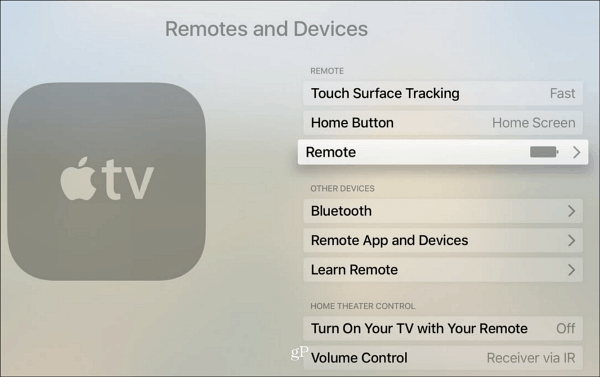
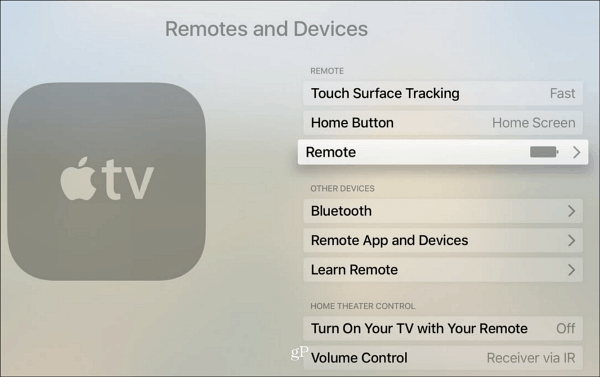
On the following screen, you will see the Battery Level percentage. In this case, it’s well charged up (99%) since it needed it.
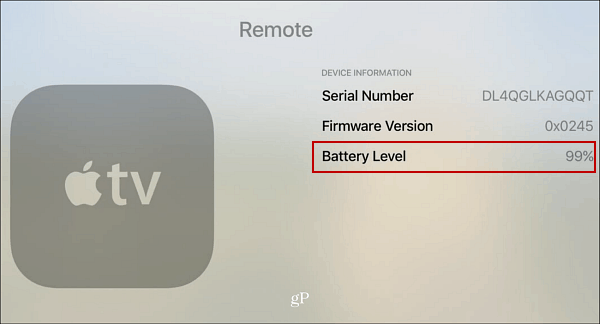
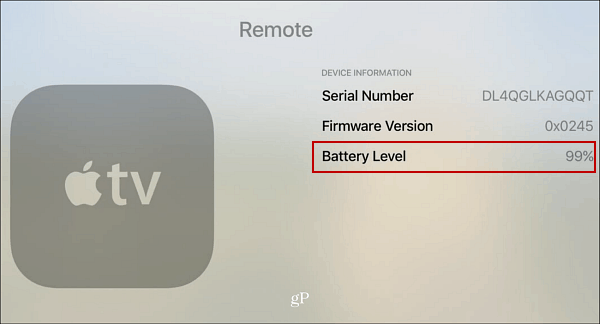
I would think the Apple TV could notify me when the remote battery charge is low like the Roku does. But I haven’t ever seen anything like that pop up on my screen (but perhaps I’ve never paid attention).
Charge the Apple TV Siri Remote
To charge it up, you can plug it into your computer with the included Lightning to USB cable. According to Apple’s Support page, the Siri Remote takes up to 2 ½ hours to fully charge. But in my experience, it seems only to take an hour or so when plugged into a wall outlet with the Apple USB Power Adapter that came with my iPad.


Do you have the 4th Generation Apple TV with a Siri Remote? Have you ever completely drained its power? Leave a comment below and tell us your story.
8 Comments
Leave a Reply
Leave a Reply

Jack Busch
August 19, 2017 at 3:51 am
Funny that you should write this post, because this JUST happened to me. My wife was complaining that the Siri remote was busted, and that it would only control the TV volume but it didn’t work on the Apple TV. My first instinct was to blame the kids, but I started charging it and immediately the Apple TV reconnected to it (I got a little notification on the screen).
I’m thinking that the Apple TV remote part of it uses Bluetooth or WiFi or whatever whereas the TV volume control part still uses IR to transmit. It must’ve had enough juice for the basic IR transmission but not the fancy stuff.
Steve Krause
August 19, 2017 at 9:57 pm
LOL – Same thing in my house. I got a call while I was at work “Hi, kids going crazy, they can’t watch Netflix because the Apple TV remote is dead”. That’s when it clicked – oh yeah, we should probably charge that. It’s been almost a year!
Problem solved.
Jason Allbritton
August 27, 2017 at 11:29 pm
Just found that if you hold down the microphone button and say “what’s the remote battery level?” it will display the serial number of the remote and the current battery level.
Laura
March 23, 2020 at 4:57 pm
A notification does appear on the top right of you TV screen warning that the remotes battery is low.
Elizabeth tripp
April 10, 2021 at 10:17 am
Where do I find option to check charging status on my apple remote. How do I know if it is fully charged. Cannot find remote devices
Joe Elrod
July 16, 2022 at 6:45 pm
My 4th generation Apple TV remote went completely dead without notice or warning this evening. It would not respond to anything, and left me locked into one channel that was on when it went dead. I could not get to the home screen to change channels or do anything else, including checking the battery status in “settings.” I tried asking what the status was by holding down the microphone button, but that did not work… no response. I plugged the remote into a wall charger as instructed. I waited 30 minutes. It still was dead and would not respond. So, it could not be used while charging. I checked the wall adapter, and it was fine. I was able to charge my phone and iPad using it… so the remote was getting juice, or should have been getting it. There is nothing on the remote itself to indicate charging is underway, or the battery level. My Apple TV and Remote is only a few weeks old. If it does not charge up enough to use in an hour or so, this device is going back to Apple. I am going to try to power cycle the Apple TV box, and see if that will restart the home screen and remote. If this works, I will post a follow up or a reply.
hate_apple
December 6, 2022 at 3:09 am
Apple is so greedy, they can’t afford to add LED to show charging or empty battery status.
Don
December 14, 2022 at 12:02 am
I think leaving out an LED on the remote isn’t about greed so much as about wanting to squeeze every last erg of power out of a charge with none wasted on a light you’ll only use about 1% or less of the time – while charging.
FYI last night I got a notice on my screen telling me that my remote was low on power, 20% to be exact.