If you’re going to sell or regift your Kindle Fire HDX, you’ll definitely want to erase it and set it back to factory settings – just how you got it out of the box. Or perhaps you’re having stability or other problems with it and nothing seems to work, set it to factory specs is a good last ditch effort.
Also, if you have a Kindle Fire HD (2nd Generation) or newer, you can use Amazon’s Remote Reset feature,
Set Kindle Fire HDX Factory Settings
To reset it, go to Settings > Device > Reset to Factory Defaults.
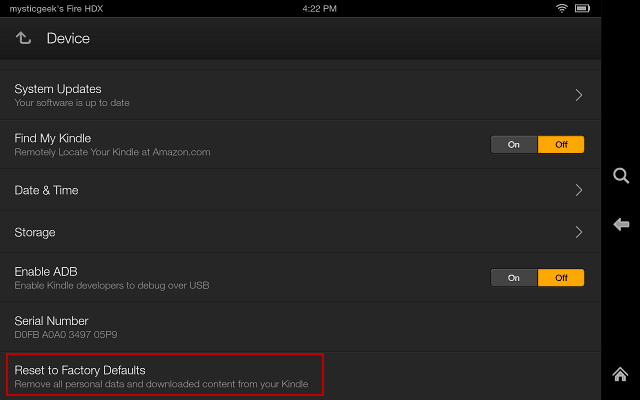
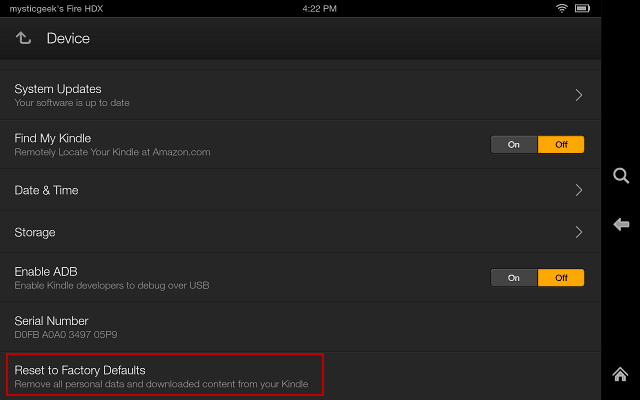
Then verify you wan to remove personal information an erase it by taping the Reset button.
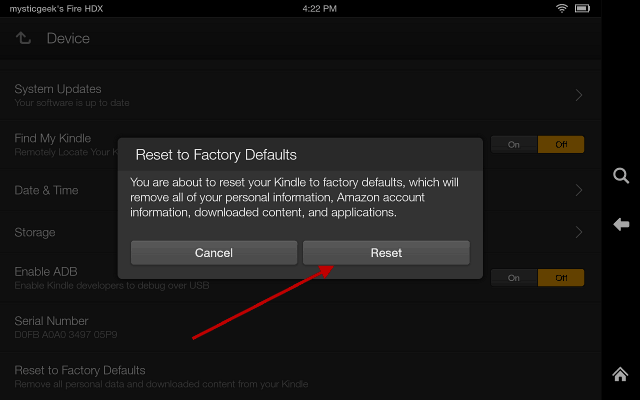
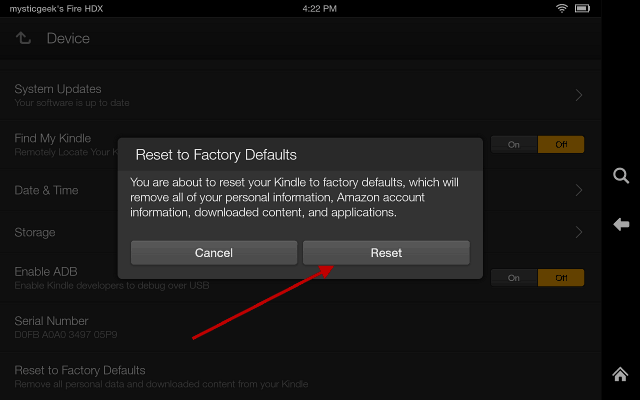
After that your Kindle Fire HDX will restart, erase your personal data, and reset it to factory defaults. Then when the new person gets the tablet, they will need to connect it to their Amazon account and set it up how they like it.
This will also remove the HDX from your list of devices on your Amazon account. For extra piece of mind you’ll want to double check your account and verify it’s no longer listed.
We’ve covered hot to reset the other Kindle Fire devices too, it’s essentially the same process, but since each user interface is different, getting to where you need to be varies. For more, check out the links below on how to reset your Kindle Fire model.
Remote Factory Reset
Remember that your Kindle Fire is tied directly to your Amazon account, and you definitely won’t want someone having the ability to purchase items with it. So, if you’ve lost your Fire, go to the Amazon site and log in to your account. Go to My Account > Manage you content and Devices and there you can do a remote factory reset. Remote Wipe only works with a Kindle Fire HD (2nd gen), Fire HDX 7 & 9” and the Fire Phone.
One caveat to this is the Fire’s battery needs to be powered to at least 30% and it must be connected to a Wi-Fi network. But if your Fire is stolen, it’s at least worth a shot at doing.
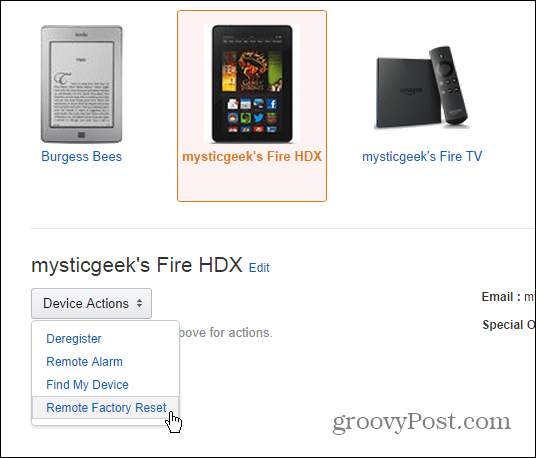
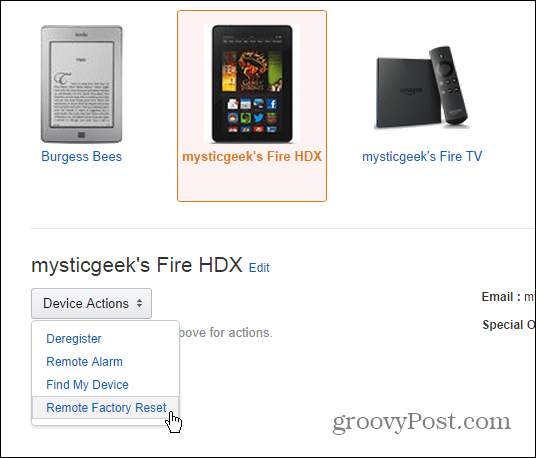
4 Comments
Leave a Reply
Leave a Reply


Device reset
September 1, 2015 at 3:31 am
this a very informative post for smartphone user. I hope every smartphone user have to know how to hard reset a smartphone.
Dr. Moist
September 16, 2015 at 3:57 am
Or if you don’t know your login pin. Turn on Device, hold down power and + volume key and you can reset it that way. Much easier and quicker than this method.
It will come up with a Android looking boot menu to factory reset and you can get back into your Kindle HDX.
stela marten
May 26, 2016 at 5:59 am
After you buy your new kindle contraption then you may stand up to two or three particular inconveniences at first. Under such a situation don’t falter to call Kindle support phone number on 1-800-942-6509.
Tammy Volovnik
May 29, 2017 at 2:28 pm
A very important factor that no one puts in their articles which you may want to do this. Is when having to reset back to factory default due to updates are not being installed. If you go to update with your sd card inside the device it wont update. You will need to remove the sd card in order to complete the initial update needed. Trust me, after many weeks with this problem. I used a little common sense and started fresh from the beginning.